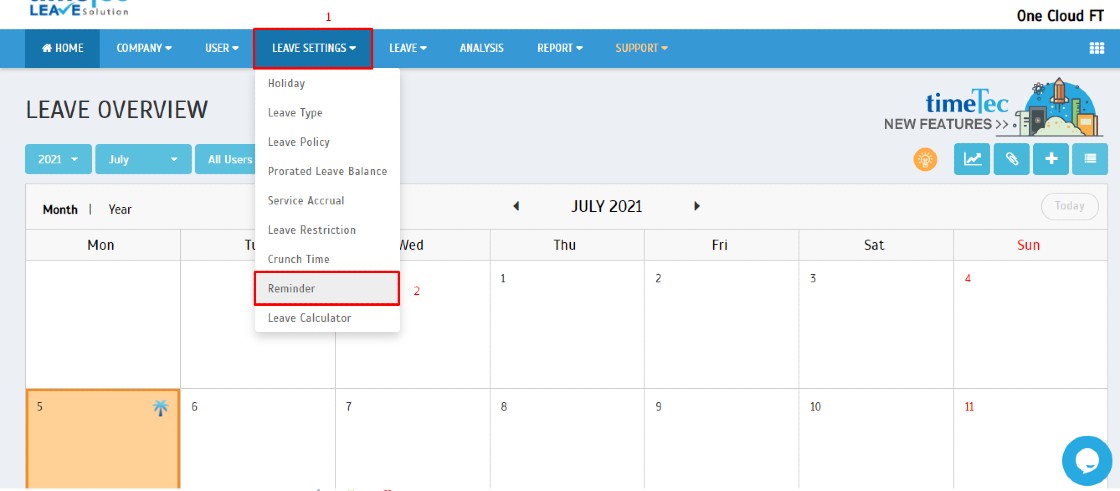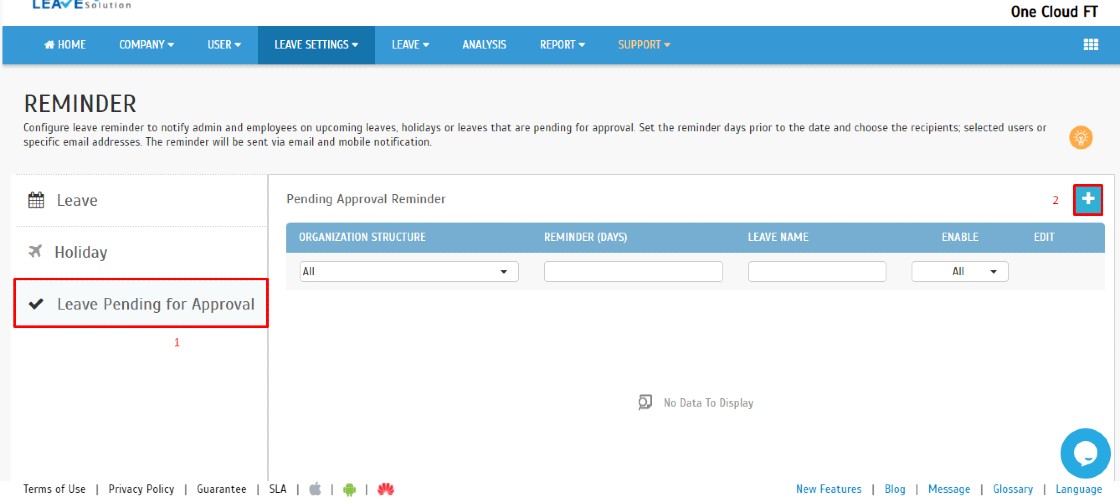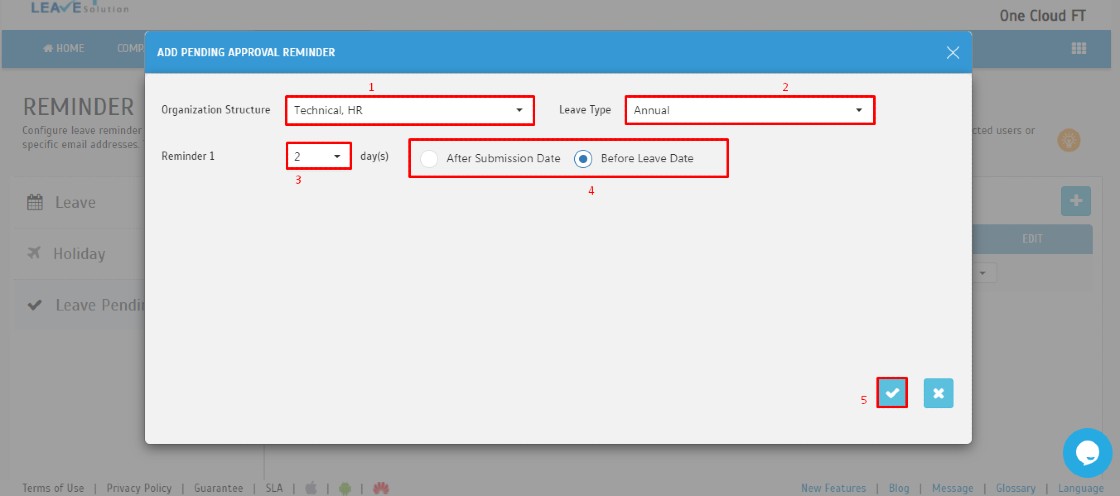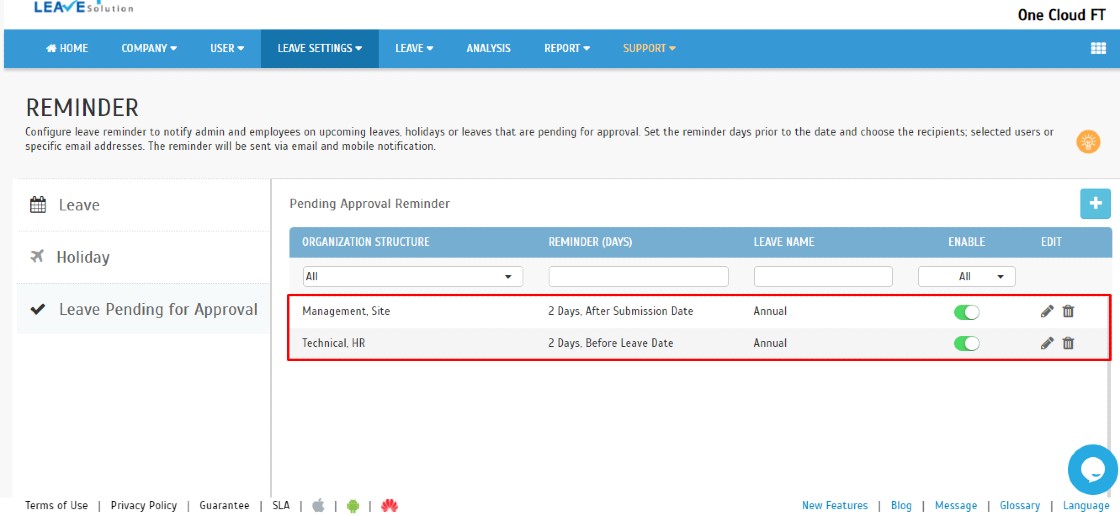How to Remind Approvers to Take Action on Pending Leave Applications via Email in TimeTec Leave
Introduction
There are cases that approvers forget to take any actions on their staff leave application due to busy schedules. TimeTec Leave has an option whereby the system will send an email to remind the approver for each pending leave application.
Therefore, this is a quick guide on how to send out an email reminder for pending leave applications.
There are cases that approvers forget to take any actions on their staff leave application due to busy schedules. TimeTec Leave has an option whereby the system will send an email to remind the approver for each pending leave application.
Therefore, this is a quick guide on how to send out an email reminder for pending leave applications.
Process
1. Go to Leave Settings > Reminder
2. Select Leave Pending for Approval tab > Add
3. Select Organization structure > Leave Type > Reminder Days > After Submission Date / Before Leave Date > Click OK
i. Set to 'After Submission Date' to send reminders based on the employee's application submission dates. Reminders will be sent to Approvers with a pending approval status, according to the occurrence set.
ii. Set to 'Before Leave Date' to send reminders based on the employee's leave date. Reminders will be sent to Approvers with a pending approval status, according to the occurrence set.
Note: If some of the screenshots or steps viewed here are different from the ones in the current system, this is due to our continuous effort to improve our system from time to time. Please notify us at info@timeteccloud.com, we will update it as soon as possible.
Related Articles
How to Submit A Replacement Credit and Approval via TimeTec HR Application & TimeTec Leave Web
Introduction Replacement Leave is commonly used among companies where the staff work on a Holiday/Rest day and in return, are entitled to an additional day of leave. TimeTec allows users to request their entitlement of replacement leave using the ...Using TimeTec HR (Leave) App for The First Time
Introduction TimeTec HR is a new app by TimeTec that consolidates several TimeTec solutions: Attendance, Leave, Claim, Access and Payroll, into one super app. This article will guide you on how to use the leave module in TimeTec HR. Benefit By ...TimeTec Leave - Compulsory CC Email & Batch Update
Introduction When a user submits a leave application in TimeTec Leave, the user can select the recipient whom they want to CC to. In some cases, the management requires for specific personnel to be included in the CC for all leave applications. For ...TimeTec Attendance Face Enrollment via Weblink
Introduction The weblink face enrollment feature is designed to provide a hassle-free and efficient system for all TimeTec users. This process allows the user to either upload his/her own photos or to take a selfie via a weblink to enroll for facial ...How to Apply, View or Cancel Your Leaves in TimeTec Leave via Web Portal
Introduction One of the best features of TimeTec Leave is that it provides users with more than one avenue for leave application and approval. When managing your leaves, you can either proceed with the Web Application or opt for the Mobile App. Even ...