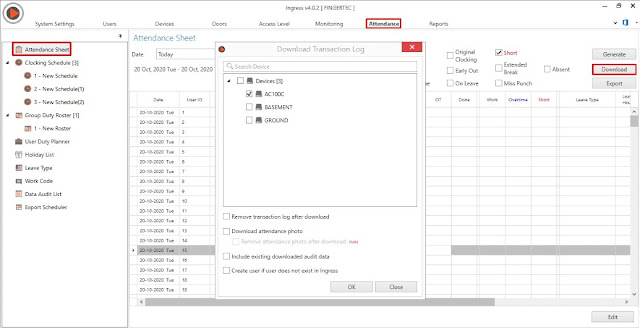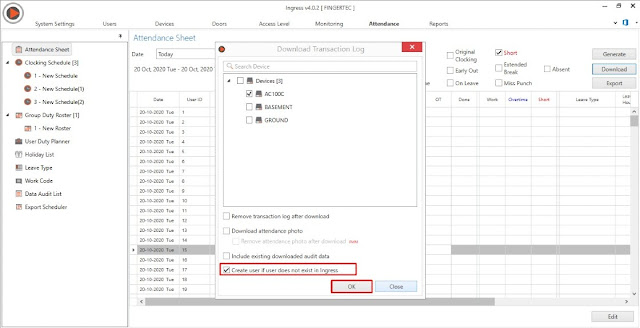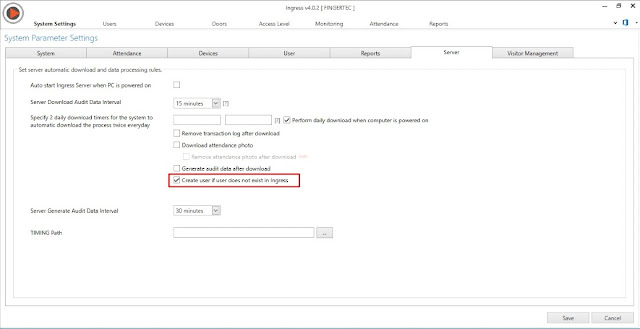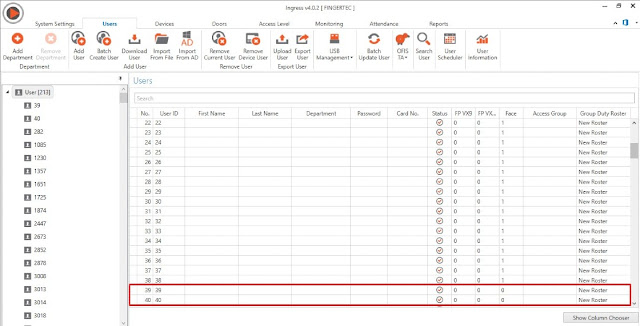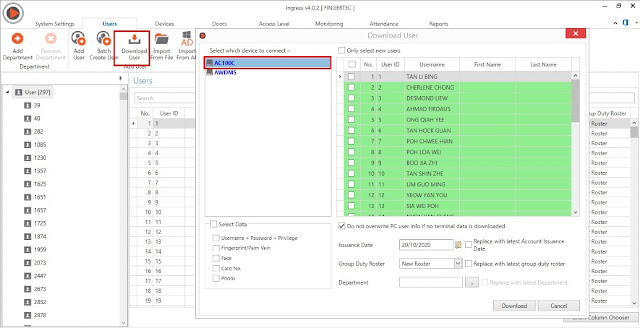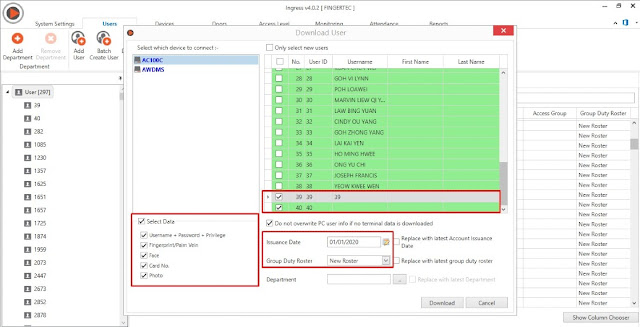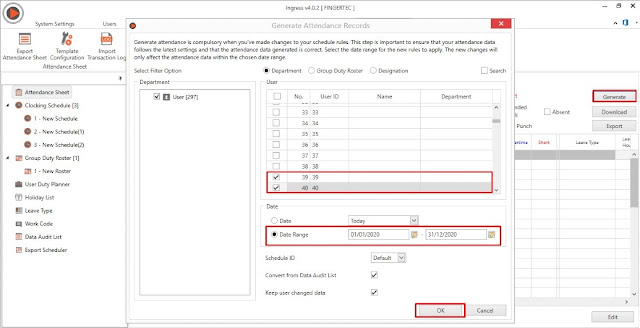How to manage new user ID when downloading attendance logs if the user ID does not exist in Ingress/TCMSv3
Introduction
By configuring this option, the management can automatically create a new user ID that does not exist in the user tab when downloading the attendance logs. It eases the management to keep track of the new user downloaded from the device.
By configuring this option, the management can automatically create a new user ID that does not exist in the user tab when downloading the attendance logs. It eases the management to keep track of the new user downloaded from the device.
Process
(Example shown for Ingress but applicable for TCMSv3 as well)
Download Attendance (Manual)
1. Go to Attendance tab > Attendance Sheet > click Download
Download Attendance (Manual)
1. Go to Attendance tab > Attendance Sheet > click Download
Download Logs (Automatic – Auto-create new user ID only available in the latest Ingress version v4.0.2.3 / TCMSv3 v3.0.2.5 and above )
1. Go to System Setting > System Parameter Settings > Server > configure the auto-download logs either opt for “Server Download Audit Data Interval or Specify 2 daily download timer. You may also refer to the link provided for further details in regards to auto-downloading the attendance logs given below.
http://www.fingertectips.com/2017/01/automatically-download-generate.html
2. Then, tick Create user if a user does not exist in Ingress > click Save
User Tab
The system will only create the user ID in the software. Thus, you need to manually download the users’ details via the software.
2) Choose the newly created user ID > tick your preferred data to be download > configure the issuance date: 1/1/2020 > select the Group Duty Roster > click Download
Note: If some of the screenshots or steps viewed here are different from the ones in the current system, this is due to our continuous effort to improve our system from time to time. Please notify us at info@fingertec.com, we will update it as soon as possible.
Related Articles
How to manage new user ID when downloading attendance logs if the user ID does not exist in Ingress/TCMSv3
Introduction By configuring this option, the management can automatically create a new user ID that does not exist in the user tab when downloading the attendance logs. It eases the management to keep track of the new user downloaded from the device. ...How To Easily Change User ID In Ingress and TCMS V3 Without Affecting the User’s Transaction Logs
Introduction: Occasionally, restructuring of data might be needed within an organization as new rules and regulations are added into the company’s policy. Hence, it is important that Admins be informed of some useful housekeeping procedures in order ...How to manage Attendance Photo in the TCMSV3 or Ingress for Face ID FMM platform
Introduction By configuring this feature, the management can monitor the staff by verifying the attendance at the device. Apart from that, they will also be able to check if any unauthorized staff did attempt to verify without granted permission. In ...How to manage Attendance Photo in the TCMSV3 or Ingress for Face ID FMM platform
Introduction By configuring this feature, the management can monitor the staff by verifying the attendance at the device. Apart from that, they will also be able to check if any unauthorized staff did attempt to verify without granted permission. In ...How to Add TC10, TC20, Face Id 5, Face Id 6 & Kadex+ Device (Time Attendance - T&A Push) in Ingress and AWDMS Software
INTRODUCTION Face ID 5 & 6 series is the all-new face and palm verification terminal equipped with the latest facial recognition technology, an all-rounded upgrade that results in greater performance and reliability. These models have 2 device type ...