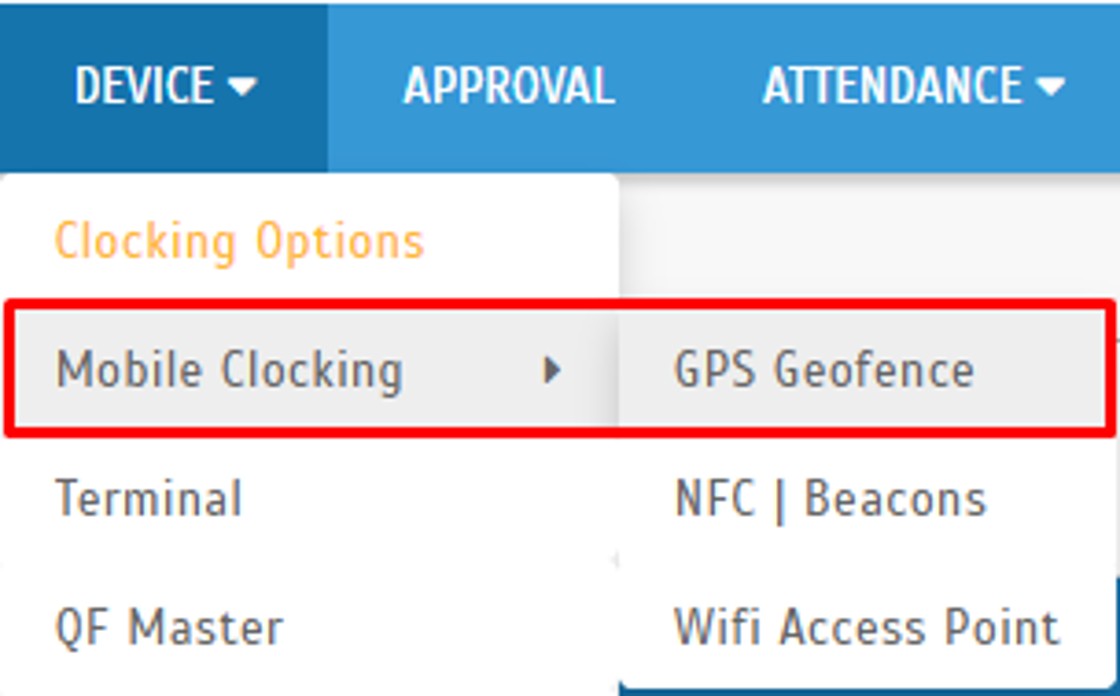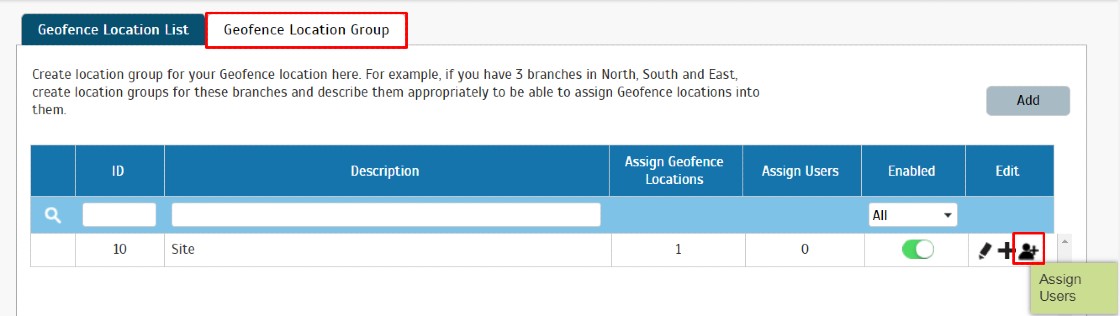How To Add New User to TimeTec TA (Geofence User)
Introduction
Time attendance, scheduling management & work from home are effective solutions for the modern workforce. The TimeTec TA automates your time data collection process and seamlessly integrates it with biometrics identification devices. This tip will show you how to register new users in TimeTec TA for the GPS Geofence module.
Time attendance, scheduling management & work from home are effective solutions for the modern workforce. The TimeTec TA automates your time data collection process and seamlessly integrates it with biometrics identification devices. This tip will show you how to register new users in TimeTec TA for the GPS Geofence module.
Process
A.Go to User > Manage User > Manage > Add User
A.Go to User > Manage User > Manage > Add User
C. Go to User > Manage User > Click on the setting button > Assign user roster
Note:
If some of the screenshots or steps viewed here are different from the
ones in the current system, this is due to our continuous effort to
improve our system from time to time. Please notify us at
info@timeteccloud.com, we will update it as soon as possible.
Related Articles
TimeTec TA: How To Manage Geofence Feature For Out of Area Clocking
Introduction: Geofence is a virtual geographical perimeter or barrier made for a specific location, i.e your office. By setting a Geofence in TimeTec TA, employees can clock their attendance using GPS clocking only if they are within the permitted ...Set your Clocking Boundary with TimeTec TA GPS Geofence Feature
Introducing our latest option for GPS clocking in TimeTec TA: Geofence. What is Geofence? Geofence is a virtual geographical perimeter or barrier made for a specific location, i.e your office. By setting a geofence in TimeTec TA, employees can clock ...How To Add New User to TimeTec TA From TimeTec TA to Device (Smart DBS)
Introduction Time attendance, scheduling management & work from home are effective solutions for the modern workforce. The TimeTec TA automates your time data collection process and seamlessly integrates it with biometrics identification devices. ...How To Add New User to TimeTec Attendance (Beacon User)
Introduction: Time attendance, scheduling management, and working from home are effective solutions for the modern workforce. TimeTec Attendance provides an automated time data collection process that seamlessly integrates with biometric ...Start WiFi Clocking With TimeTec TA App
Introduction Within TimeTec TA, users previously had 3 different ways to personally clock their attendance from a smartphone. Following our latest release we are notching that up to 4, by offering one more clocking method to users, known as Wifi ...