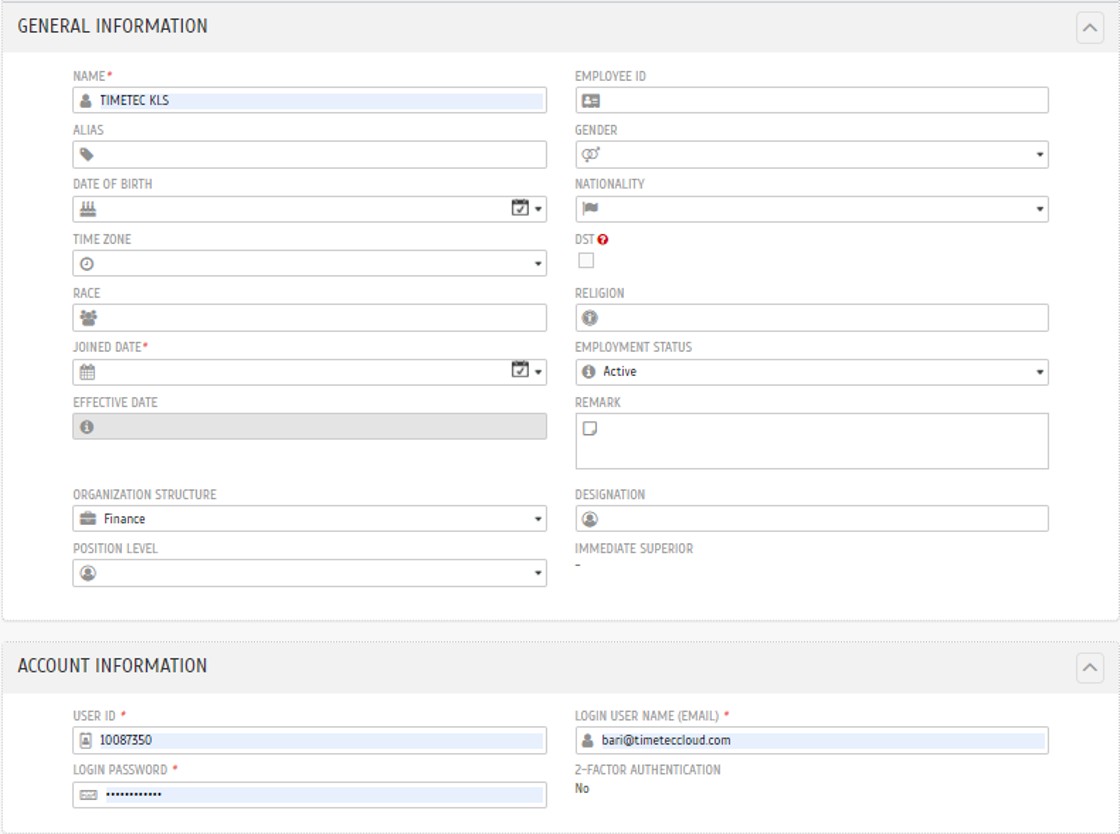How To Add New User to TimeTec TA From TimeTec TA to Device (Smart DBS)
Introduction
Time attendance, scheduling management & work from home are effective solutions for the modern workforce. The TimeTec TA automates your time data collection process and seamlessly integrates it with biometrics identification devices. This tip will show you how to register new users in TimeTec TA for the Smart DBS module.
Time attendance, scheduling management & work from home are effective solutions for the modern workforce. The TimeTec TA automates your time data collection process and seamlessly integrates it with biometrics identification devices. This tip will show you how to register new users in TimeTec TA for the Smart DBS module.
Process
A.Go to User > Manage User > Manage > Add User
C. Go to User > Manage User > Click on the setting button > Assign user roster
D. Upload user to the device
I. Go to DEVICE > Terminal > SmartDBS (FingerTec & ZKTeco)
I. Go to DEVICE > Terminal > SmartDBS (FingerTec & ZKTeco)
II. Select Terminal. If users will be able to use multiple devices to perform the clocking, select all devices to upload users. Please ensure to upload users into all devices that they should be able to use before enrolling user template on the device.
III. Manage Terminal > Upload User
IV. Select User > Submit
V. After the user setup is completed, proceed with user clocking enrollment in the device.
Note: If some of the screenshots or steps viewed here are different from the ones in the current system, this is due to our continuous effort to improve our system from time to time. Please notify us at info@timeteccloud.com, we will update it as soon as possible.
Related Articles
How To Add New User to TimeTec TA (Geofence User)
Introduction Time attendance, scheduling management & work from home are effective solutions for the modern workforce. The TimeTec TA automates your time data collection process and seamlessly integrates it with biometrics identification devices. ...How to add a new user in Timetec Access (Face ID5 / Smart DBS) then Assign to Timetec TA
Introduction: The Ins and Outs access to the buildings is crucial in ensuring safety, in particular to protect employees and companies from encountering lost assets. One of the best ways to reduce the risk is by limiting building access. For employee ...Setting up Smart DBS Device for Timetec Access
Introduction: Manage Smart DBS compatible terminals in Timetec Access. In this guideline, we will guide you on how to setup the Smart DBS Device and sync users in Timetec Access. Note: If the Application Type is TA, you can use the device for ...How To Add New User to TimeTec TA From Device to TimeTec TA (Webster Terminal)
Introduction Time attendance, scheduling management & work from home are effective solutions for the modern workforce. The TimeTec TA automates your time data collection process and seamlessly integrates it with biometrics identification devices. ...Guideline for Face Enrollment on Smart DBS Device
Introduction: In order to begin face enrollment for the Smart DBS device, users must first upload their information from the web-based Timetec TA to the device module. Timetec TA (Web): Go to DEVICE > Terminal > Smart DBS/ZK Teco 1. Select the ...