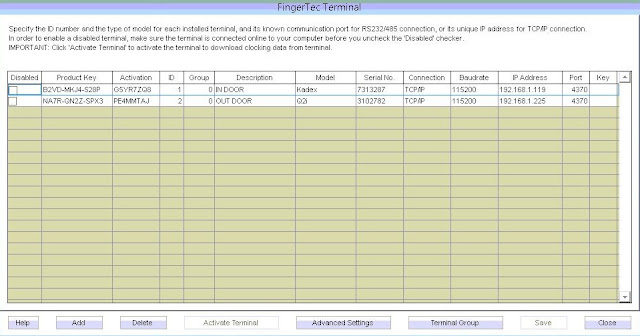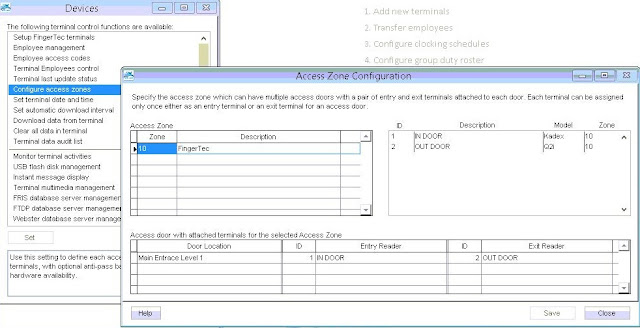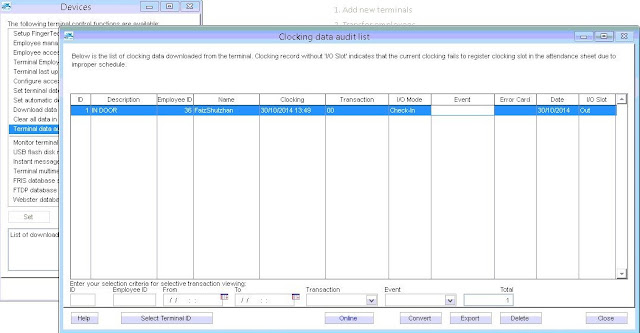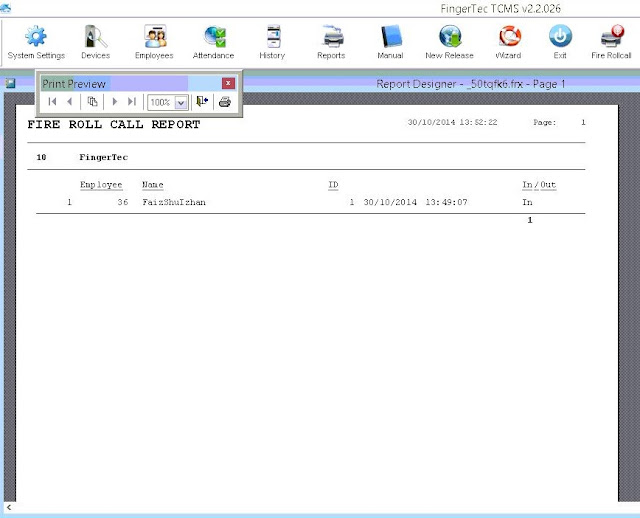TCMSv2 - Fire Roll Call Report
Introduction
TCMS V2 has a shortcut button to print the fire roll call report. The report will display a list of users who are still stranded in a certain zone or office during emergency. This report will only work if you have installed an In-Out reader system with anti-passback (No & Save) activated or In-Out reader system using two TCP/IP connections.
The In-Out reader system is a system where it compiles records of users who are entering a zone. Similarly to leave a zone the particular user is required to verify his/her fingerprint. Nobody is allowed to re-enter without performing a verification to leave the zone.
TCMS V2 constantly checks users that are entering and leaving the zone by gathering transaction logs from these two readers. The report will ONLY display the user ID of users whom have not checked out from a zone, making it easy to detect trapped victims.
Benefit
This function/feature is very useful to the HR department at times of emergency, as it will help them identify and keep track off employees that are yet to evacuate the building. Upon learning of this information, the respective HR personnel may alert the authorities to ensure necessary and timely rescue efforts.
Process
1) Activate both terminal in TCMSv2 > Devices > Setup FingerTec Terminal and
assign as IN & OUT Door.
2) You will need to configure the Entry and Exit door in TCMSv2 > Devices >
Configure Access Zone.
3) Download all the clocking data back into TCMSv2. You may check all the
clocking data at the terminal data audit list.
4) Click the Fire Roll Call button to identify which employees is trapped in the
building. The Fire Roll Call report will then make available the list of
employees who has a transaction recorded at IN door.
Related Articles
Fire Roll Call Report is Now Available in Ingress Software
Introduction Ever since the release of Ingress version 3.0.1.20 in February 2015, Ingress software has been loaded with a new feature, which is the Fire Roll Call Report. This report will show users who are still within the building during an ...Fire Alarm System Integration with FingerTec Terminal Wiring Diagram
Introduction Exit routes for emergencies are important for every building when there are fires or other incidents. Regarding fire safety, most buildings have a fire alarm system as part of a full security system. With a Fire Alarm System, doors with ...How To Configure Ingressus For Fire Alarm System
Introduction: FingerTec Ingressus I,II and IV devices have the capability to support all doors in opening and closing them when the alarm is triggered in case of an emergency such as a fire. Basically, Ingressus has an auxiliary input that can be ...Send Personal Attendance Report to Dedicated Employee using Report Scheduler – Software Ingress / TCMSv3
Introduction Referring to the previous article about setting a Report Scheduler: https://www.fingertectips.com/2015/06/ingress-report-scheduler-delivers_18.html, now we will guide you on how to send personal Attendance Report to dedicated employee ...Auto Generate Report to a Specific Path using Report Scheduler in Ingress and TCMS V3
Introduction Ingress and TCMS V3 offer a new feature in the software, where you can configure the report scheduler export path. You can set the report to be sent out and exported automatically into your preferred folder without the need to generate ...