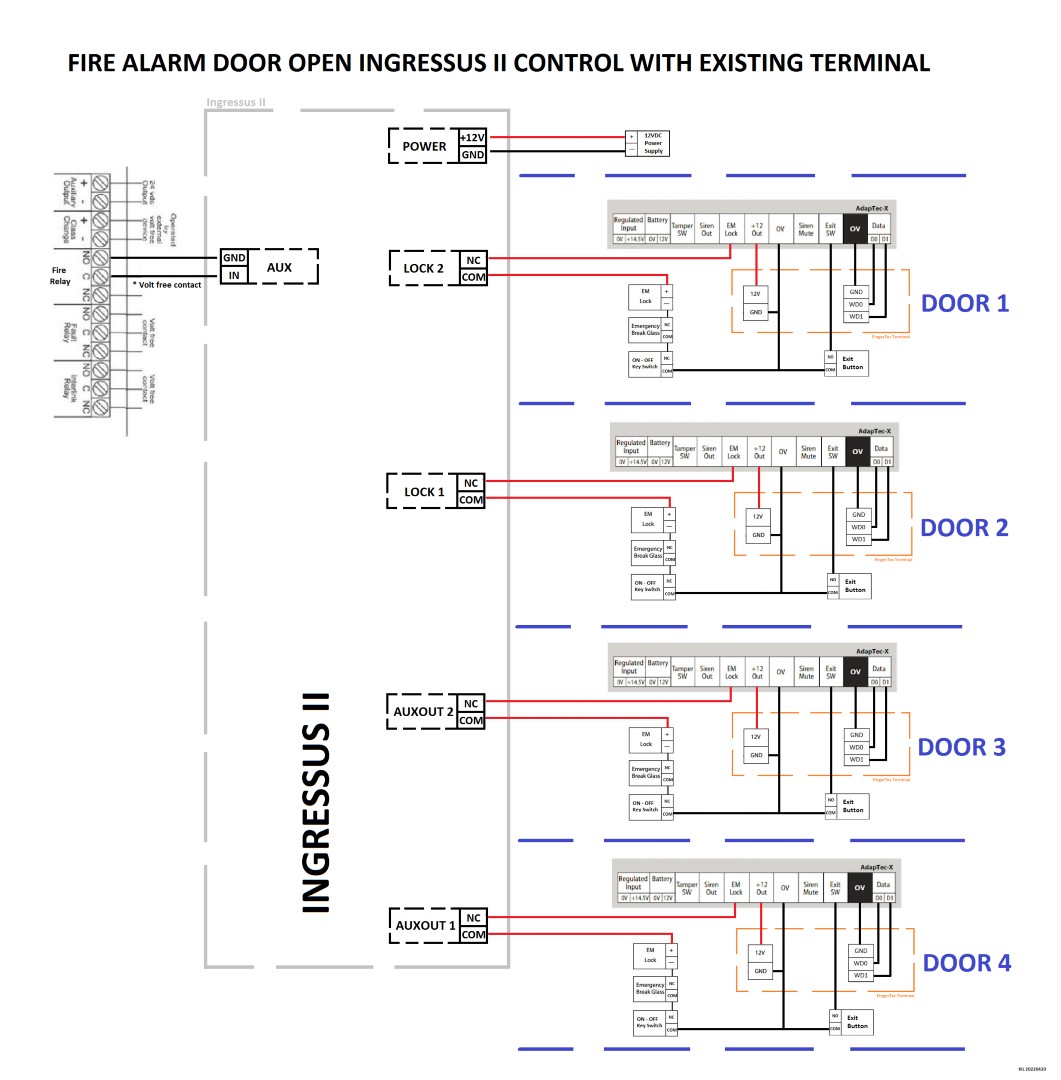Fire Alarm System Integration with FingerTec Terminal Wiring Diagram
Introduction
Exit routes for emergencies are important for every building when there are fires or other incidents. Regarding fire safety, most buildings have a fire alarm system as part of a full security system. With a Fire Alarm System, doors with a Door Access System can be commanded to unlock thus enabling safe passage to the evacuation assembly point.
For example, below is the link on how Fire Alarm Systems are integrated with FingerTec Terminals :
For multiple doors use the Door Access system, below are examples of a Fire Alarm System integrated with the FingeTec Terminal System.
*Wiring Diagram shows Fire Alarm System Panel that uses Volt Free contact (Dry contact) output which requires an external power supply to power up the relay coil for it to properly function.
*External power supply voltage varies depending on what power supply is in operation for the relay coil (make sure current output is sufficient to power up relay coil).
*If the Fire Alarm System Panel uses Volt Contact of 24V or 12V (wet contact), make sure the Current output of contact is sufficient to power up multiple usages of relays.
*Wiring diagram shows Relay MY2N type which has 2 channel contacts as a recommended type of relay as its easy to acquire on the market
To control specific Door Access Systems for Exit Routes
In this case, Ingressus I, II or IV controller (depending on how many doors need to be controlled) need to be used as the Ingressus controller can be configured using Ingress software to specify which doors need to be opened when the signal from the Fire Alarm System is triggered (to be connected to AUX IN at Ingressus controller which requires Dry Contact signal from Fire Alarm System)
Below is an example of a wiring diagram for Ingressus II with 4 Fingertec terminals for the Fire Alarm Door release
Diagram 2
Here are the links with tips on how to configure Ingress software for door release.
Note: If some of the screenshots or steps viewed here are different from the ones in the current system, this is due to our continuous effort to improve our system from time to time. Please notify us at info@timeteccloud.com, we will update it as soon as possible.
Related Articles
Face ID 5 External Alarm Wiring Diagram
Introduction The Face ID 5 series are equipped with an alarm function to notify the user of any restrictions on entry or security measures such as a door or device being forced open, high body temperatures (Face ID 5 TD /FTD), denying unknown access, ...How To Configure Ingressus For Fire Alarm System
Introduction: FingerTec Ingressus I,II and IV devices have the capability to support all doors in opening and closing them when the alarm is triggered in case of an emergency such as a fire. Basically, Ingressus has an auxiliary input that can be ...Use Ingressus Controller with Fire Alarm System for Better Emergency Management
Introduction A fire alarm system is a variety of devices connected together to identify and alert people through visual and audio appliances when smoke, fire, carbon monoxide gas or other emergency situations are present. These alarms might be ...Configuring Fire Alarm in 2 Ingressus to Open All Doors when Smoke Sensor is Triggered
Introduction Ingressus can be integrated with multiple auxiliary inputs and outputs. One of the main safety features of Ingressus is that it can be combined with smoke sensors in an event of fire to trigger alarm alert and to open all doors of your ...Configuring Fire Alarm in Two Pieces of Ingressus to Open All Doors when Smoke Sensor is Triggered
Introduction Ingressus can be integrated with multiple auxiliary inputs and outputs. One of the main safety features of Ingressus is that it can be combined with smoke sensors in an event of fire to trigger alarm alert and to open all doors of your ...