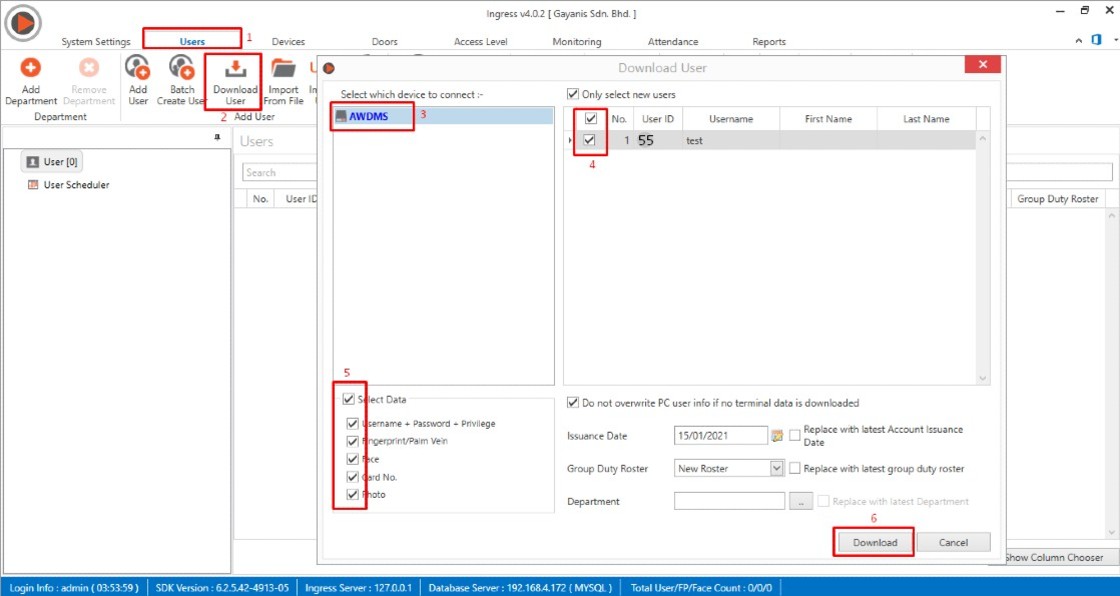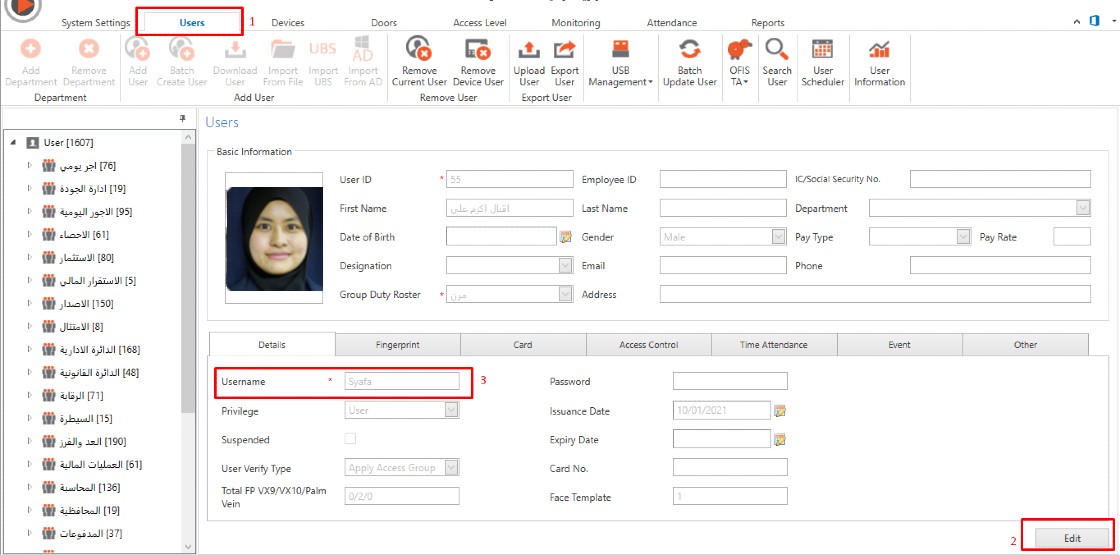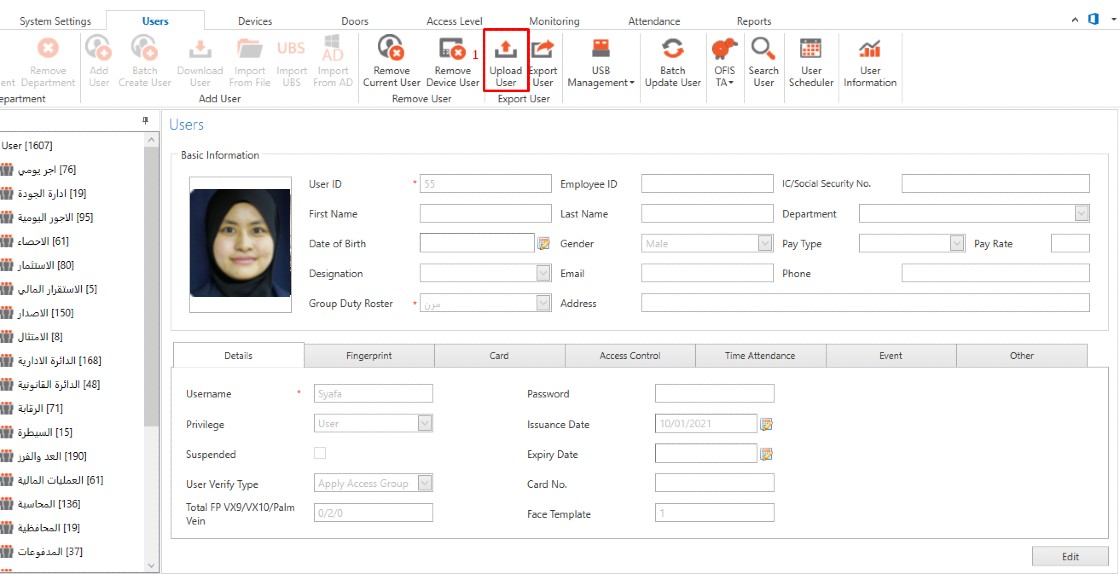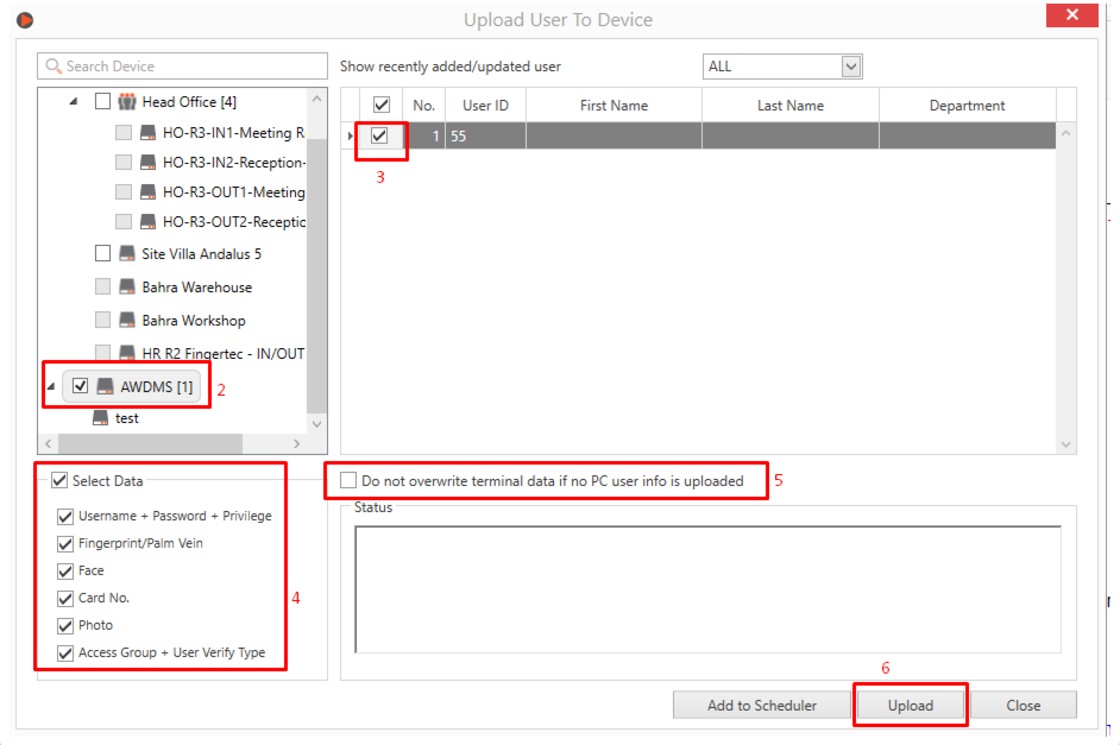Steps to Change Username on Smart AC1 Series / Face ID 5 Series via Ingress Software
Introduction
The Smart AC 1 series and the Face ID 5 series are connected to Ingress software via AWDMS. Since these new models are using middleware AWDMS, the process of changing username via Ingress software is different and needs to be done carefully in order to avoid irreversible data loss.
Process
1) After you have enrolled all users at the device, it is IMPORTANT to download all users’ info (face/fingerprint templates, card no, password, etc) from AWDMS to Ingress first. This will make sure that all information will be kept in Ingress as a backup.
Process
1) After you have enrolled all users at the device, it is IMPORTANT to download all users’ info (face/fingerprint templates, card no, password, etc) from AWDMS to Ingress first. This will make sure that all information will be kept in Ingress as a backup.
3) Upload users to AWDMS. Make sure to untick the 'Do not overwrite terminal data if no PC user info is uploaded' option in order to view the changes on the device.
Note: If some of the screenshots or steps viewed here are different from the ones in the current system, this is due to our continuous effort to improve our system from time to time. Please notify us at info@fingertec.com, we will update it as soon as possible.
Related Articles
How to Connect Smart AC1 Series & Face ID 5 Series to AWDMS & Ingress Software
Introduction TimeTec new models such as Smart AC1/TD and Face ID 5/TD carry new firmware and architecture that need a new SDK set to make sure seamless integration of hardware and software. Therefore, TimeTec introduces AWDMS as the middleware ...How to Connect Smart AC1 Series & Face ID 5 Series to AWDMS & Ingress Software
Introduction TimeTec new models such as Smart AC1/TD and Face ID 5/TD carry new firmware and architecture that need a new SDK set to make sure seamless integration of hardware and software. Therefore, TimeTec introduces AWDMS as the middleware ...How to Download Missing Personnel Information (Fingerprint/Palm/Face) from Device (Smart AC/ Face ID5) into Awdms & Ingress Software
Introduction The Smart AC1 and Face ID 5 series are the new facial recognition devices with multiple verification mode options such as Fingerprint/Palm/Face/Card/Password. These new devices require connection to the AWDMS before it can be connected ...How to change date/time for Smart AC 1 Series / Proface X Series / Face ID 5 Series / TC 10 / TC 20 via AWDMS software
Introduction The latest model of Visible Light Facial Recognition device now requires AWDMS as a middle platform to connect between the device and Ingress software. As a result, it is no longer possible to change or sync the device time from the ...How to Add New Device (Smart AC1 Series / Face ID 5 Series) in existing Ingress Software and TimeTec AWDMS
Introduction Adding new Smart AC1, Smart AC1/TD, Smart AC1/FTD, Face ID 5, Face ID 5/TD, or Face ID 5/FTD in existing TimeTec AWDMS and Ingress software might lead to problems of synchronizing user data from software to the new device. This is due to ...