How to Resolve Error During Restoration of MySQL Database in Ingress
Introduction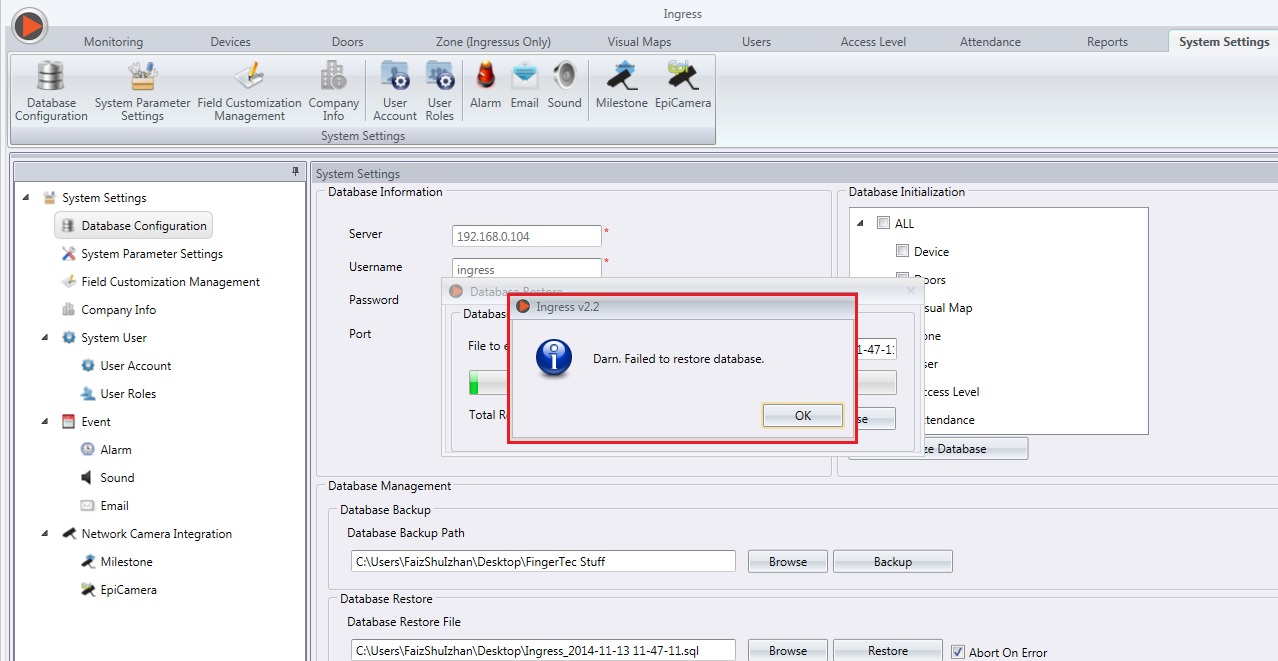
To change the decimal symbol, go to Control Panel > Region & Language > Format > Additional Setting > Decimal Symbol > Change to decimal point > Restart PC.
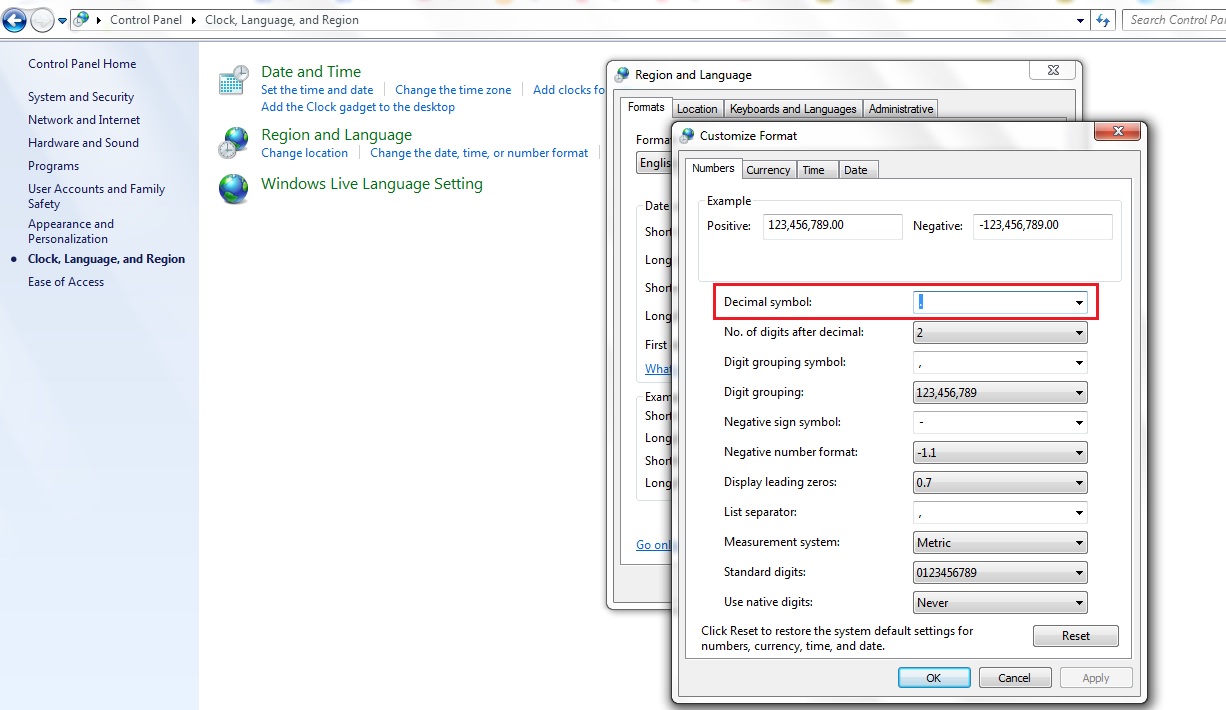
After that, please run the ingress DB installer and restore the Ingress Software Database again.
When you encounter an error message during the restoration of Ingress MySQL Database, it is due to the Decimal Symbol in the PC setting. If the decimal symbol is a comma, you need to change it to decimal point.
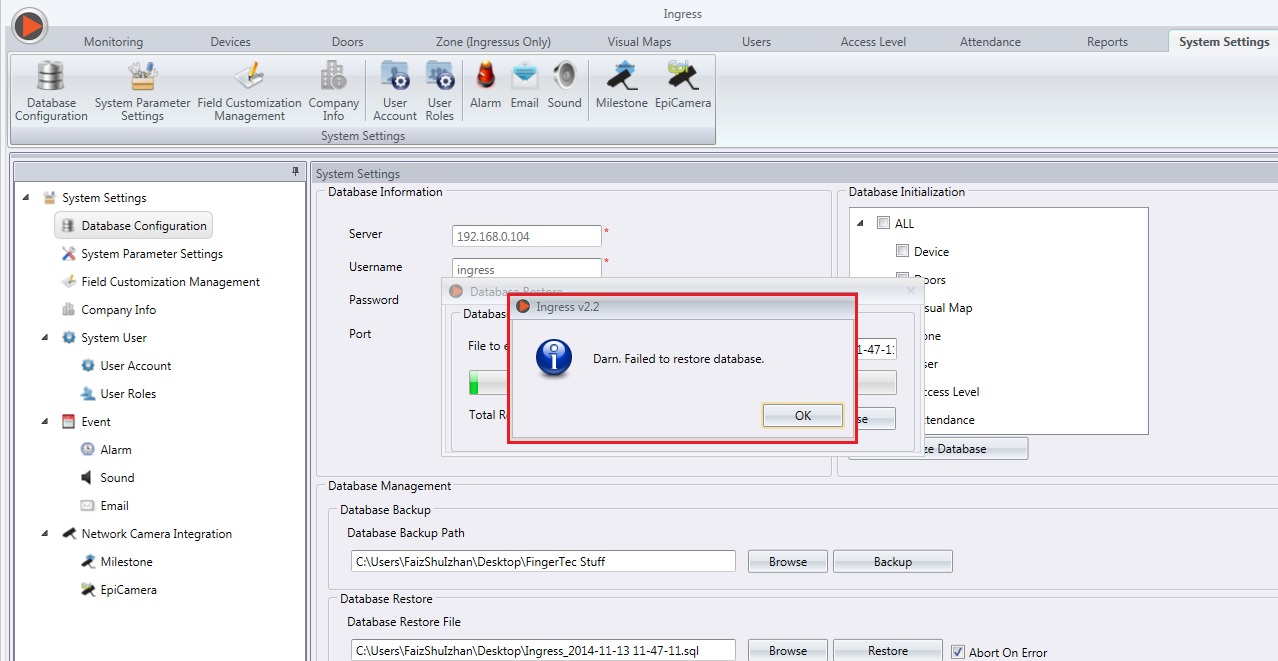
To change the decimal symbol, go to Control Panel > Region & Language > Format > Additional Setting > Decimal Symbol > Change to decimal point > Restart PC.
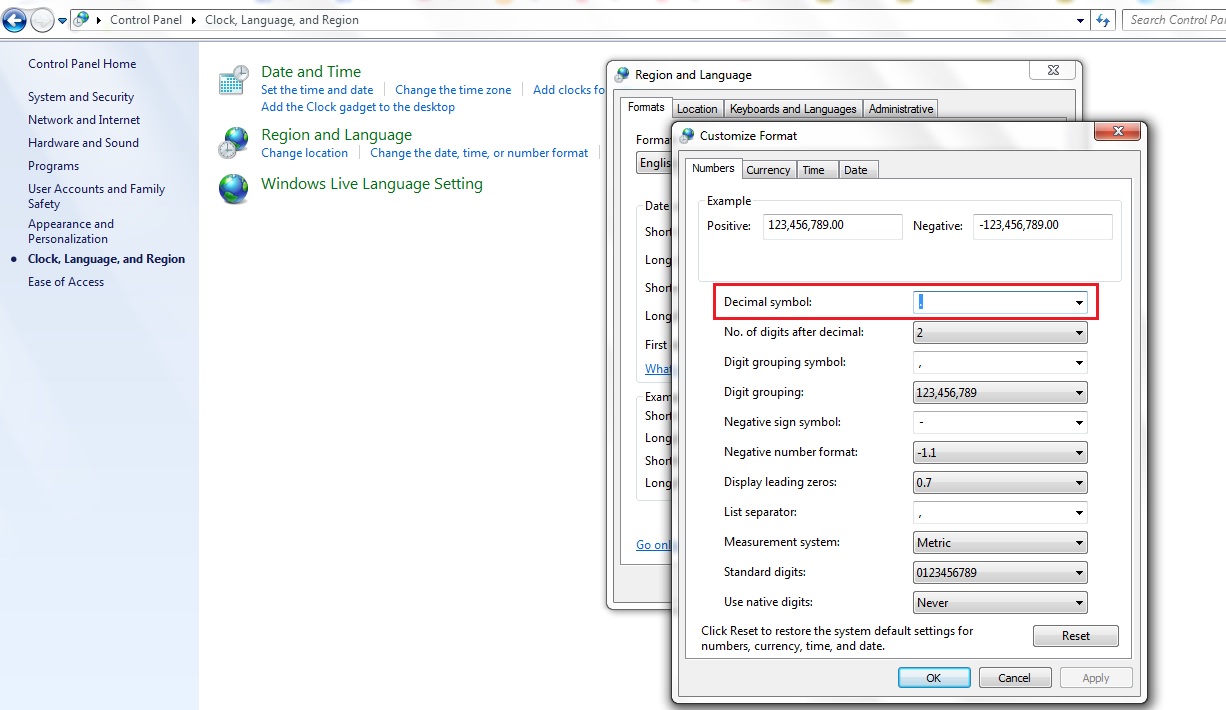
After that, please run the ingress DB installer and restore the Ingress Software Database again.
Note: If some of the screenshots or steps viewed here are different from the ones in the current system, this is due to our continuous effort to improve our system from time to time. Please notify us at info@timeteccloud.com, we will update it as soon as possible.
Related Articles
Resolve “Failed to initialize database connection” error message in Ingress MySQL
Introduction Whenever a user launches the Ingress MySQL software, an error message “Failed to Initialize Database Connection” will appear. This error message occurs due to the service reboot every time you shut down your PC. The following tips ...How to Solve the Failed to Upgrade Database Error in Ingress MySQL Software
Introduction Whenever a user is unable to launch Ingress software, it will require you to run Ingress DB Installer to connect the software with the database again and complete the steps Test Connection > Update Connection > Upgrade Database. ...Troubleshooting Guide – Resolve blank device and user tab when restoring Ingress MySQL database into a new PC
Introduction Under some circumstances, you might bump into several issues with your computer till you need to reinstall the software into another PC, and require restoring the old backup database. At times, some users experience a blank device or ...Resolve “Failed to initialize database” error message in TCMS V3 & Ingress (MDB)
INTRODUCTION TCMS V3 and Ingress (MDB) utilize Microsoft Access Database, a small sized database with 2GB size limit, to ease database management, particularly for small and medium sized company. Ingress also supports MySQL database, a more suited ...Troubleshooting on Ingress DB Installer for Ingress software (MySQL database)
Introduction Ingress DB Installer is the Ingress connector tool that we use to establish the connection between Ingress program and MySQL server 5.5 database program. Sometimes, users may face problems loading the Ingress software. For example, the ...