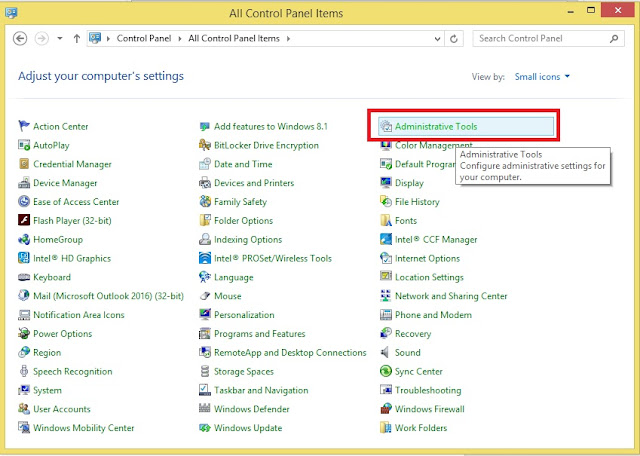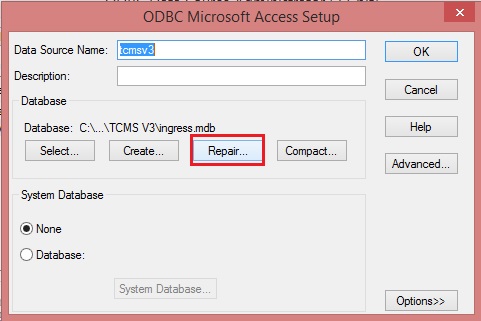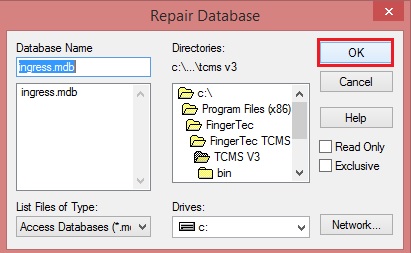Resolve “Failed to initialize database” error message in TCMS V3 & Ingress (MDB)
INTRODUCTION
TCMS V3 and Ingress (MDB) utilize Microsoft Access Database, a small sized database with 2GB size limit, to ease database management, particularly for small and medium sized company. Ingress also supports MySQL database, a more suited database for large company usage, and TCMS V3 will follow suit shortly. It is important to make sure that your database is in good condition before you proceed with any other actions.
In TCMS v3 or Ingress (MDB), when the database is corrupted, an error message as shown below will be shown when you launch the software. This tip provides a way to repair this situation easily.
BENEFITS
By knowing how to resolve this error, you would not panic when it happens, and you could continue with your other tasks without having to reach FingerTec support.
PROCESS
1) Open your PC’s Control Panel > Open Administrative Tools
2) Open ODBC Data Sources (32-bits)
3) Go to System DSN and select TCMS v3 or Ingress (depending on which software that you are using), then click “Configure”
4) Click Repair
5) Click OK
6) The system will display that the database has been repaired.
7) Once completed, run Ingress or TCMS v3 again, and check if the problem persists.
TCMS V3 and Ingress (MDB) utilize Microsoft Access Database, a small sized database with 2GB size limit, to ease database management, particularly for small and medium sized company. Ingress also supports MySQL database, a more suited database for large company usage, and TCMS V3 will follow suit shortly. It is important to make sure that your database is in good condition before you proceed with any other actions.
In TCMS v3 or Ingress (MDB), when the database is corrupted, an error message as shown below will be shown when you launch the software. This tip provides a way to repair this situation easily.
BENEFITS
By knowing how to resolve this error, you would not panic when it happens, and you could continue with your other tasks without having to reach FingerTec support.
PROCESS
1) Open your PC’s Control Panel > Open Administrative Tools
2) Open ODBC Data Sources (32-bits)
3) Go to System DSN and select TCMS v3 or Ingress (depending on which software that you are using), then click “Configure”
4) Click Repair
5) Click OK
6) The system will display that the database has been repaired.
7) Once completed, run Ingress or TCMS v3 again, and check if the problem persists.
Related Articles
Resolve “Failed to initialize database connection” error message in Ingress MySQL
Introduction Whenever a user launches the Ingress MySQL software, an error message “Failed to Initialize Database Connection” will appear. This error message occurs due to the service reboot every time you shut down your PC. The following tips ...Reset TCMS V3 and Ingress mdb for a New Database
Introduction: In certain situations, users might want to have a new/fresh database for their Ingress or TCMS V3 software. Take for example if the users plan to upgrade the computer or carry out some housekeeping for the servers and wish to reset the ...How to Fix Missing System Data Source in ODBC for TCMS V3 and Ingress MDB
Introduction If you are facing an error message when you are trying to run the TCMS v3 or Ingress MDB software, or sometimes, you are able to run the software but unable to download certain data from the terminal with a showing of 0 data downloaded ...How to Fix Missing System Data Source in ODBC for TCMS V3 and Ingress MDB
Introduction If you are facing an error message when you are trying to run the TCMS v3 or Ingress MDB software, or sometimes, you are able to run the software but unable to download certain data from the terminal with a showing of 0 data downloaded ...How to Solve the Failed to Upgrade Database Error in Ingress MySQL Software
Introduction Whenever a user is unable to launch Ingress software, it will require you to run Ingress DB Installer to connect the software with the database again and complete the steps Test Connection > Update Connection > Upgrade Database. ...