How to Limit Users Backdated Leave Cancellation in TimeTec Leave
Introduction
Process
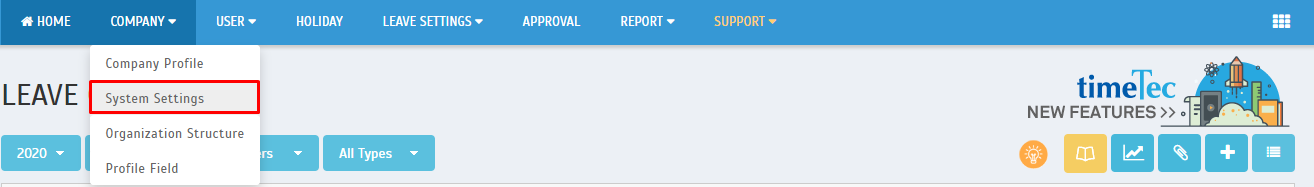
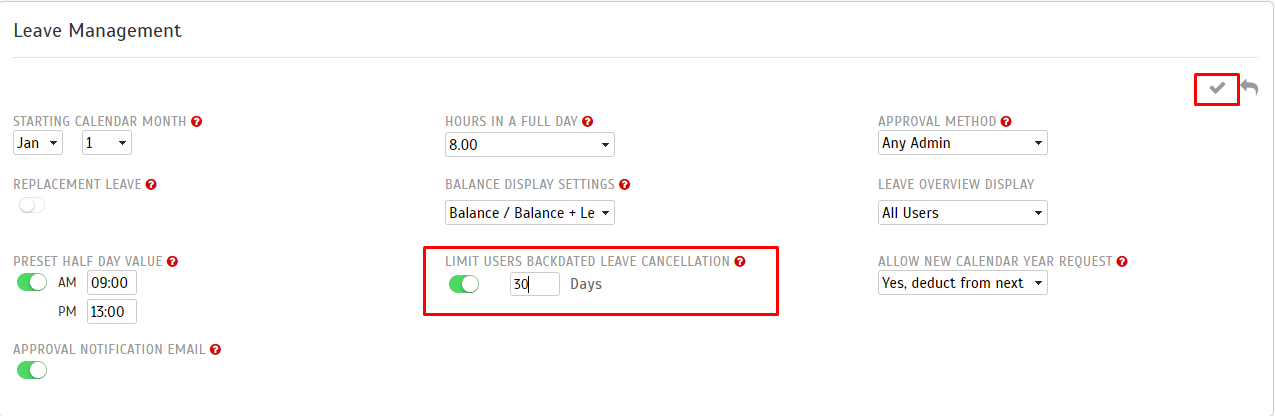
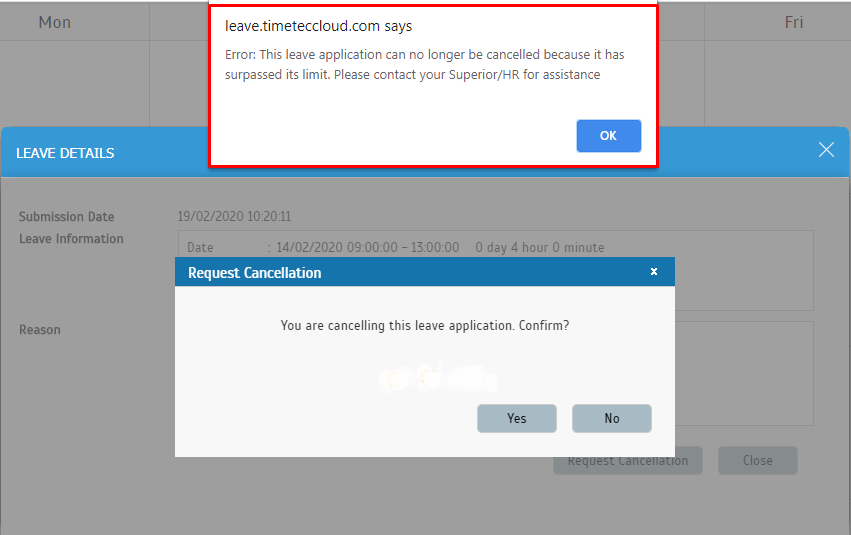
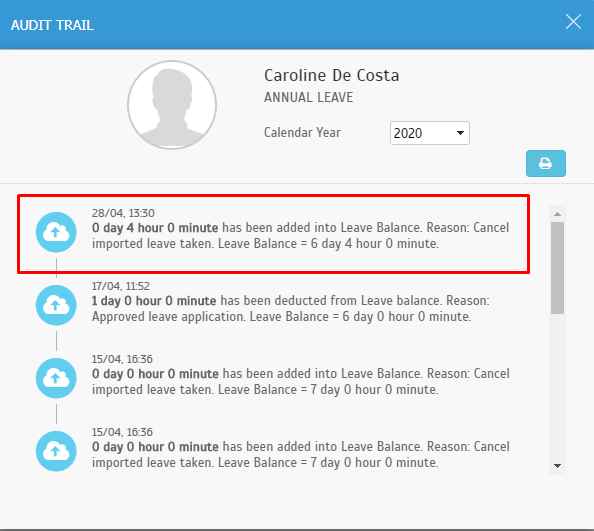
Some of the companies or organizations might have the rule to limit the users backdated leave cancellation. TimeTec Leave comes with an option to limit backdated leave cancellation. If this option has been enabled, users will not be able to cancel their leave application when the specified date range set in the system has approached, e.g: 1 month. All leave applications that have been approved cannot be canceled after the initial leave date has exceeded the one month period. Users can cancel any backdated leave only if this option is disabled.
Process
1. Login into TimeTec Leave > Go to ‘COMPANY’ > ‘System Settings’
2. On the ‘Leave Management’ section, turn on ‘LIMIT USERS BACKDATED LEAVE CANCELLATION’ and set the number of days you wish to limit the backdated leave cancellation. Click the ‘Tick’ button to save.
Users Module (Applying for Leave Cancellation)
1. With condition in the below system setting:
LIMIT USERS BACKDATED LEAVE CANCELLATION: Enabled
Limit to: 30 days
Users’ leave cancellation details:
Leave date: 19/02/2020
Cancellation date: 28/04/2020
If a user applies for a cancellation leave which has already surpassed its days limit, the error message as shown in the image below will be prompted.
2. With condition in the below system setting:
LIMIT USERS BACKDATED LEAVE CANCELLATION: Enabled
Limit to: 90 days
OR
LIMIT USERS BACKDATED LEAVE CANCELLATION: Disabled
Users leave cancellation details:
Leave date: 19/02/2020
Cancellation date: 28/04/2020
If a user applies for cancellation leave which has not surpassed its days limit, the leave cancellation request will submit to the approver and the day(s) of leave cancellation will be credited to the user's account once the approver has approved the cancellation.
Note: If some of the screenshots or steps viewed here are different from the ones in the current system, this is due to our continuous effort to improve our system from time to time. Please notify us at info@timeteccloud.com, we will update it as soon as possible.
Related Articles
TimeTec Leave - How to Change the Leave Type of Leave Records by Cancelling the Approved Leave and Import Leave Taken
Introduction When applying for leave in TimeTec Leave, users will need to select the Leave Type (e.g. Annual Leave, Medical Leave) before being able to submit the request. However, there are situations where users are not entitled to a particular ...How to set for new Leave type in Timetec Leave
Introduction TimeTec Leave offers a flexible and customizable leave management system for employees to enjoy a more efficient leave application experience. To use TimeTec Leave, an admin needs to determine and set up a user's leave type, policy, and ...Application Request Amendment - Request Amendment On Rejected Leave Cancellation (Applicant)
Introduction: Timetec's new feature “Application Request Amendment” allows applicants to make an Amendment Request to the approver after Leave Cancellation Request is made. The user can use this request and revert back to the Leave Cancellation ...TimeTec Leave Report
Introduction TimeTec Leave offers various types of reports for checking, stored data and troubleshooting processes. We have listed multiple types of Leave report for your preferences. Any data stored in TimeTec Leave will be retained in the system ...How To Add New User to TimeTec TA (Geofence User)
Introduction Time attendance, scheduling management & work from home are effective solutions for the modern workforce. The TimeTec TA automates your time data collection process and seamlessly integrates it with biometrics identification devices. ...