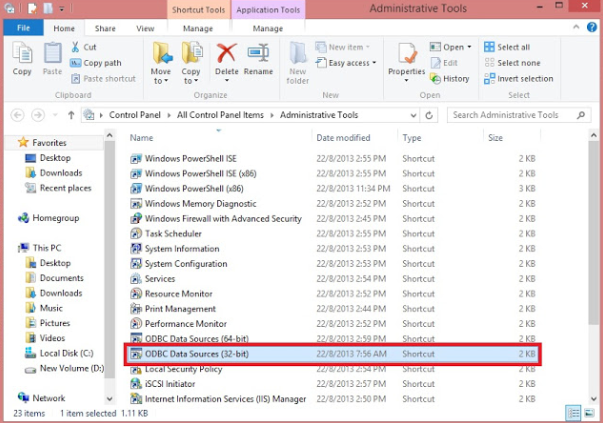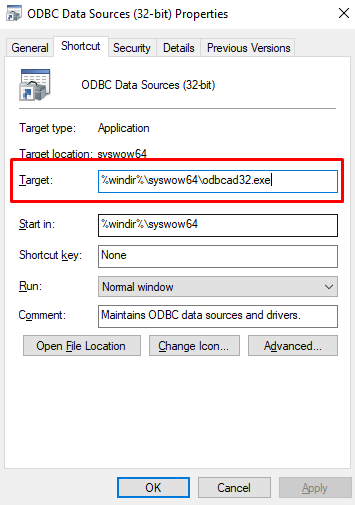How to Fix Missing System Data Source in ODBC for TCMS V3 and Ingress MDB
Introduction
If you are facing an error message when you are trying to run the TCMS v3 or Ingress MDB software, or sometimes, you are able to run the software but unable to download certain data from the terminal with a showing of 0 data downloaded from the terminal, FingerTec Support team advise users to check and attempt to repair the database connection in the PC ODBC first before running the TCMS v3 or Ingress MDB software. A more detail explanation of this problem can be referred to in the following link.
http://www.fingertectips.com/2016/10/resolve-failed-to-initialize-database.html
However, there are some cases that the ODBC system data source will fail to show any data nor point the database (refer to the following screenshot). Here is a tip shares on fixing and making the system data source to reappear and to be able to point the database correctly.
Steps To Fix
1) Click on your PC’s Control Panel > Open Administrative Tools
2) Right-click on the ODBC Data Sources (32-bits) > Properties
3) Change the Target path from %windir%\System32\odbcad32.exe to %windir%\SysWOW64\odbcad32.exe and Click Apply and Save.
4) Once it is completed, the TCMS v3 or Ingress MDB will be showing in the System DSN of the ODBC accordingly. Please proceed with the repair database as explained in the link below.
http://www.fingertectips.com/2016/10/resolve-failed-to-initialize-database.html
Note: If some of the screenshots or steps viewed here are different from the ones in the current system, this is due to our continuous effort to improve our system from time to time. Please notify us at info@timeteccloud.com, we will update it as soon as possible.
If you are facing an error message when you are trying to run the TCMS v3 or Ingress MDB software, or sometimes, you are able to run the software but unable to download certain data from the terminal with a showing of 0 data downloaded from the terminal, FingerTec Support team advise users to check and attempt to repair the database connection in the PC ODBC first before running the TCMS v3 or Ingress MDB software. A more detail explanation of this problem can be referred to in the following link.
http://www.fingertectips.com/2016/10/resolve-failed-to-initialize-database.html
However, there are some cases that the ODBC system data source will fail to show any data nor point the database (refer to the following screenshot). Here is a tip shares on fixing and making the system data source to reappear and to be able to point the database correctly.
Steps To Fix
1) Click on your PC’s Control Panel > Open Administrative Tools
2) Right-click on the ODBC Data Sources (32-bits) > Properties
3) Change the Target path from %windir%\System32\odbcad32.exe to %windir%\SysWOW64\odbcad32.exe and Click Apply and Save.
4) Once it is completed, the TCMS v3 or Ingress MDB will be showing in the System DSN of the ODBC accordingly. Please proceed with the repair database as explained in the link below.
http://www.fingertectips.com/2016/10/resolve-failed-to-initialize-database.html
Note: If some of the screenshots or steps viewed here are different from the ones in the current system, this is due to our continuous effort to improve our system from time to time. Please notify us at info@timeteccloud.com, we will update it as soon as possible.
Related Articles
How to Fix Missing System Data Source in ODBC for TCMS V3 and Ingress MDB
Introduction If you are facing an error message when you are trying to run the TCMS v3 or Ingress MDB software, or sometimes, you are able to run the software but unable to download certain data from the terminal with a showing of 0 data downloaded ...How to Migrate TCMS V3 or Ingress MDB to New TCMS V3 MySQL Software
Introduction Earlier this year we have introduced the TCMS V3 MySQL Beta version. As of June 2025, FingerTec has officially released new TCMS V3 software. We are excited to introduce the new version of TCMS V3 v4.0.2.6, now equipped with a MySQL ...Resolve “Failed to initialize database” error message in TCMS V3 & Ingress (MDB)
INTRODUCTION TCMS V3 and Ingress (MDB) utilize Microsoft Access Database, a small sized database with 2GB size limit, to ease database management, particularly for small and medium sized company. Ingress also supports MySQL database, a more suited ...Reset TCMS V3 and Ingress mdb for a New Database
Introduction: In certain situations, users might want to have a new/fresh database for their Ingress or TCMS V3 software. Take for example if the users plan to upgrade the computer or carry out some housekeeping for the servers and wish to reset the ...Diagnose, Compact and Repair for Microsoft Access Database (TCMS V3 and Ingress MDB)
Introduction FingerTec offers 2 types of software which are known as the TCMS V3 - Time Attendance system and Ingress - Time Attendance & Access Control system respectively. Currently, TCMS V3 offers only 1 option to support the Microsoft Access ...