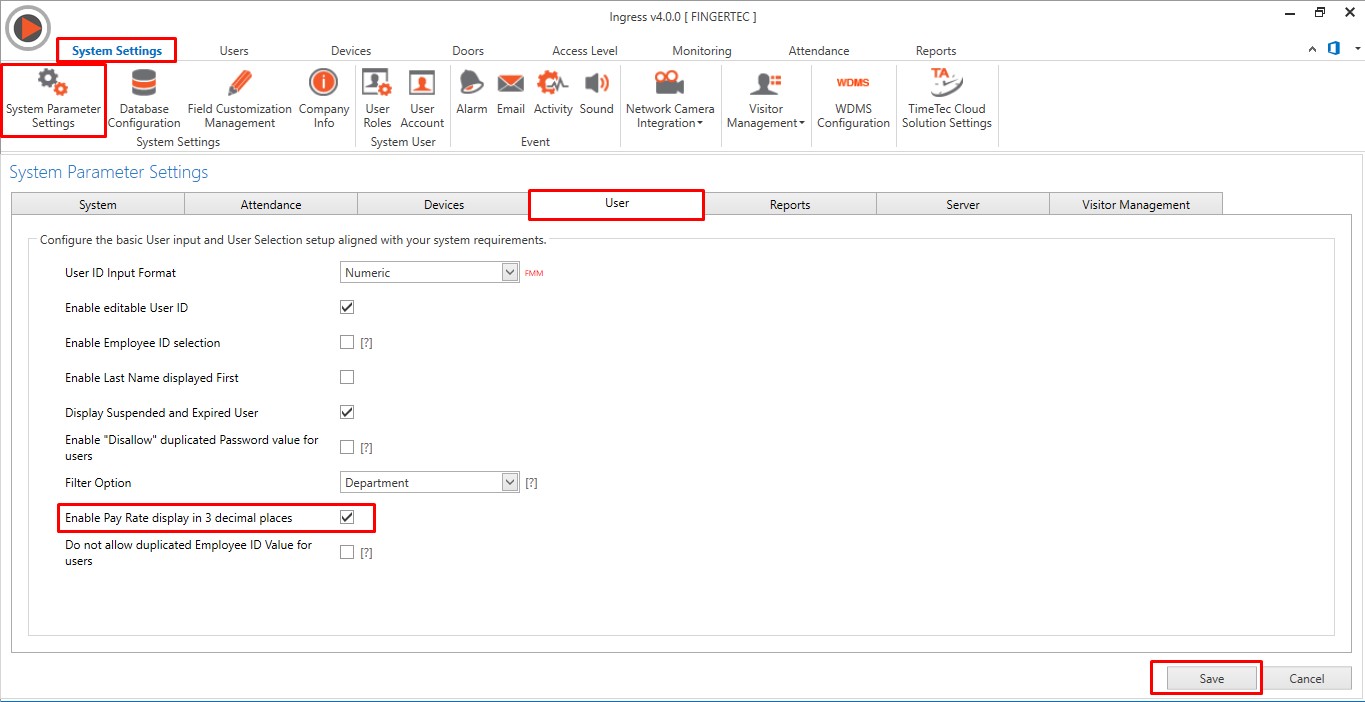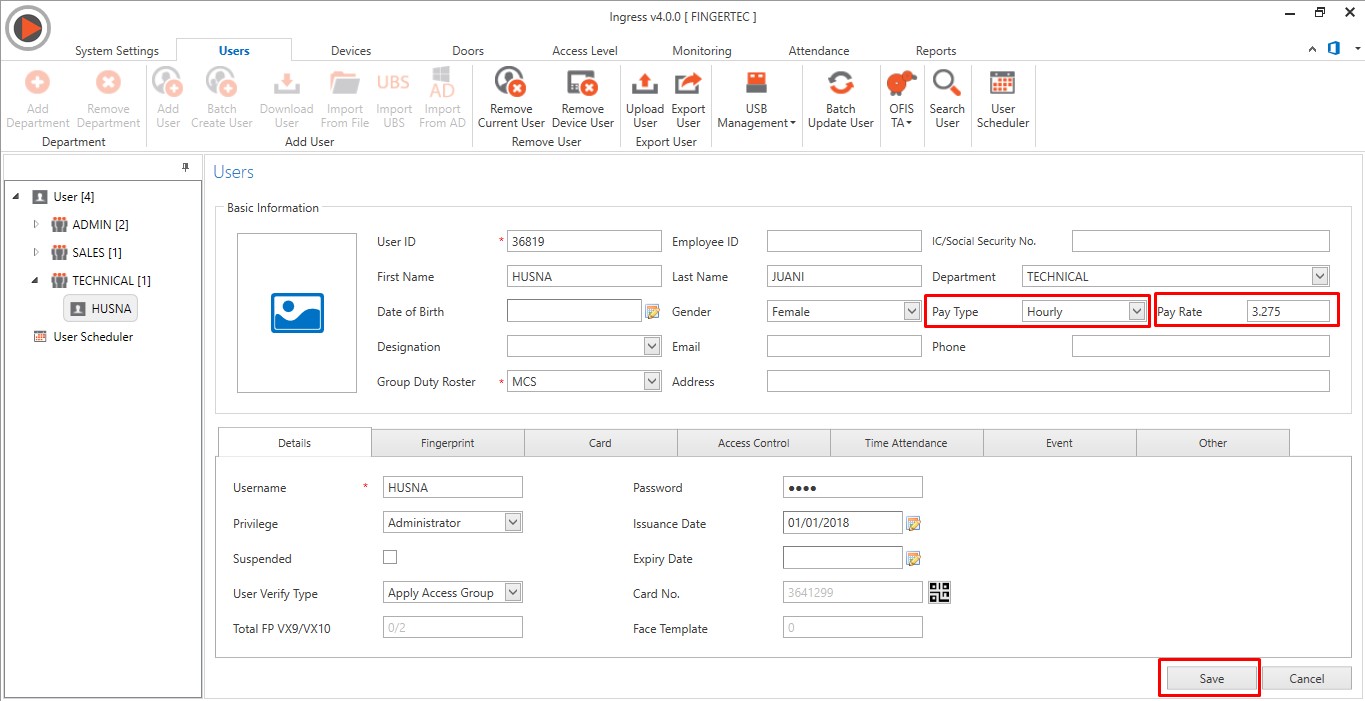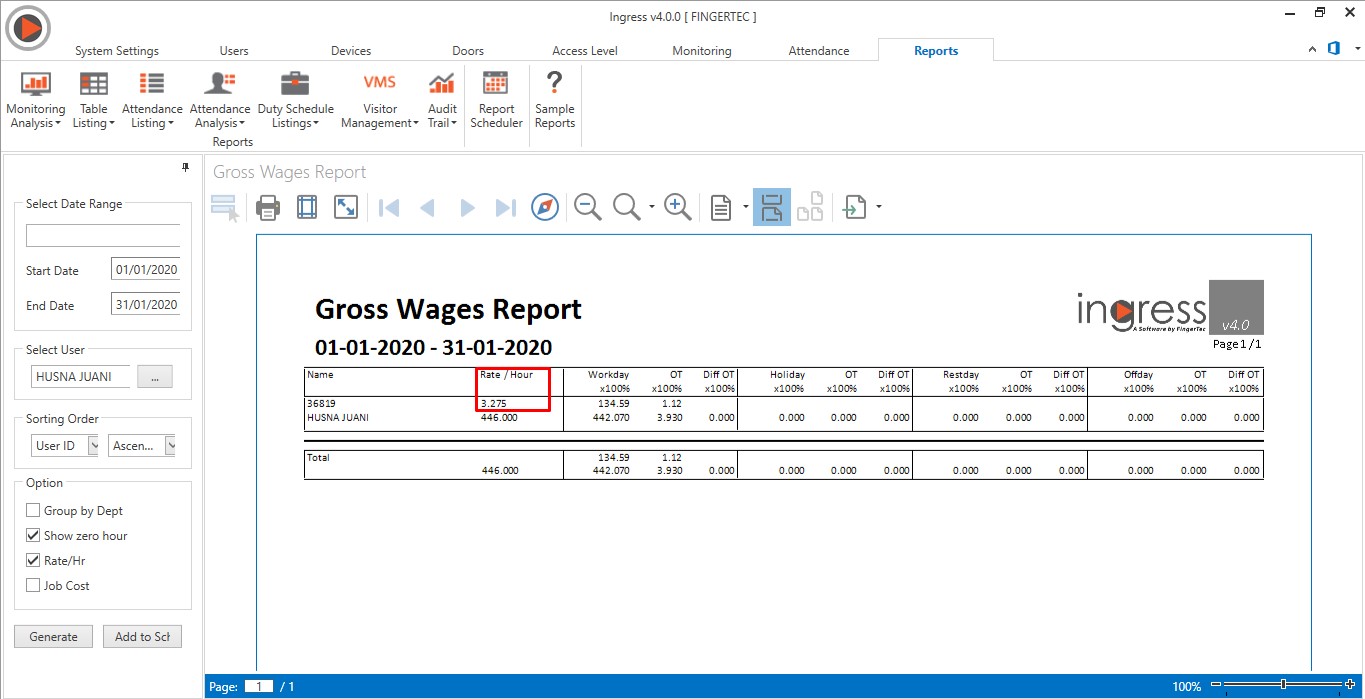Enabling Pay Rate display in 3 decimal places in Ingress/ TCMSv3 Software
Introduction
FingerTec has recently introduced a new feature for Ingress and TCMS V3 software, where users can enable the Pay Rate display in 3 decimal places. It’s available in the latest Ingress v4.0.0.12 and TCMSv3 v3.0.0.11 . This enhancement gives users the flexibility to manage the payroll wages report. There are a few companies in the market that require this kind of feature to help them calculate the wages accordingly and efficiently.
Process
1) Go to System Settings > System Parameter Setting > User > Click Edit > Tick Enable Pay Rate display in 3 decimal places
2) Configure the Users’ Pay Rate. Go to User tab > choose the user > click Edit > select Pay Type per hour then configure the Pay Rate > Click Save
3) View Gross Wages Report – Pay Rate with 3 decimal places
Related Post
To learn more on how the Gross Wages works, you may refer to the link below
Note: If some of the screenshots or steps viewed here are different from the ones in the current system, this is due to our continuous effort to improve our system from time to time. Please notify us at info@timeteccloud.com, we will update it as soon as possible.
Related Articles
Ingress & TCMS V3 Software – Reports for Job Costing Function
Introduction Job costing is a function that tracks the cost of a particular job that has been assigned to specific employees. This function provides a company with data about the job type and the duration it takes to complete the job for accurate ...Changing Time Display Format in Ingress & TCMS V3
Introduction One of the options involve choosing between hh:mm or hh:hh. The hh:mm format displays the minute according to the amount of minutes that have passed, while the hh:hh time format displays the minute in relation to the hours that have ...Configuring Instant Message Display of Terminals through Ingress & TCMS V3 Software
Introduction Instant Message Display is a feature available in Ingress (ver 3.0.5 onwards) & TCMSV3 software, where it allows you to create an Instant Message to public (all users) or to set personal message in FingerTec devices to individuals. There ...How to use TimeTec TA with Ingress/TCMSv3 Software Concurrently
Introduction Running multiple systems usually costs too much to the organization. However if you can have the opportunity to run two Time Attendance management system with only 1 cost, you should not miss this. Depending on the individual purpose, ...Changing Device’s Display Theme and Advertisement Picture through Ingress & TCMS V3
Introduction In both Ingress (since v3.0.5) and TCMSV3 software, there is currently a feature known as Multimedia Management. This feature allows you to change the Device’s Display Theme and Advertisement Picture remotely from the software, without ...