Device Connection Notification in Ingress
Introduction
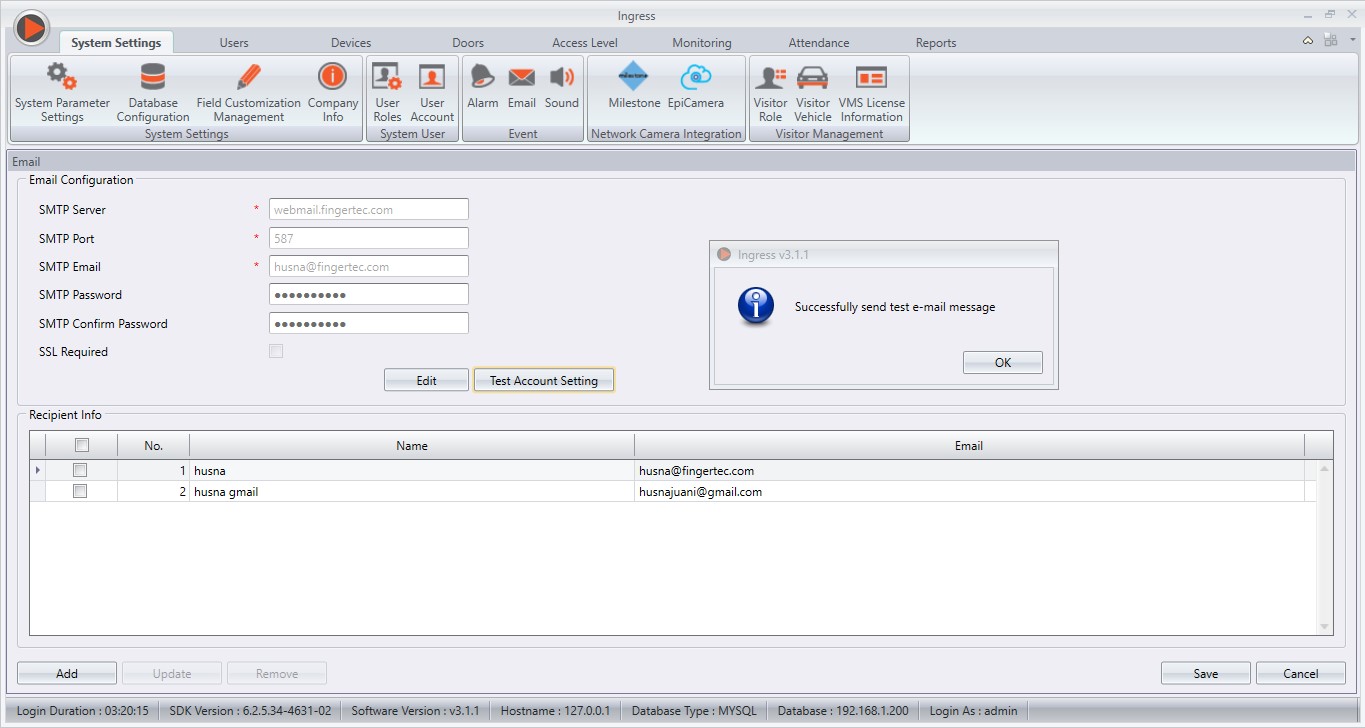
B) Configure the Alarm Event setting
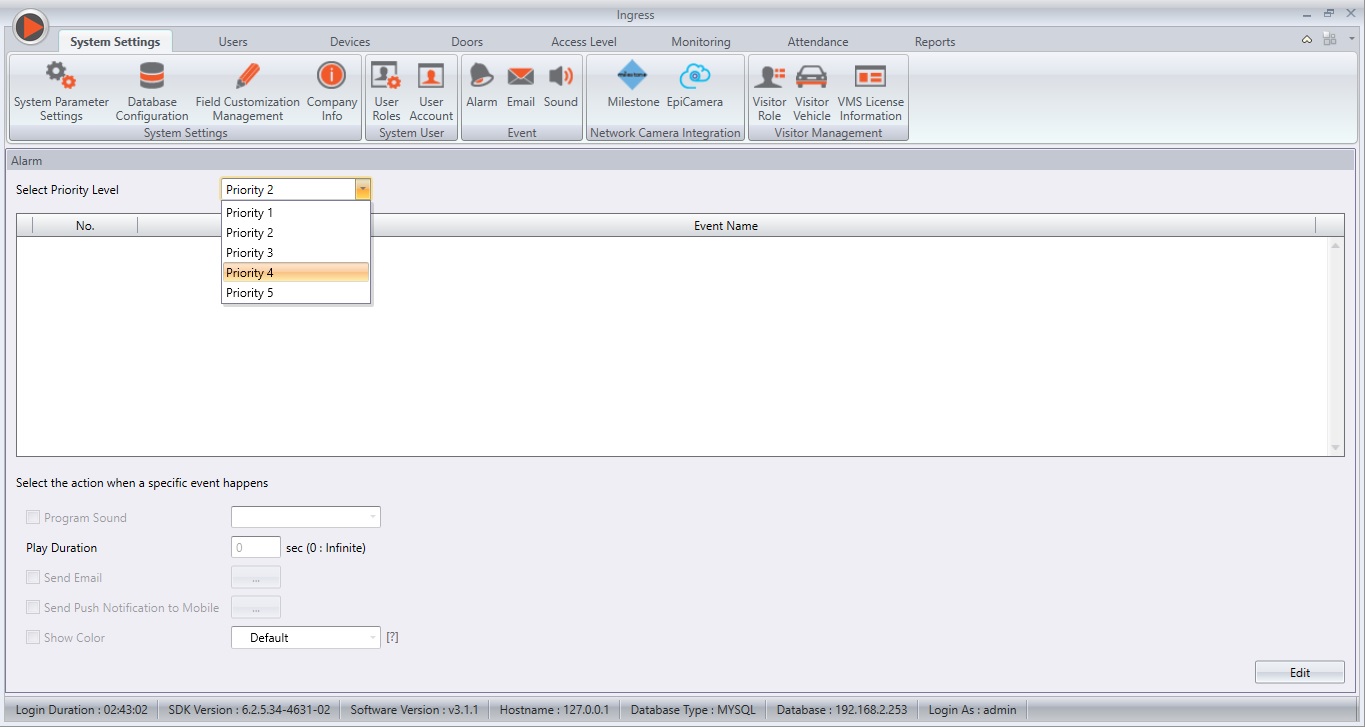

3) Tick Email and browse the recipients that you want to notify 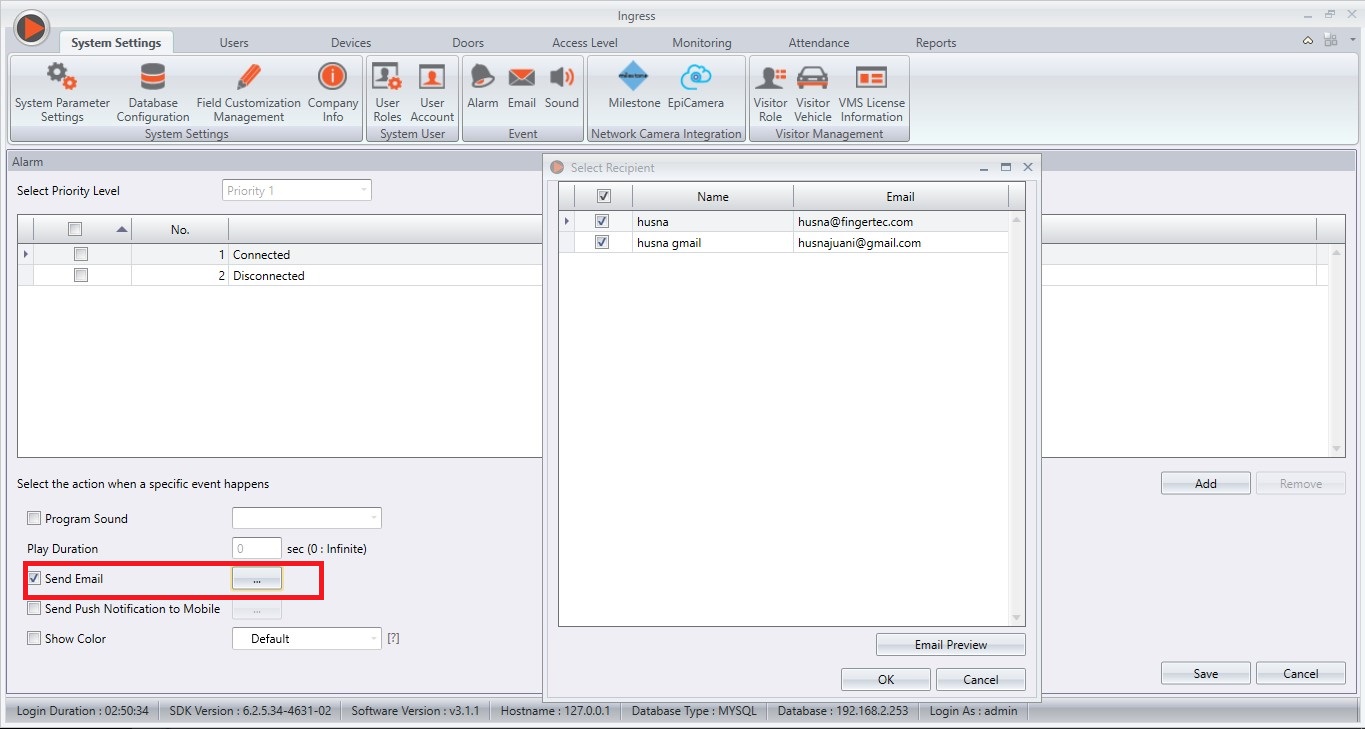
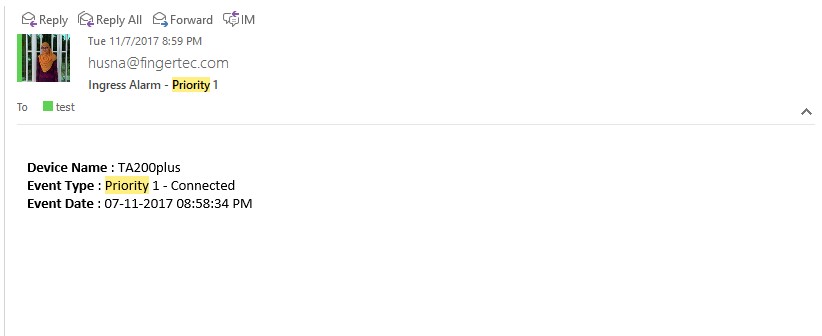
Meet our latest feature within the Event Alarm setting where you can receive notification regarding the device connection. Through this feature, the administrators will be notified when any of the devices lost connection and re-connected back to Ingress software.
Benefit
Benefit
This feature is designed to ease administrators in monitoring the device connectivity.
Procedure
A) Configure the email settingProcedure
1) First, you need to configure your email account within Ingress in order for it to send notification via email. To do so, go to System Settings > Email > Edit > Edit Email Configuration > Save > Click Test Account Settings.
2) In the recipient info, click Add > configure your preferred email > Save
B) Configure the Alarm Event setting
1) Go to System Settings > Alarm > Select the priority level
2) Click Edit > Add > Select filter option for either Standalone device or Ingressus > Tick: Connected and Disconnected > Press OK
3) Tick Email and browse the recipients that you want to notify
Result: The recipient will then receive notifications regarding the device connection status
Related Articles
Assign User Access Level in Ingress and Synchronize to AWDMS for Smart AC1 and Face ID5 Series
Introduction The Smart AC1 and Face ID 5 series are the new facial recognition devices with options of scanning a mask or/and body temperature reading. These new devices require connection to the AWDMS before it can be connected to Ingress software. ...Device Connection Notification in AWDMS for Smart AC1 Series and Face ID 5 Series
Introduction By configuring this setting in AWDMS, you can receive notification regarding the device connection. The administrators will be notified through this feature when any of the devices lost connection and re-connected back to AWDMS software. ...Troubleshooting – Error When Adding FaceID 5 Device in Ingress Software
Introduction To add Face ID5 or Face ID6 devices on Ingress software through the AWDMS program, you need to follow the instructions step by step as per the manual guide (refer to the link to the article below) ...How to Add New Device (Smart AC1 Series / Face ID 5 Series) in existing Ingress Software and TimeTec AWDMS
Introduction Adding new Smart AC1, Smart AC1/TD, Smart AC1/FTD, Face ID 5, Face ID 5/TD, or Face ID 5/FTD in existing TimeTec AWDMS and Ingress software might lead to problems of synchronizing user data from software to the new device. This is due to ...How to Add New Device (Smart AC1 Series / Face ID 5 Series / Kadex+) in existing Ingress Software and TimeTec AWDMS
Introduction Adding new Smart AC1, Smart AC1/TD, Smart AC1/FTD, Face ID 5, Face ID 5/TD, or Face ID 5/FTD in existing TimeTec AWDMS and Ingress software might lead to problems of synchronizing user data from software to the new device. This is due to ...