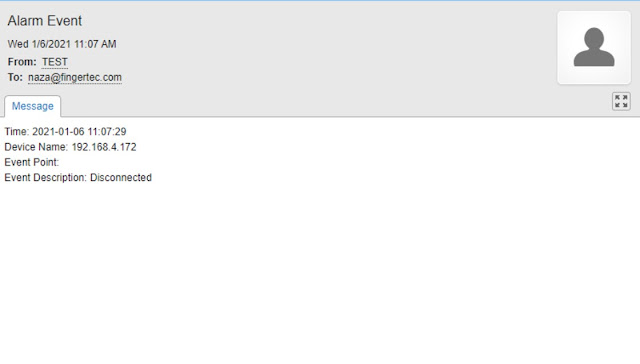Device Connection Notification in AWDMS for Smart AC1 Series and Face ID 5 Series
Introduction
By configuring this setting in AWDMS, you can receive notification regarding the device connection. The administrators will be notified through this feature when any of the devices lost connection and re-connected back to AWDMS software.
Steps
1) Configure the email setting
First, you need to configure your email account within AWDMS for it to send notification via email. To do so, go to System > Basic Management > Email Management > Email Parameter Settings > Insert SMTP Server, Port, Email Account, Email Password > Click Test Connection.

By configuring this setting in AWDMS, you can receive notification regarding the device connection. The administrators will be notified through this feature when any of the devices lost connection and re-connected back to AWDMS software.
Steps
1) Configure the email setting
First, you need to configure your email account within AWDMS for it to send notification via email. To do so, go to System > Basic Management > Email Management > Email Parameter Settings > Insert SMTP Server, Port, Email Account, Email Password > Click Test Connection.


2) Go to Access module > Access Control > Parameters > Insert the recipient email address in the Alarm Monitoring Recipient's Mailbox.

3) And if the device is disconnected, the AWDMS will send an Email Notification to the recipient email to notify them of the news.
Note: If some of the screenshots or steps viewed here are different from the ones in the current system, this is due to our continuous effort to improve our system from time to time. Please notify us at info@fingertec.com, we will update it as soon as possible.
Related Articles
How to Add New Device (Smart AC1 Series / Face ID 5 Series) in existing Ingress Software and TimeTec AWDMS
Introduction Adding new Smart AC1, Smart AC1/TD, Smart AC1/FTD, Face ID 5, Face ID 5/TD, or Face ID 5/FTD in existing TimeTec AWDMS and Ingress software might lead to problems of synchronizing user data from software to the new device. This is due to ...How to Add New Device (Smart AC1 Series / Face ID 5 Series / Kadex+) in existing Ingress Software and TimeTec AWDMS
Introduction Adding new Smart AC1, Smart AC1/TD, Smart AC1/FTD, Face ID 5, Face ID 5/TD, or Face ID 5/FTD in existing TimeTec AWDMS and Ingress software might lead to problems of synchronizing user data from software to the new device. This is due to ...How to Download Missing Personnel Information (Fingerprint/Palm/Face) from Device (Smart AC/ Face ID5) into Awdms & Ingress Software
Introduction The Smart AC1 and Face ID 5 series are the new facial recognition devices with multiple verification mode options such as Fingerprint/Palm/Face/Card/Password. These new devices require connection to the AWDMS before it can be connected ...How to Connect Smart AC1 Series & Face ID 5 Series to AWDMS & Ingress Software
Introduction TimeTec new models such as Smart AC1/TD and Face ID 5/TD carry new firmware and architecture that need a new SDK set to make sure seamless integration of hardware and software. Therefore, TimeTec introduces AWDMS as the middleware ...How to Connect Smart AC1 Series & Face ID 5 Series to AWDMS & Ingress Software
Introduction TimeTec new models such as Smart AC1/TD and Face ID 5/TD carry new firmware and architecture that need a new SDK set to make sure seamless integration of hardware and software. Therefore, TimeTec introduces AWDMS as the middleware ...