How to Set Location in GPS Clocking Method as Compulsory in TimeTec TA
Introduction
Global Positioning System (GPS) clocking uses a device such as a smartphone or a tablet to pinpoint a location. For example, with the GPS clocking method, a company can identify who got to work on time and who haven't turned up. This article explains how to set the location as compulsory for clocking via GPS for a company to monitor the staff's whereabouts.
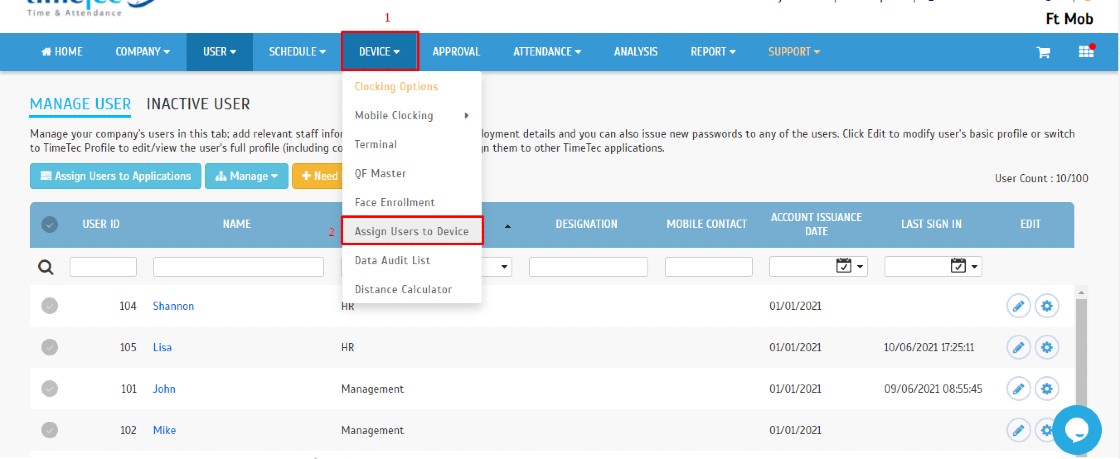
a. Optional: Users can clock without turning on the phone location.
b. Compulsory: Users cannot clock if the phone location is off, and they must open the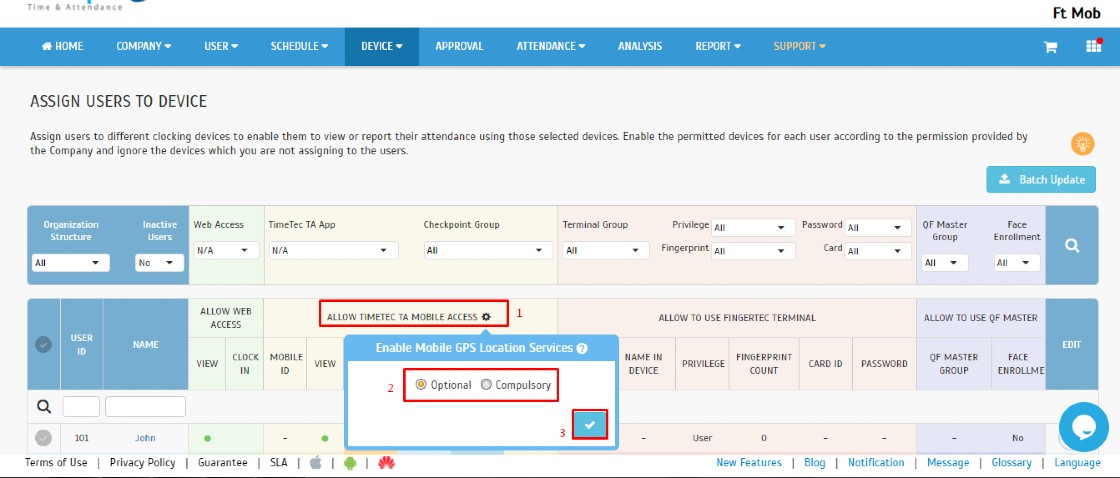
3. Application.
A. Optional.
Global Positioning System (GPS) clocking uses a device such as a smartphone or a tablet to pinpoint a location. For example, with the GPS clocking method, a company can identify who got to work on time and who haven't turned up. This article explains how to set the location as compulsory for clocking via GPS for a company to monitor the staff's whereabouts.
Process
1. Go to Device > Assign Users to Device.
1. Go to Device > Assign Users to Device.
2. Click on Setting (Gear Icon) > Select Optional / Compulsory > Click OK.
Remark: This setting will affect users who are on GPS or NFC clocking methods. Users who are assigned for the Geofence Location option will not be affected.
Remark: This setting will affect users who are on GPS or NFC clocking methods. Users who are assigned for the Geofence Location option will not be affected.
a. Optional: Users can clock without turning on the phone location.
b. Compulsory: Users cannot clock if the phone location is off, and they must open the
location for clocking.
A. Optional.
- Users can clock even when the location is disabled, and the ‘’without location’’ remark will appear in the Success clocking notification.
B. Compulsory.
-A notification will appear to show the phone location is turned off > The user needs to click Yes. The system will automatically go to Location Setting > Turn on the Location.
-A notification will appear to show the phone location is turned off > The user needs to click Yes. The system will automatically go to Location Setting > Turn on the Location.
-The location will appear after the setting is turned on, and the user can clock as usual.
Note: If some of the screenshots or steps viewed here are different from the ones in the current system, this is due to our continuous effort to improve our system from time to time. Please notify us at info@timeteccloud.com, we will update it as soon as possible.
Related Articles
How To Add New User to TimeTec TA (Geofence User)
Introduction Time attendance, scheduling management & work from home are effective solutions for the modern workforce. The TimeTec TA automates your time data collection process and seamlessly integrates it with biometrics identification devices. ...Set your Clocking Boundary with TimeTec TA GPS Geofence Feature
Introducing our latest option for GPS clocking in TimeTec TA: Geofence. What is Geofence? Geofence is a virtual geographical perimeter or barrier made for a specific location, i.e your office. By setting a geofence in TimeTec TA, employees can clock ...TimeTec TA Mobile App - Personal Clocking
Introduction To cater to employees who are always on the go and those with flexible working arrangements, TimeTec TA offers 4 different ways for users to clock their attendance from a smartphone. The options available for personal clocking in ...How To Enable/Disable GPS & Web Clocking In TimeTec TA
Introduction: TimeTec TA is a versatile smart solution that provides employees with various clocking methods to assist in enhancing the productivity within the workplace. Hence, in this article, we will be discussing on how to enable/disable GPS & ...Timetec HR App - Personal Clocking
Introduction To cater to employees who are always on the go and those with flexible working arrangements, TimeTec Attendance offers 4 different ways for users to clock their attendance from a smartphone. The options available for personal clocking in ...