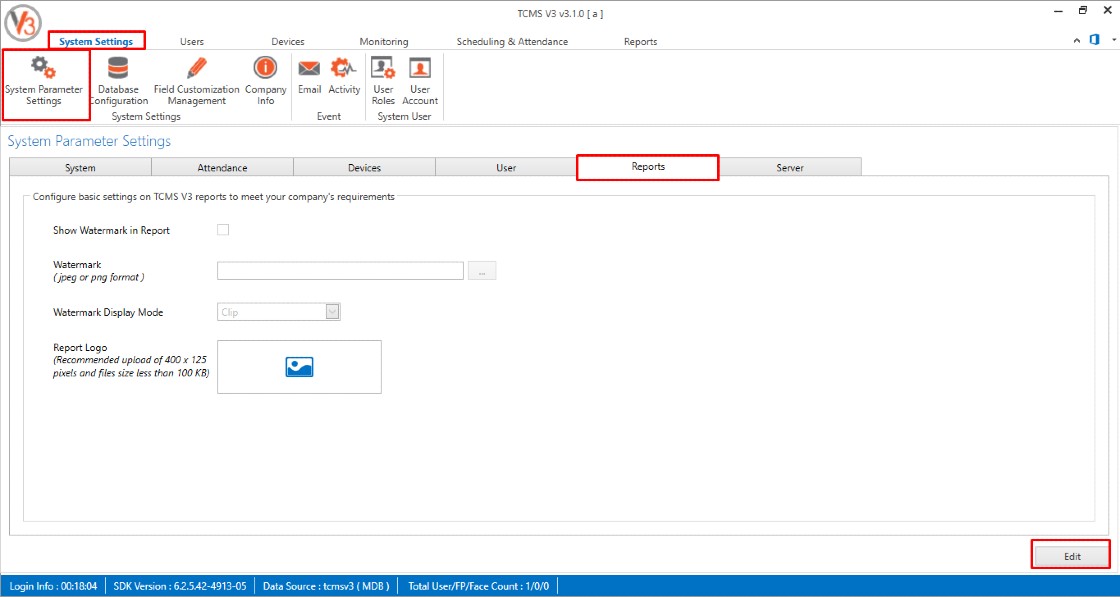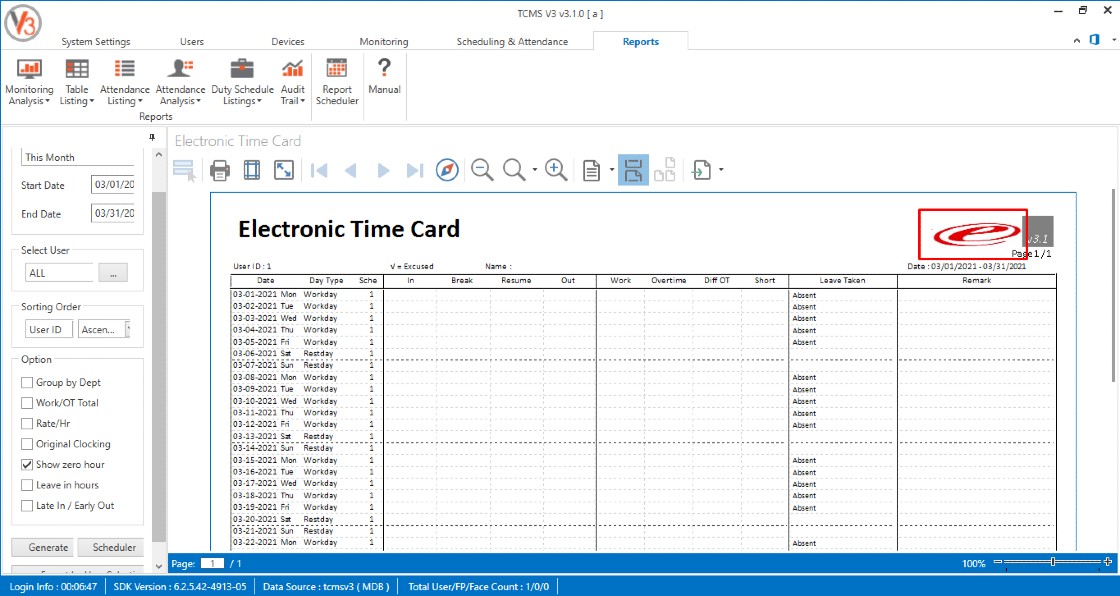How to Change the Default Logo in Ingress/ TCMS v3 Report
Introduction
For the latest version of TCMS v3 software (version 3.1.02) and Ingress Software (version 4.1.0.4), you can now replace the default software logo in Report with your own company logo. This feature enables you to customize your report with your official company logo.
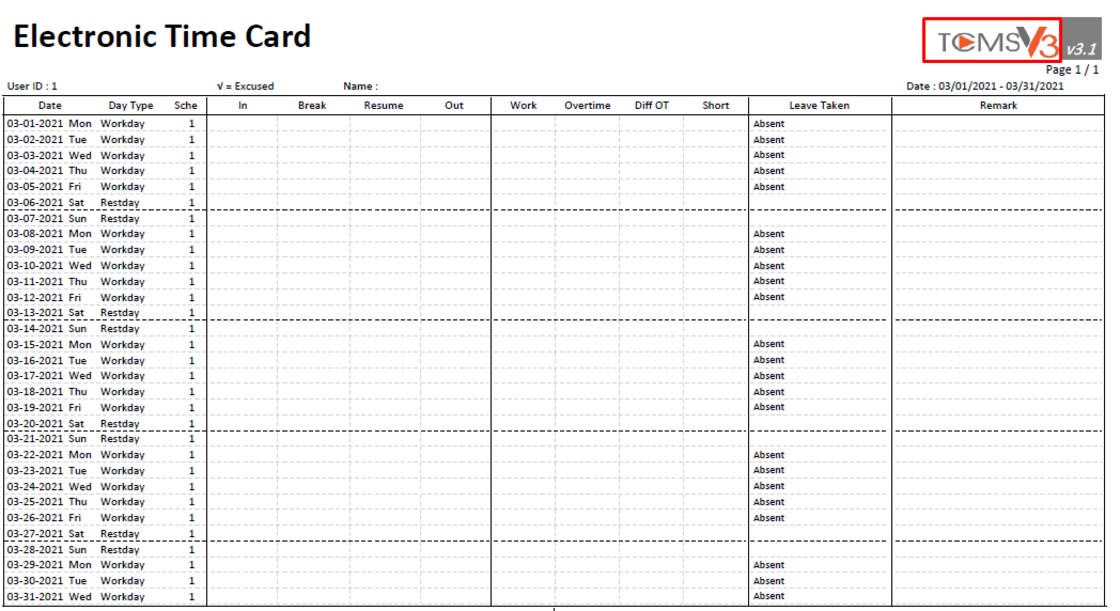
Process
1) Go to System Setting > System Parameter Settings > Reports > Click on Edit
Note: Recommended logo size: 400 x 125 pixels, less than 100 KB
For the latest version of TCMS v3 software (version 3.1.02) and Ingress Software (version 4.1.0.4), you can now replace the default software logo in Report with your own company logo. This feature enables you to customize your report with your official company logo.
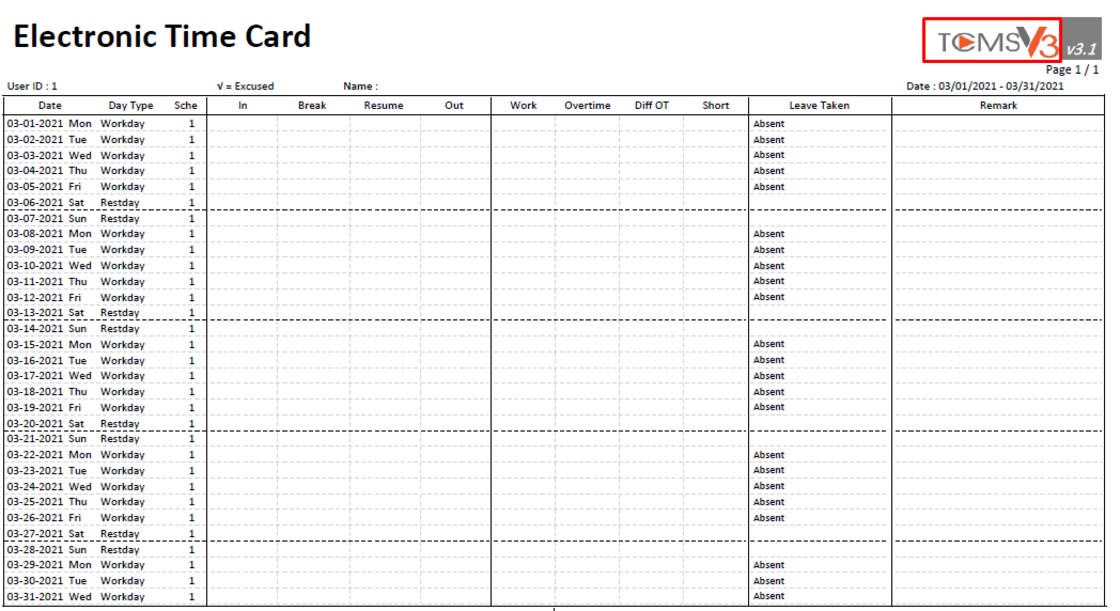
Process
1) Go to System Setting > System Parameter Settings > Reports > Click on Edit
Note: Recommended logo size: 400 x 125 pixels, less than 100 KB
3) Next, you can generate a report to check the logo. For example, go to the Reports tab > Attendance Listing > Electronic Time Card > Set the Date Range > Select User > Select Option > Click on Generate. You will be able to see the report logo has been changed to your own company logo.
Note: If some of the screenshots or steps viewed here are different from the ones in the current system, this is due to our continuous effort to improve our system from time to time. Please notify us at info@fingertec.com, we will update it as soon as possible.
Related Articles
How to Change the Default Logo in Ingress/ TCMS v3 Report
Introduction For the latest version of TCMS v3 software (version 3.1.02) and Ingress Software (version 4.1.0.4), you can now replace the default software logo in Report with your own company logo. This feature enables you to customize your report ...Gross Wages Report In Ingress & TCMS V3
Introduction Ingress & TCMS V3 are able to generate a report to calculate simple gross wages. You will need to configure in Ingress & TCMS V3 before you can make use of this report. Benefit Wages report will simplify management's task in order to ...TCMS V3/Ingress - How To Utilize Gmail In Report Scheduler Settings
Introduction In previous technical tips, (refer links below) we have explained how to configure the Report Scheduler option in Ingress and TCMS V3 software. Additionally, we will now assist and explain on how to use or configure your own Gmail ...Top 5 Reasons to Switch from TCMS V2 to Ingress
When I first got married, there was only one meagre set of cutleries in my kitchen cabinet. It had a single butter knife, and I didn't really mind having to use it to both spread butter on my roll AND cut my steak, even though it was only excellent ...Auto Generate Report to a Specific Path using Report Scheduler in Ingress and TCMS V3
Introduction Ingress and TCMS V3 offer a new feature in the software, where you can configure the report scheduler export path. You can set the report to be sent out and exported automatically into your preferred folder without the need to generate ...