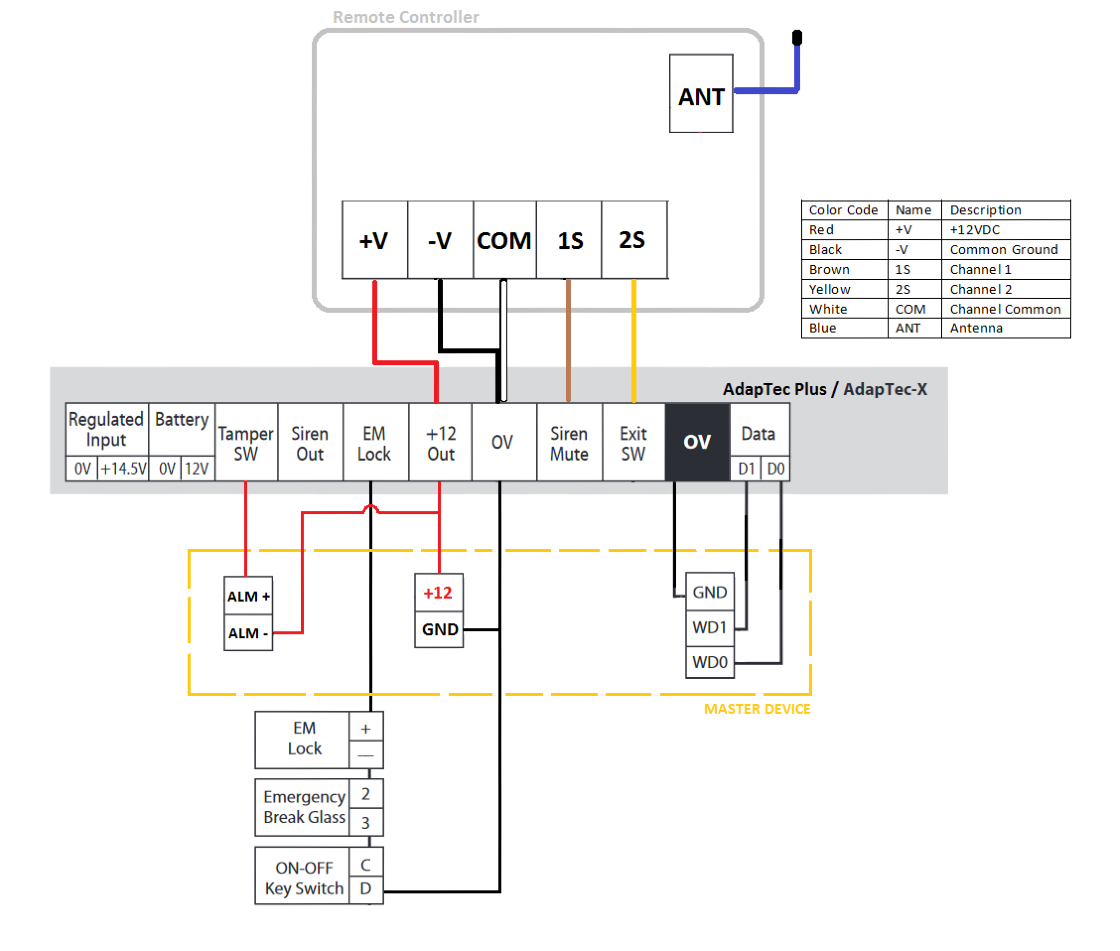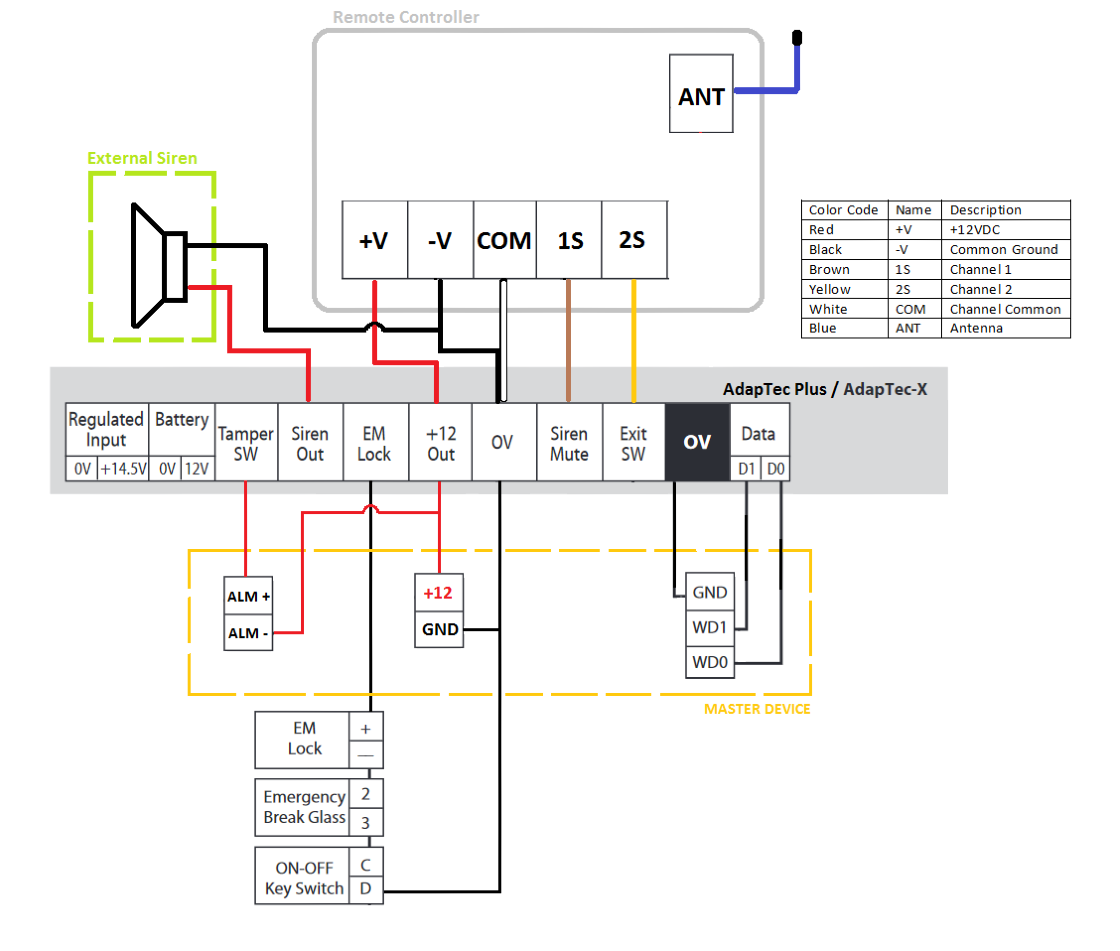AdapTec Plus Siren or AdapTec X Siren Remote Control Door Switch for Mute and Exit Button
Introduction
AdapTec Plus and AdapTec X has a siren function to pair with a master device to enhance the alarm sound signal from a master device. This siren will go off when a master device sends a signal such as a door open, a device broken, etc (depends on types of master) to AdapTec Plus and Adaptec X.
When using AdapTec Plus and AdapTec X siren function, please mute the siren mute function at AdapTec Plus and AdapTec X to trigger the alarm. This is how it is done using Remote control Door Switch (https://www.fingertec.com/images/w_brochure/A-R-ControlDoorSwitch_e.html), a more convenient way compared to conventional switches.
Process
FingerTec Remote Control Door Switch has two channels to mute the triggered alarm at AdapTec Plus and AdapTec X Siren and Exit Switch. Exit Switch using Remote Control Door Switch is easier for users because they can control door access remotely without needing long wiring for the exit button. Hence, receptionists can open the door for authorized people remotely.
Connection above is for internal siren for AdapTec Plus or Adaptec X only. For more sound coverage, an additional external siren 12VDC can be added.
Note: If some of the screenshots or steps viewed here are different from the ones in the current system, this is due to our continuous effort to improve our system from time to time. Please notify us at info@fingertec.com, we will update it as soon as possible.
Related Articles
Option to Connect an AC240V Siren with a FingerTec Device
The siren output signal from a FingerTec device is known as a dry contact and this basically means that the signal is not initially connected to a voltage source. It can also be referred to as a secondary set of contacts of a relay circuit, which ...Pairing a Door Remote Control with AdapTec Plus
Introduction With AdapTec Plus, you can unlock a door easily by using a remote control. Pair your door remote control with AdapTec Plus to use this feature. Below is the wiring diagram showing you how to do it. Note: If some of the screenshots or ...Wiring Installation for Face Id X & Face Id 2 (In/Out) Without Using Adaptec Plus
INTRODUCTION The combination of Face ID X and Face ID 2 can be used together without Adaptec Plus. There are differences in wiring configuration if clients use Adaptec Plus as the power supply and door access controller, compared to using only Face ...Push Button: Alert Sound When Door Opens
Introduction In circumstances where users use wireless push button to unlock the doors to their premises or offices, it’s not very apparent which doors are already opened and which ones are still locked from that simple click. The only way to be ...Installation Guide of Face ID 4d (FMM) With AdapTec Plus
Introduction FingerTec Face ID 4D is now supplied with a new version of the coreboard (FMM) that comes with new hardware parts and new exterior parts. To ensure the reader connects with secured wiring, we suggest using the AdapTec Plus connection. ...