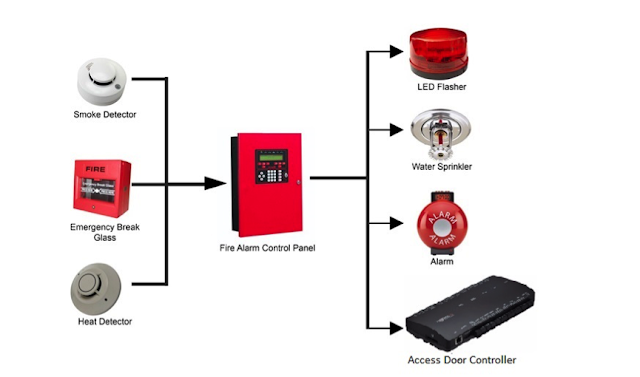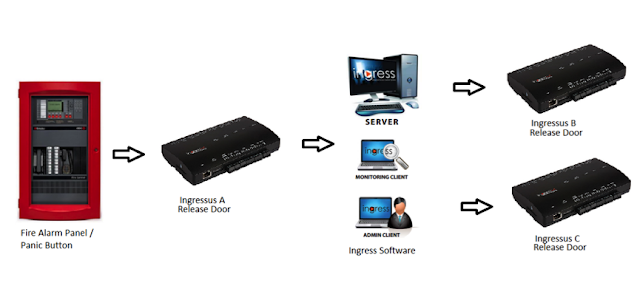Use Ingressus Controller with Fire Alarm System for Better Emergency Management
Introduction
A fire alarm system is a variety of devices connected together to identify and alert people through visual and audio appliances when smoke, fire, carbon monoxide gas or other emergency situations are present. These alarms might be triggered from heat detectors and smoke detectors. The fire alarm system consists of a control panel, which is connected to the smoke detectors, emergency break glass devices, heat detectors, LED flashers, water sprinklers, alarms, FingerTec door access controller and etc. If there is any fire activity present, the smoke detector and the heat detector will set off the LED flashers, water sprinklers and alarms within the premises simultaneously. You can either use the emergency break glass device or the FingerTec terminal to unlock all the doors and proceed to the evacuation assembly spot.
Benefits
On Fire Alarm Panel, there is output relay to control a variety of functions such as Switching fans/Air Conditioning on or off and Closing/opening doors. By using just the same relay signal from the Fire Alarm Panel, which is connected to a FingerTec Ingressus controller, it is able to trigger other Ingressus controllers to open doors. Thus, you do not need to do wiring from Fire Alarm Panel to all Ingressus controllers or do many settings on Ingress. During an emergency triggered on Fire Alarm Panel, the relay will send a signal to one of the Ingressus controllers. Then Ingress that manages all the Ingressus controllers will receive this signal and command other Ingressus controllers to open doors too.
Process
1. Add and activate Ingressus Controller on Ingress on Device tab
2. Add a Fire Alarm Zone and add setting into 1 unit selected Ingressus which connected to Fire Alarm Panel output signal
3. Select other Ingressus to Open Door when the Fire Alarm is triggered
5. Done the settings > click Save and Sync the settings to all Ingressus
A fire alarm system is a variety of devices connected together to identify and alert people through visual and audio appliances when smoke, fire, carbon monoxide gas or other emergency situations are present. These alarms might be triggered from heat detectors and smoke detectors. The fire alarm system consists of a control panel, which is connected to the smoke detectors, emergency break glass devices, heat detectors, LED flashers, water sprinklers, alarms, FingerTec door access controller and etc. If there is any fire activity present, the smoke detector and the heat detector will set off the LED flashers, water sprinklers and alarms within the premises simultaneously. You can either use the emergency break glass device or the FingerTec terminal to unlock all the doors and proceed to the evacuation assembly spot.
Benefits
On Fire Alarm Panel, there is output relay to control a variety of functions such as Switching fans/Air Conditioning on or off and Closing/opening doors. By using just the same relay signal from the Fire Alarm Panel, which is connected to a FingerTec Ingressus controller, it is able to trigger other Ingressus controllers to open doors. Thus, you do not need to do wiring from Fire Alarm Panel to all Ingressus controllers or do many settings on Ingress. During an emergency triggered on Fire Alarm Panel, the relay will send a signal to one of the Ingressus controllers. Then Ingress that manages all the Ingressus controllers will receive this signal and command other Ingressus controllers to open doors too.
Process
1. Add and activate Ingressus Controller on Ingress on Device tab
2. Add a Fire Alarm Zone and add setting into 1 unit selected Ingressus which connected to Fire Alarm Panel output signal
5. Done the settings > click Save and Sync the settings to all Ingressus
Related Articles
How To Configure Ingressus For Fire Alarm System
Introduction: FingerTec Ingressus I,II and IV devices have the capability to support all doors in opening and closing them when the alarm is triggered in case of an emergency such as a fire. Basically, Ingressus has an auxiliary input that can be ...Fire Alarm System Integration with FingerTec Terminal Wiring Diagram
Introduction Exit routes for emergencies are important for every building when there are fires or other incidents. Regarding fire safety, most buildings have a fire alarm system as part of a full security system. With a Fire Alarm System, doors with ...Configuring Fire Alarm in 2 Ingressus to Open All Doors when Smoke Sensor is Triggered
Introduction Ingressus can be integrated with multiple auxiliary inputs and outputs. One of the main safety features of Ingressus is that it can be combined with smoke sensors in an event of fire to trigger alarm alert and to open all doors of your ...Configuring Fire Alarm in Two Pieces of Ingressus to Open All Doors when Smoke Sensor is Triggered
Introduction Ingressus can be integrated with multiple auxiliary inputs and outputs. One of the main safety features of Ingressus is that it can be combined with smoke sensors in an event of fire to trigger alarm alert and to open all doors of your ...Ingressus Metal Casing Setup
Introduction Ingressus controllers are designed to control access for a one-door (Ingressus I), two-door (Ingressus II) and four-door environment (Ingressus IV). With Ingressus, a user needs to verify his identity at a Wiegand terminal or an RS485 ...