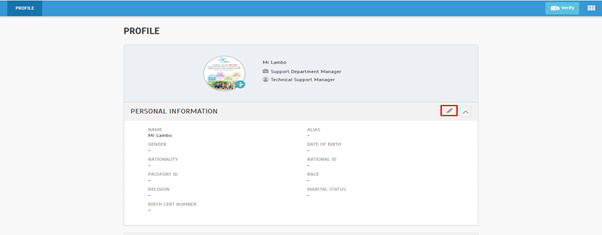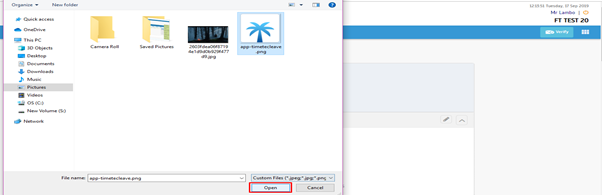Update User Information for TimeTec
Introduction
All user information is important for both the user and the company for references use. Especially, when it comes to determining users’ privileges as employees to the company. This includes preferences, personally identifiable information such as name, mailing address, email, and more.
By default, only Admins are allowed to edit user's information in TimeTec solutions. However, there is an option available in the TimeTec Profile settings that allow users to edit their personal information. The steps are as below:
At Master Account
Enable User Edit Profile in Profile Management TimeTec Profile.
A. Login into TimeTec Profile
1. Go to Company > System Setting
All user information is important for both the user and the company for references use. Especially, when it comes to determining users’ privileges as employees to the company. This includes preferences, personally identifiable information such as name, mailing address, email, and more.
By default, only Admins are allowed to edit user's information in TimeTec solutions. However, there is an option available in the TimeTec Profile settings that allow users to edit their personal information. The steps are as below:
At Master Account
Enable User Edit Profile in Profile Management TimeTec Profile.
A. Login into TimeTec Profile
1. Go to Company > System Setting

2. Go to Profile Management and enable “USER EDIT PROFILE”
3. Go to TimeTec Profile > Profile Field > Edit
4. Set privileges for selected users to allow them to edit their user information.
At User Account
A. Login into TimeTec Profile
1. Login into TimeTec Profile using your registered TimeTec account login email and password
2. Click on “Edit” to edit User Information. e.g, Alias, Date of Birth, Race, etc.
3. User can also update his own profile picture, depending on the company settings. To update User Profile Picture, click on the icon as marked below.
4. Choose the file and click on “Open” > the user profile photo will be uploaded.
Note: If some of the screenshots or steps viewed here are different from the ones in the current system, this is due to our continuous effort to improve our system from time to time. Please notify us at info@timeteccloud.com, we will update it as soon as possible.

2. Go to Profile Management and enable “USER EDIT PROFILE”
3. Go to TimeTec Profile > Profile Field > Edit
4. Set privileges for selected users to allow them to edit their user information.
At User Account
A. Login into TimeTec Profile
1. Login into TimeTec Profile using your registered TimeTec account login email and password
2. Click on “Edit” to edit User Information. e.g, Alias, Date of Birth, Race, etc.
3. User can also update his own profile picture, depending on the company settings. To update User Profile Picture, click on the icon as marked below.
4. Choose the file and click on “Open” > the user profile photo will be uploaded.
Note: If some of the screenshots or steps viewed here are different from the ones in the current system, this is due to our continuous effort to improve our system from time to time. Please notify us at info@timeteccloud.com, we will update it as soon as possible.
Related Articles
How To Add New User to TimeTec TA (Geofence User)
Introduction Time attendance, scheduling management & work from home are effective solutions for the modern workforce. The TimeTec TA automates your time data collection process and seamlessly integrates it with biometrics identification devices. ...How to Update User Information in TimeTec TA App
Introduction User information is an essential requirement for registering employees during the onboarding process and even for future company reference use. More particularly when it comes to determining users’ privileges as an employee in the ...How to Check User Approval Method Information in TimeTec TA
Introduction TimeTec TA has enhanced the option Manage Approval Rules that lets the admin check user approval information and sort the user based on their managed approval settings. The information can be found in a module directly to the setting ...How To Add New User to TimeTec Attendance (Beacon User)
Introduction: Time attendance, scheduling management, and working from home are effective solutions for the modern workforce. TimeTec Attendance provides an automated time data collection process that seamlessly integrates with biometric ...Adding New User In TimeTec Leave
Introduction TimeTec offers an array of cloud solutions whereby TimeTec Leave offers a scalable solution that will transform the way employers manage employees' leave. This solution automates the leave management process and prevents HR from spending ...