Troubleshooting Ingress Server – Client Connection
Introduction
Ingress is multi-user software with a Client-Server model, which means it can be used by multiple users concurrently. This article will explain to you the steps to connect Ingress Client to Ingress Server smoothly.
Benefits
By following these steps, users will be able to log in to Ingress from Ingress Client effortlessly.
Process
(A) Ingress version installed in the Client PC must be the same as the one installed in the Server PC.
(B) Enable Port 3000 and 3306 in Windows Firewall settings at both the Client and Server PC.
1) Go to the Control Panel and select Windows Firewall.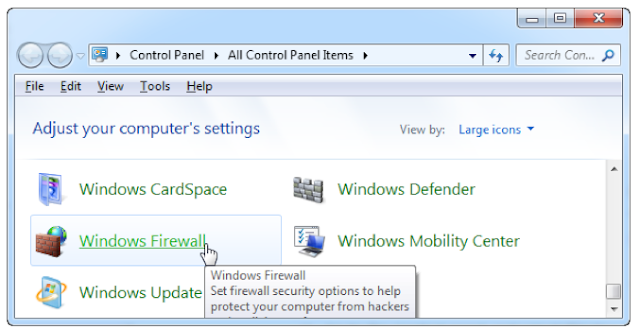

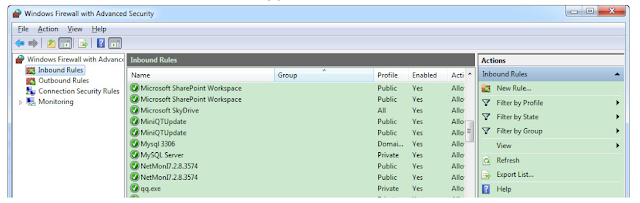
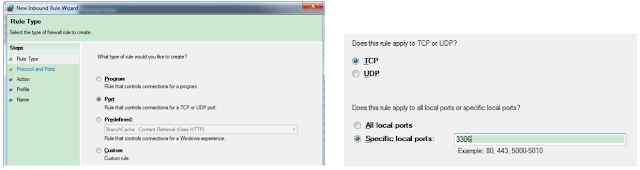
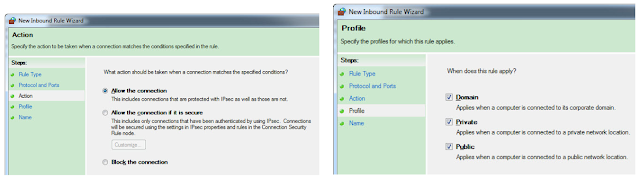
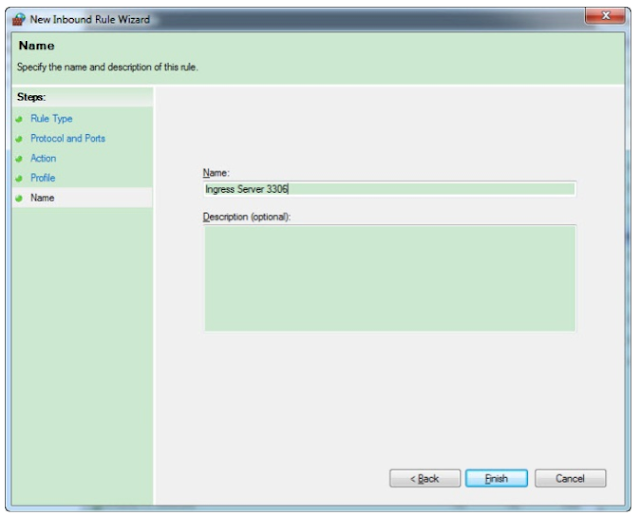
7) Repeat step 1-6 for Outbound Rule
8) Repeat step 1-7 for Port 3000 and name it “Ingress Server 3000”

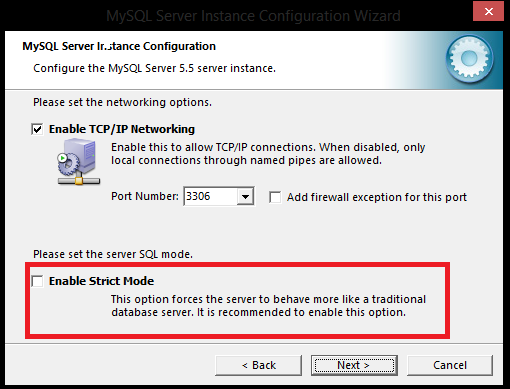
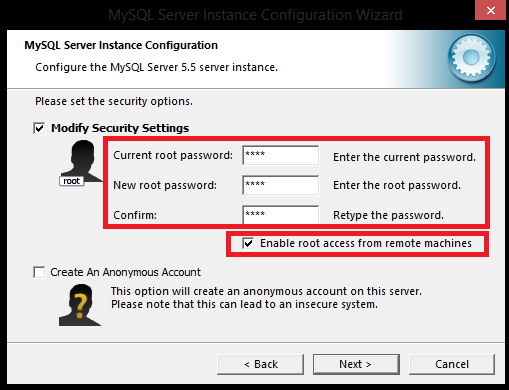
4) Execute and wait until all 3 steps are completed.
(D) Run DBInstaller.exe at Ingress Server PC.
1) Go to Start Menu and search for Ingress DBInstaller, and launch it
2) Key-in the “root”password of your database
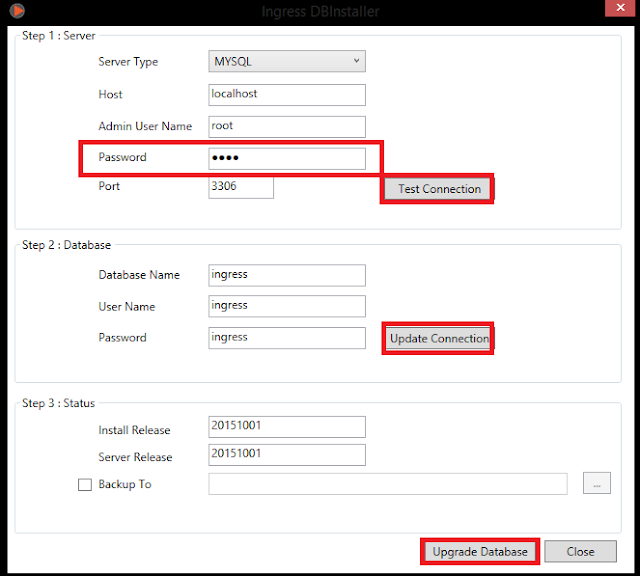
Ingress is multi-user software with a Client-Server model, which means it can be used by multiple users concurrently. This article will explain to you the steps to connect Ingress Client to Ingress Server smoothly.
By following these steps, users will be able to log in to Ingress from Ingress Client effortlessly.
(A) Ingress version installed in the Client PC must be the same as the one installed in the Server PC.
For example, if you are running Ingress v3.0.4.9 in the server, you need to make sure that the Ingress Client is of the same version.
1) Go to the Control Panel and select Windows Firewall.
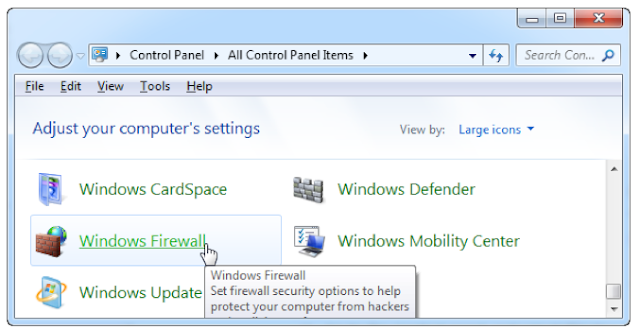
2) Select Advance settings from the left panel.

3) Click on Inbound Rules, followed by the New Rule.
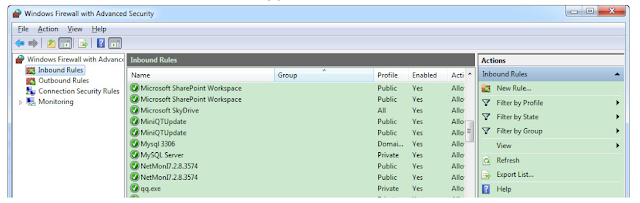
4) Select Port and click Next. Select TCP, insert 3306 at Specific local ports and click Next again.
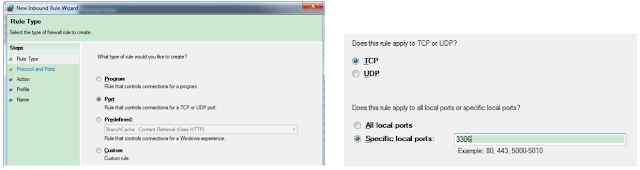
5) Select Allow the connection and click Next, followed by ticking on Domain, Private and Public.
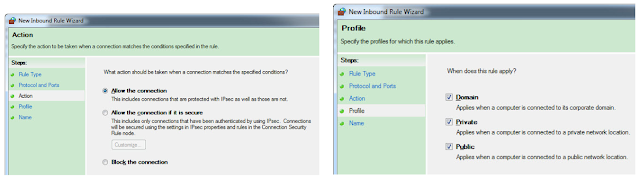
6) Finally, insert a name for this set of firewall rules as Ingress Server 3306 and click Next.
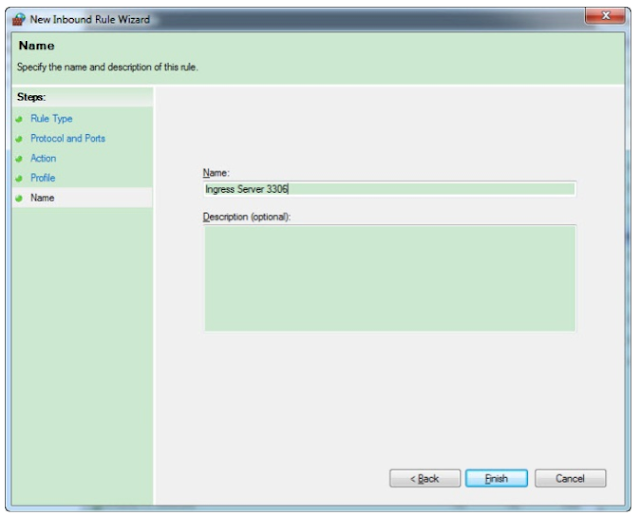
(C) MySQL Instance Configuration Wizard
1) In the Server PC, go to Start Menu, and search for MySQL Instance Configuration Wizard, and launch it.

2) Un-tick the “Enable Strict Mode” option.
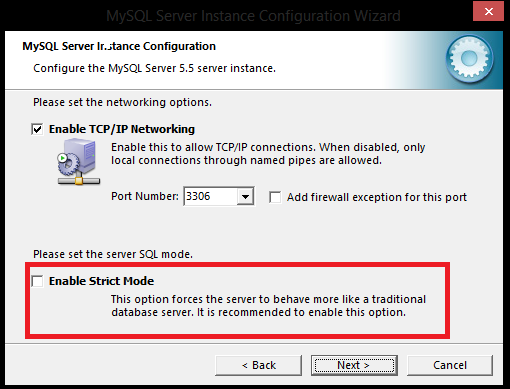
3) Enter your current “root” password at all 3 fields so that the root password will not change. Then, tick the “Enable root access from remote machines” option.
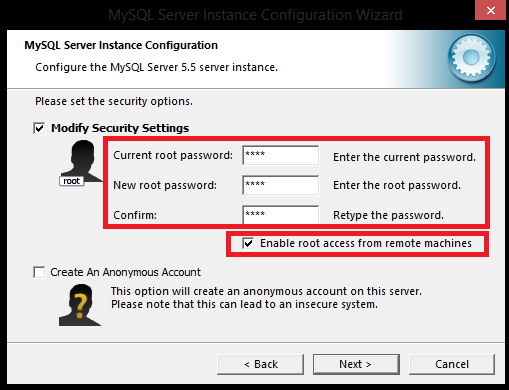
1) Go to Start Menu and search for Ingress DBInstaller, and launch it
3) Click “Test Connection” > “Update Connection” > “Upgrade Database”.
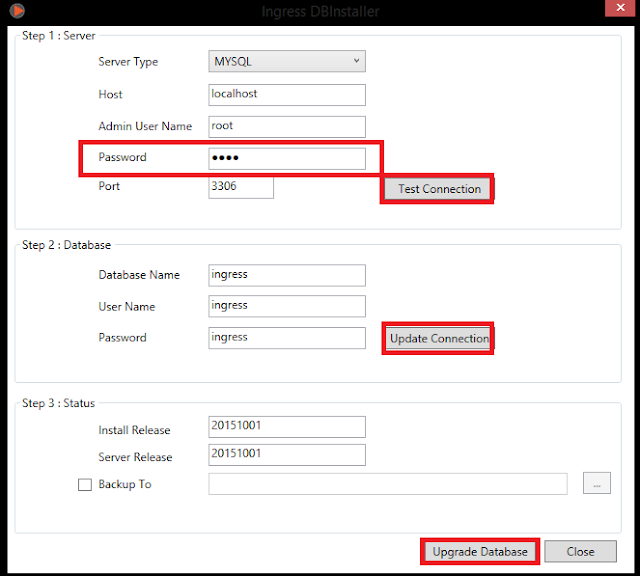
Now that the connection is established between the Client and the Server, connect to your Ingress without any problems!
Note: If some of the screenshots or steps viewed here are different from the ones in the current system, this is due to our continuous effort to improve our system from time to time. Please notify us at info@timeteccloud.com, we will update it as soon as possible.
Related Articles
Troubleshooting Ingress Server–Client by Restoring Fresh Database
Introduction There are plenty of factors that can cause Ingress Server-Client connection problem. One of the reasons is caused by the different server and client locations in addition to it being connected through VPN or port forwarding. Hence, this ...Troubleshooting Ingress Server-Client when Server IP Address is Different from Actual IP Address on Server PC
Introduction There are certain factors that can cause issues on Ingress Server-Client connection. One of the reasons is caused by the different server IP that appears on Ingress software with an actual IP on your server or main computer. Benefit ...Troubleshooting guide – Resolving Connection Issues with the AWDMS Server in Ingress Software Leading to Transaction Logs Download Failures
Introduction A seamless data transfer from your device to the Ingress software is crucial for efficient attendance management. However, occasionally, users may encounter connectivity challenges, preventing them from downloading these records ...Install Ingress Using Other Than The Default Port
Introduction By default, when Ingress software is installed, the system automatically uses the default port settings 3306 and 3000. Port 3306 is used for the connection to the MySQL server database, and port 3000 is used for the Ingress program. ...Steps To Setup Ingress Server And Ingress Client
Introduction This tutorial will guide users on setting up the Ingress server program on a server computer, while at the same time installing the Ingress client on multiple computers to be linked back to the server for data management. Read more for ...