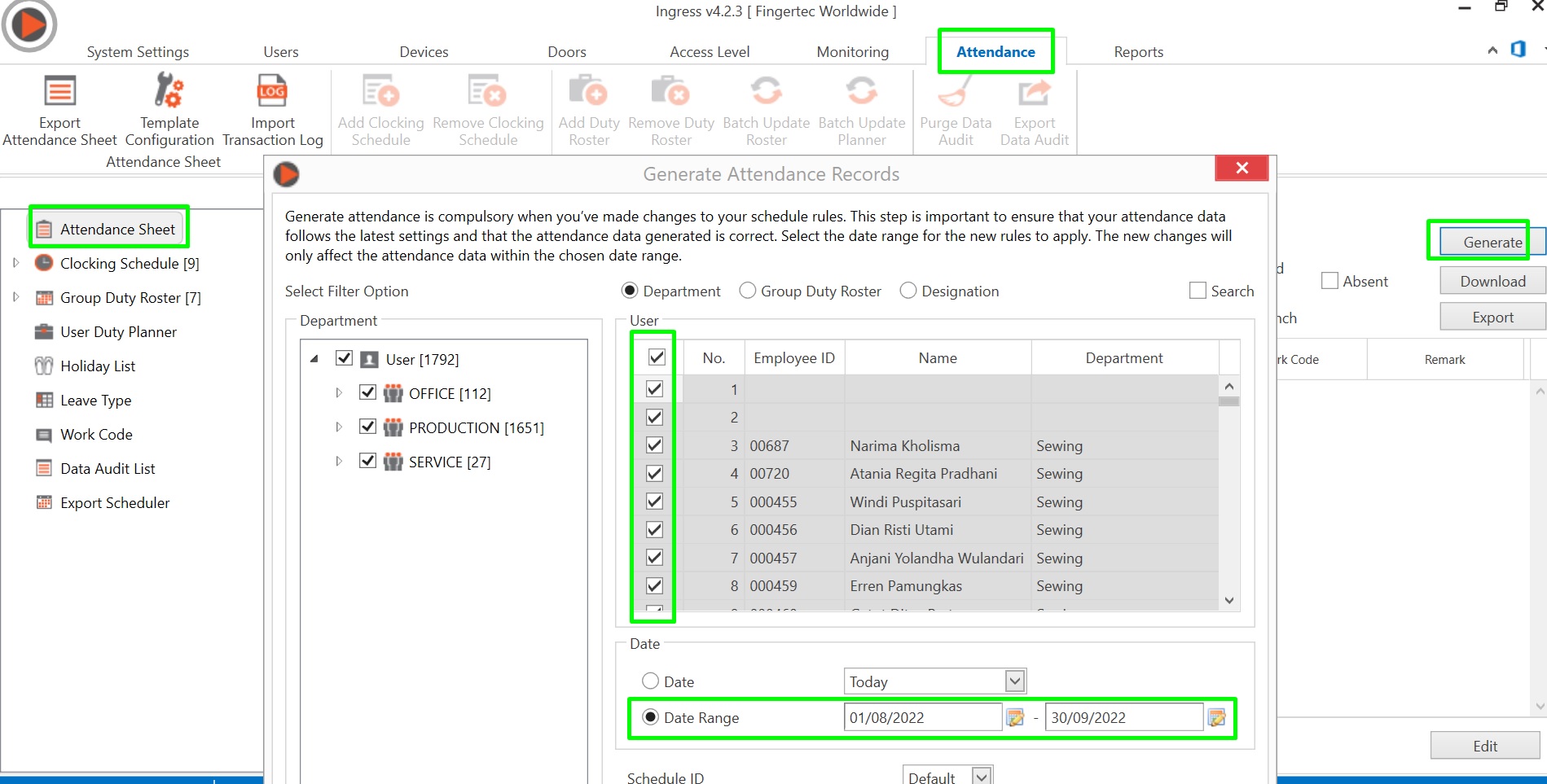Troubleshooting – How to fix duplicate record inside Attendance Sheet (INGRESS MYSQL DATABASE)
Introduction
When managing an attendance system, sometimes you might bump into several issues or problems like a corrupted database or table, which can cause the admin unable to view or generate the Attendance record correctly.
When managing an attendance system, sometimes you might bump into several issues or problems like a corrupted database or table, which can cause the admin unable to view or generate the Attendance record correctly.
In this article we will guide you on how to fix the duplicate record when you generate the Attendance Sheet on Ingress MySQL database.
Problem & Issue
1. When generating the Attendance Sheet, Ingress system shows a duplicate user with same date and clocking time.
Solution
1. Please go to the User tab and check the list whether you can find a duplicate user with the same User ID or Name. If you find a duplicate user, please remove this user from the system, then download back from the terminal. After that, re-generate the Attendance Sheet and check the result.
2. If the problem persists, please go to the next step by closing the program and open the MySQL manager tools program.
3. If you do not have this MySQL manager tools program, you can download from the link below.
SQLyog installer (64-bit operating system)
https://s3.amazonaws.com/SQLyog_Community/SQLyog+12.2.1/SQLyog-12.2.1-0.x64Community.exe
SQLyog installer (32-bit operating system)
https://s3.amazonaws.com/SQLyog_Community/SQLyog+12.2.1/SQLyog-12.2.1-0.x86Community.exe
https://s3.amazonaws.com/SQLyog_Community/SQLyog+12.2.1/SQLyog-12.2.1-0.x86Community.exe
4. Open the SQLyog program and reconnect to the Ingress database. Under Ingress database you need to open Attendance table > right click > select More Table Operation > select Truncate table > Yes.
5. By truncating the Attendance table, you have removed all generated Attendance records from the Ingress system.
6. Close SQLyog manager tools, then run Ingress DB Installer. Run all 3 steps (Test Connection, Update Connection and Upgrade Database)
7. Close Ingress DB Installer, then run Ingress program. Open Attendance tab > select Attendance Sheet > select Generate > select All User and Date Range > Generate.
8. Once completed, check the Attendance records. You can see the duplicate problem has been resolved.
Note: If some of the screenshots or steps viewed here are different from the ones in the current system, this is due to our continuous effort to improve our system from time to time. Please notify us at info@timeteccloud.com, we will update it as soon as possible.
Related Articles
Common Issue on Attendance Sheet Record and How to Fix It - Ingress & TCMSv3 Software
Introduction In some cases, even though you have correctly configured a Clocking Schedule and that transaction log was already captured in the Data Audit List, there are still certain factors and issues that might lead to the failure of generating ...Common Issue on Attendance Sheet Record and How to Fix It - Ingress & TCMSv3 Software
Introduction In some cases, even though you have correctly configured a Clocking Schedule and that transaction log was already captured in the Data Audit List, there are still certain factors and issues that might lead to the failure of generating ...Troubleshooting on Ingress DB Installer for Ingress software (MySQL database)
Introduction Ingress DB Installer is the Ingress connector tool that we use to establish the connection between Ingress program and MySQL server 5.5 database program. Sometimes, users may face problems loading the Ingress software. For example, the ...6 Things You Need to Know about Ingress MySQL Database
Introduction If you have some or absolutely no idea about MySQL database and how it works with Ingress, this is the right article for you to explore. It is well understood that by now there are countless articles written about MySQL database, and ...Troubleshooting Guide – Resolve blank device and user tab when restoring Ingress MySQL database into a new PC
Introduction Under some circumstances, you might bump into several issues with your computer till you need to reinstall the software into another PC, and require restoring the old backup database. At times, some users experience a blank device or ...