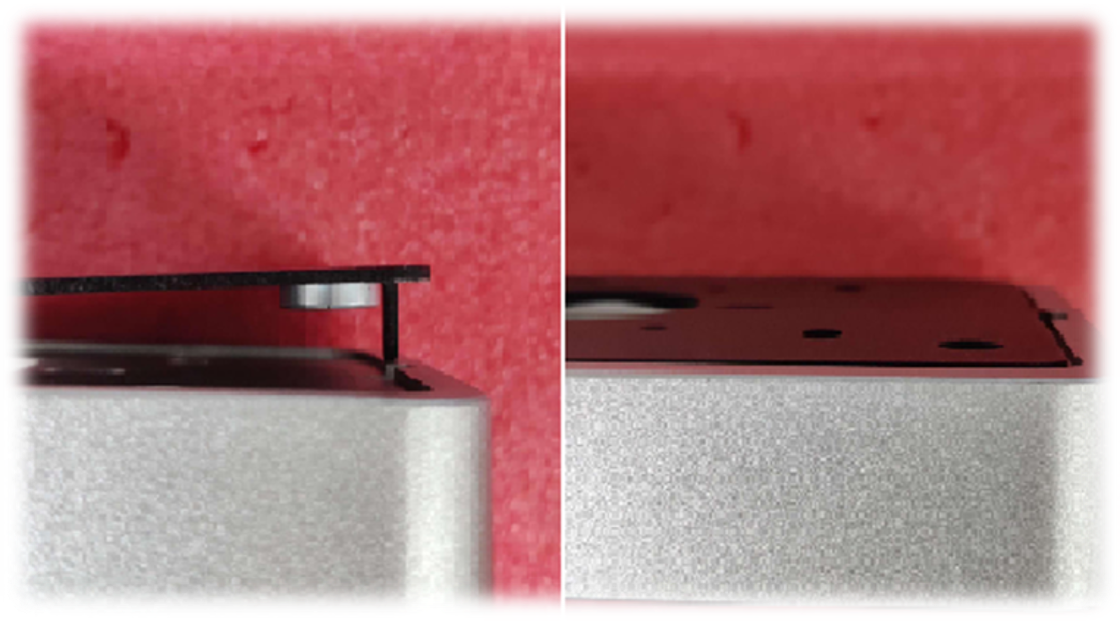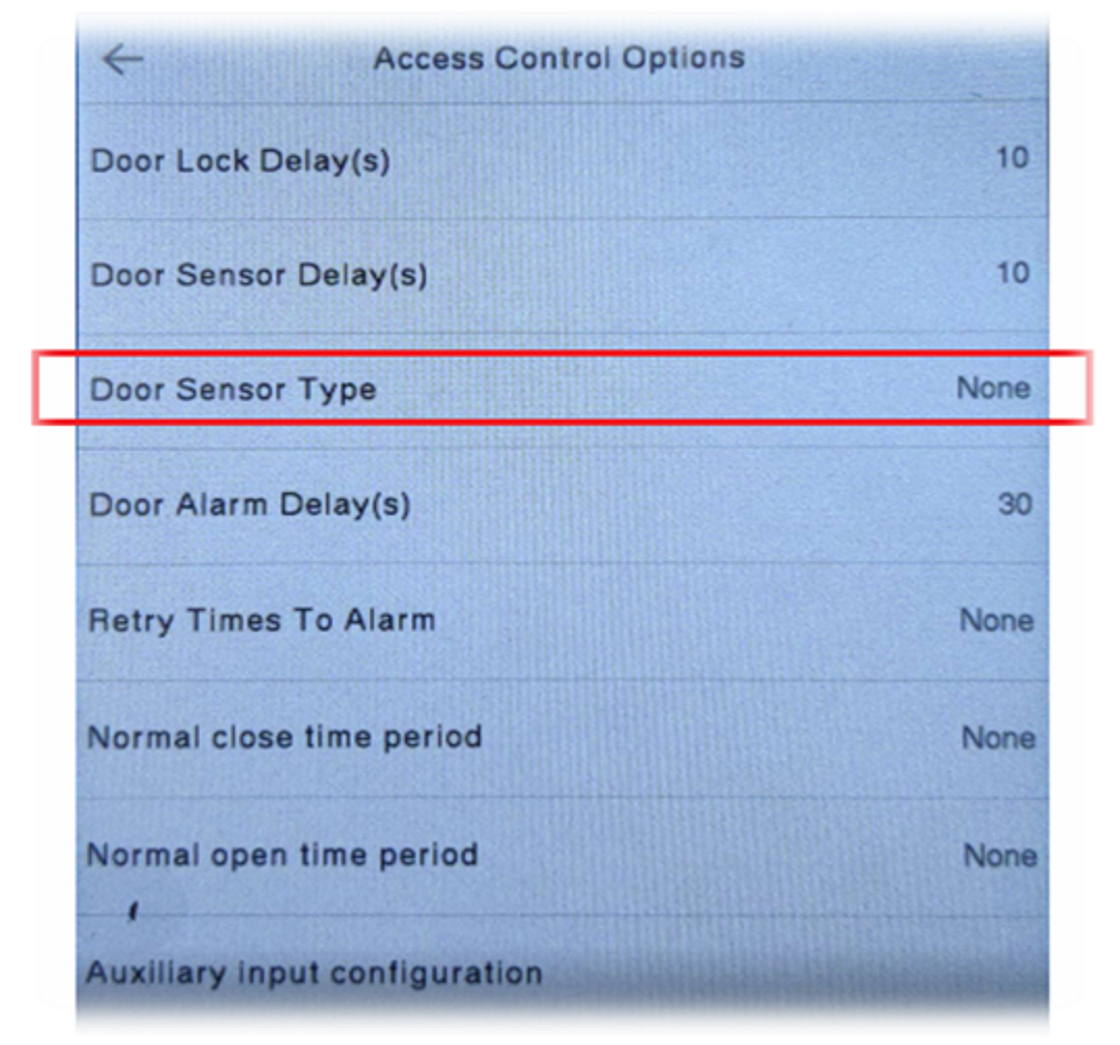Troubleshoot Alarm Triggered From Face ID 5/TD/FTD
An alarm is very important to notify a user if something is happening to the device or the access system. However, users sometimes do not know what causes the alarm to trigger. Here, we will show you how to troubleshoot what caused the alarm to trigger.
Step 1:
- First, check the alarm symbol from the top right corner of the device.
- First, check the alarm symbol from the top right corner of the device.
Step 3:
- Check door sensor setting:-
Go to MENU -> Access Control -> Access Control Options -> Door Sensor Type -> Select ‘NONE’ if you don’t use door sensor.
*Notes: If you are using a door sensor and the alarm is still making a sound, please check your door sensor wiring.
Step 4:
- Please restart the device after all the settings above have been done.
Alarm triggered for external siren:
External alarm will trigger if you set up one of these settings on the device:-
1. Temperature over the range and mask detection
- Go to MENU – System – detection management
- Go to MENU – System – detection management
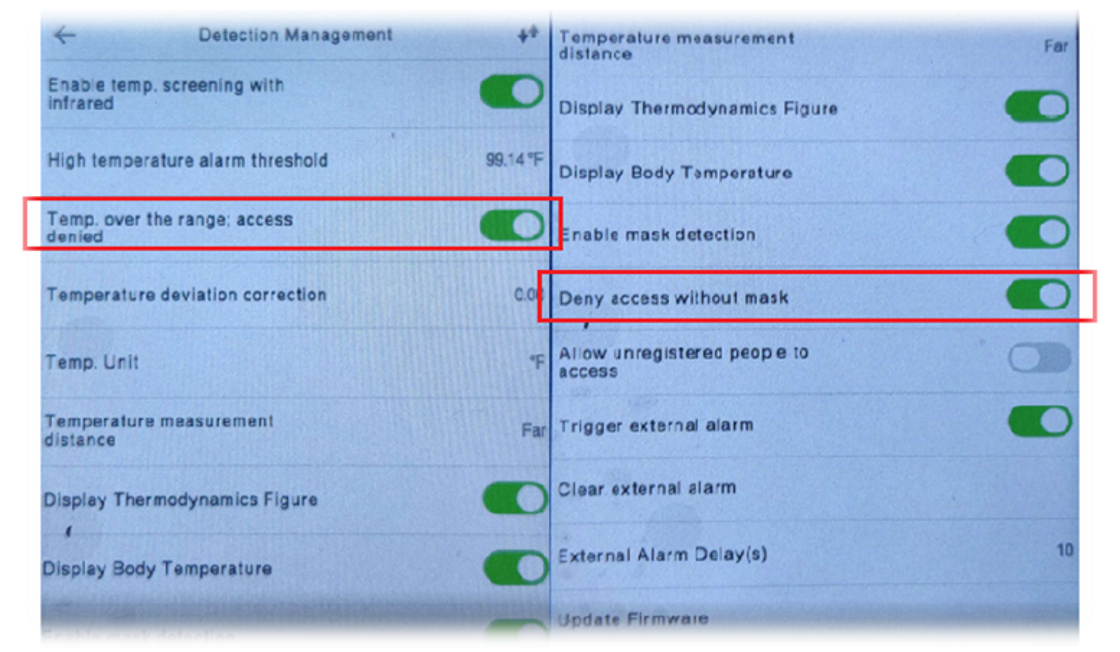
2. Door alarm.
- It will trigger when the door does not close after the time set on the device is up.(go to MENU – Access Control – Access Control Options)
3. Verification failure:
- Go to MENU – Access Control – Duress Options
Note: If some of the screenshots or steps viewed here are different from the ones in the current system, this is due to our continuous effort to improve our system from time to time. Please notify us at info@timeteccloud.com, we will update it as soon as possible.
Related Articles
Face ID 5 TD/FTD Turnstile Connection with External High-Temperature Alarm
Introduction Turnstiles are access gates for controlling traffic, allowing one person a time to control traffic flow for in and out. Face ID 5 TD/FTD with a Temperature Sensor can detect and alert a person with a high body temperature. Adding an ...Face ID 5 External Alarm Wiring Diagram
Introduction The Face ID 5 series are equipped with an alarm function to notify the user of any restrictions on entry or security measures such as a door or device being forced open, high body temperatures (Face ID 5 TD /FTD), denying unknown access, ...FACE ID 5 TD / FTD Wiring for Access Control
Introduction Good news, FingerTec has launched Face ID 5 recently, and the two new models that are equipped with temperature readers are Face ID 5 TD and Face ID 5 FTD that also can be used for building access control. *Please state in your inquiries ...Disassembly Face ID 5/TD/FTD Parts
Introduction Device assembly is a process in which all the internal components of the device system are fitted to make the device functional. The main component involves MCU Board, Camera Module, Infrared LED, Scanner Module, LCD Screen, LCD Touch ...How to Install Two Face ID2 or Face IDX Door Access Devices with Door Force Open ID Verification Siren Clear
Introduction FingerTec Face ID2 and Face IDX are contactless biometrics face recognition door access devices. Typically, for those using fingerprint devices or card devices for exits, these devices are paired with slave units such as FingerTec R2c or ...