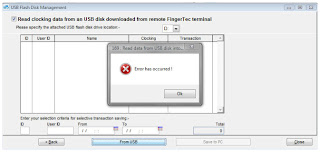Transferring Data Using USB Flashdisk
Most FingerTec terminals come with a USB flash disk port for data transfer via USB flash disk. The disk can be used to download and upload users, and download transaction logs. For installation without communication wiring, this feature is advantageous and it also can work in case of connection failure.
Recently I have received a few support requests from my customers stating that they are experiencing problems while transferring data using the USB flash disk. They have multiple terminals installed and they have successfully downloaded transaction logs into the USB flash disk. When they transfer the transaction logs into the TCMSv2 software, they received an error message. For this scenario, it is most likely that the terminals installed have not been assigned different Device ID.
The FingerTec terminal generates an encrypted TXT file into USB flash disk during every transaction log download process. The file is named as x_attlog.txt, where the "x" is the Device ID. For example, when you download transaction logs from the terminal with Device ID 1, the name of logs file is 1_attlog.txt. If you have multiple terminals, the file name will be 2_attlog.txt, 3_attlog.txt and etc. This can prevent the previously downloaded transaction logs from being overwritten by the newly downloaded transaction loga.
The solution is to assign different Device IDs to the multiple terminals before downloading the transaction logs from the terminals. The Device ID assigned at the terminal must also be the same as the TCMSv2 software.
To configure the Device Number in the terminal: Press Menu>Option>Comm. option>Dev num to assign the Device Number.
Nevertheless, downloading User Info to the USB flash disk must be done terminal by terminal and not all at once. For example, if you are downloading User Info from terminal 1, please make sure that you transfer the information to the TCMSv2 software before proceeding to the next terminal as the newly downloaded User Info will always replace the previously downloaded User Info in the USB flash disk.
Nevertheless, downloading User Info to the USB flash disk must be done terminal by terminal and not all at once. For example, if you are downloading User Info from terminal 1, please make sure that you transfer the information to the TCMSv2 software before proceeding to the next terminal as the newly downloaded User Info will always replace the previously downloaded User Info in the USB flash disk.
Related Articles
TCMS V3 – Using USB Flash Disk For Data Transfer
INTRODUCTION FingerTec offers 3 ways of communication, which are TCP/IP, USB and Serial Port (RS485 or RS232). If a FingerTec terminal is installed remotely and away from any network (TCPIP), USB flash disk can be utilized to transfer users and ...Download & Upload User Data and Download Transaction Data Using USB Flash Disk to Ingress
Introduction Network and communication between FingerTec devices and software allows user to work remotely and enhance efficiency at the same time. A proper and stable network is surely an advantage for user to transfer employees and transaction logs ...Using a USB Flash Disk with Ingress
In Ingress, the Advanced Access Control System, users can opt to use a USB flash disk to replace the need for a working Internet connection to connect to FingerTec terminals. This will enable the user to do the following: 1. Download user information ...TA300 USB Client Connection
As you all might already know, the TA300 uses a USB cable instead of the traditional TCP/IP or RS232/485 cable. The type of USB cable used for communication is called the Standard-B plug. The Standard-B plug cable has a square shape with bevelled ...Connecting Face ID 4 Using USB/Client Connection in TCMS V2
At the moment, the Windows OS does not recognize the Face ID 4 device when you connect it to the computer using USB/Client connection. You will need to install the USB driver manually if you wish to connect the Face ID 4 device to the computer using ...