TimeTec TA How to Display User ID or Employee ID in the Listings
Introduction
By default, the primary user identification in TimeTec TA is recognized by User ID. However, we’ve added a new function at the System Settings which will allow users to choose to register as an Employee ID instead of a User ID.
You just need to change the listing display option in the system setting. The changes will affect the display in several modules, such as Organization Structure, Profile Field, Manage User, Inactive User, Hierarchy, Attendance Sheet, and more.
Process
1. Go to COMPANY > System Settings.
2. At the General Settings, click the ‘pencil’ icon.
3. Select ‘Employee ID’ to change the display from User ID to Employee ID. Click the ‘tick’ button to save.
The Changes will affect the User Listing Display in Several Modules
Manage User Module
Workforce Overview Page
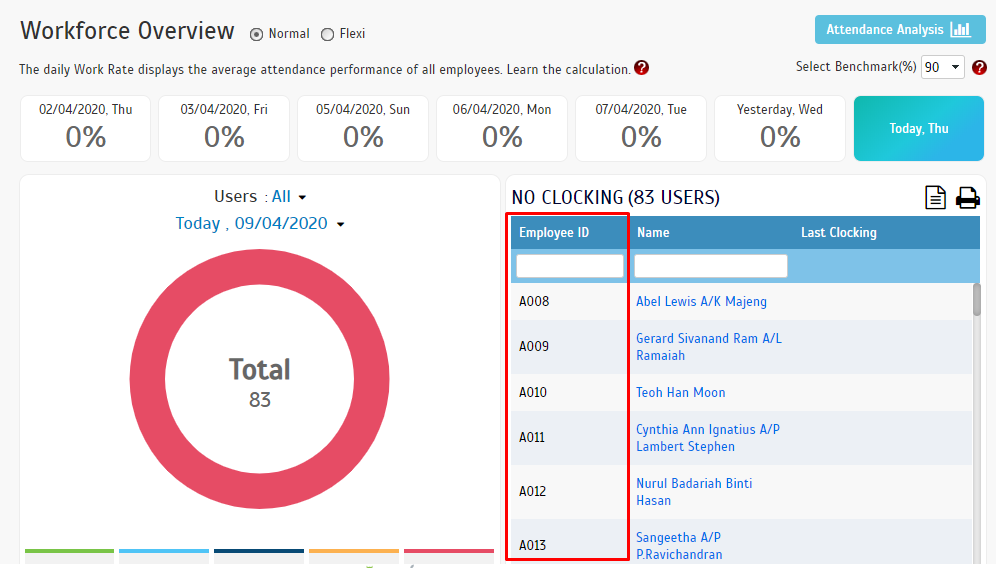
Assign Users Into Organization Structure
Attendance Sheet Module
Customize User Duty Roster Module
Note: If some of the screenshots or steps viewed here are different from the ones in the current system, this is due to our continuous effort to improve our system from time to time. Please notify us at info@timeteccloud.com, we will update it as soon as possible.
Related Articles
How To Add New User to TimeTec TA (Geofence User)
Introduction Time attendance, scheduling management & work from home are effective solutions for the modern workforce. The TimeTec TA automates your time data collection process and seamlessly integrates it with biometrics identification devices. ...How to Manage Change of User ID in TimeTec TA
Introduction TimeTec TA is cloud-based software; therefore, changing the user ID option is not easily available. This article demonstrates steps to change a User ID in TimeTec TA without having to add an additional user license. The Main Process as ...How to Update User Information in TimeTec TA App
Introduction User information is an essential requirement for registering employees during the onboarding process and even for future company reference use. More particularly when it comes to determining users’ privileges as an employee in the ...How to upload your company's employee handbook in TimeTec TA
Introduction An employee handbook is a document that communicates your company’s mission, policies and expectations. Employers give this to employees to clarify their rights and responsibilities during their employment with the company. With TimeTec ...Organize Assign User to Device Module in TimeTec TA
Introduction Assign users to different clocking devices to enable viewing or reporting of attendance using selected devices. Enable the permitted devices of each user according to the permission provided by the Company and ignore the devices which ...