The Function of Panic Button in i-Vizit
This article explains the function of the Panic Button in i-Vizit.
PROCESS
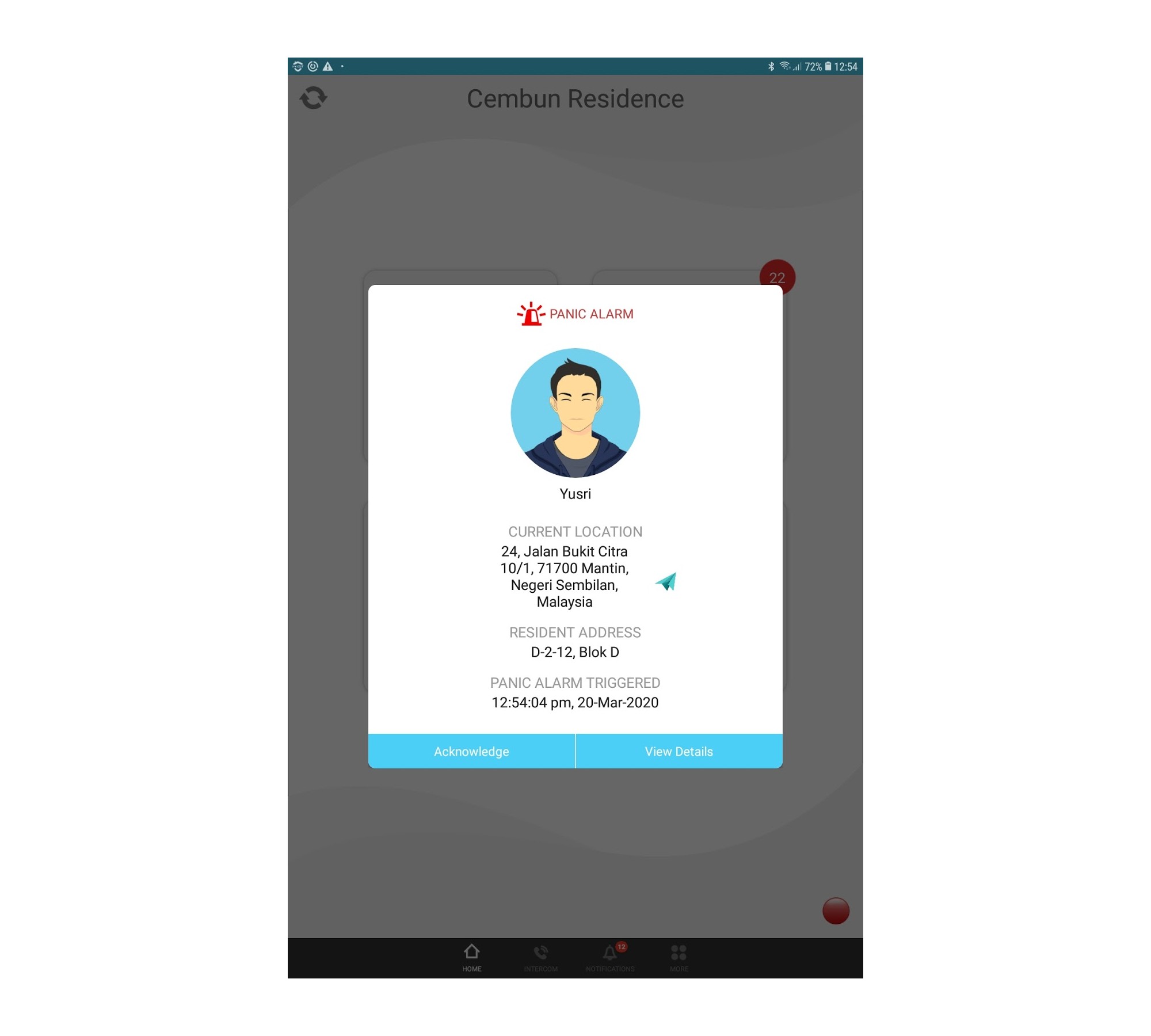
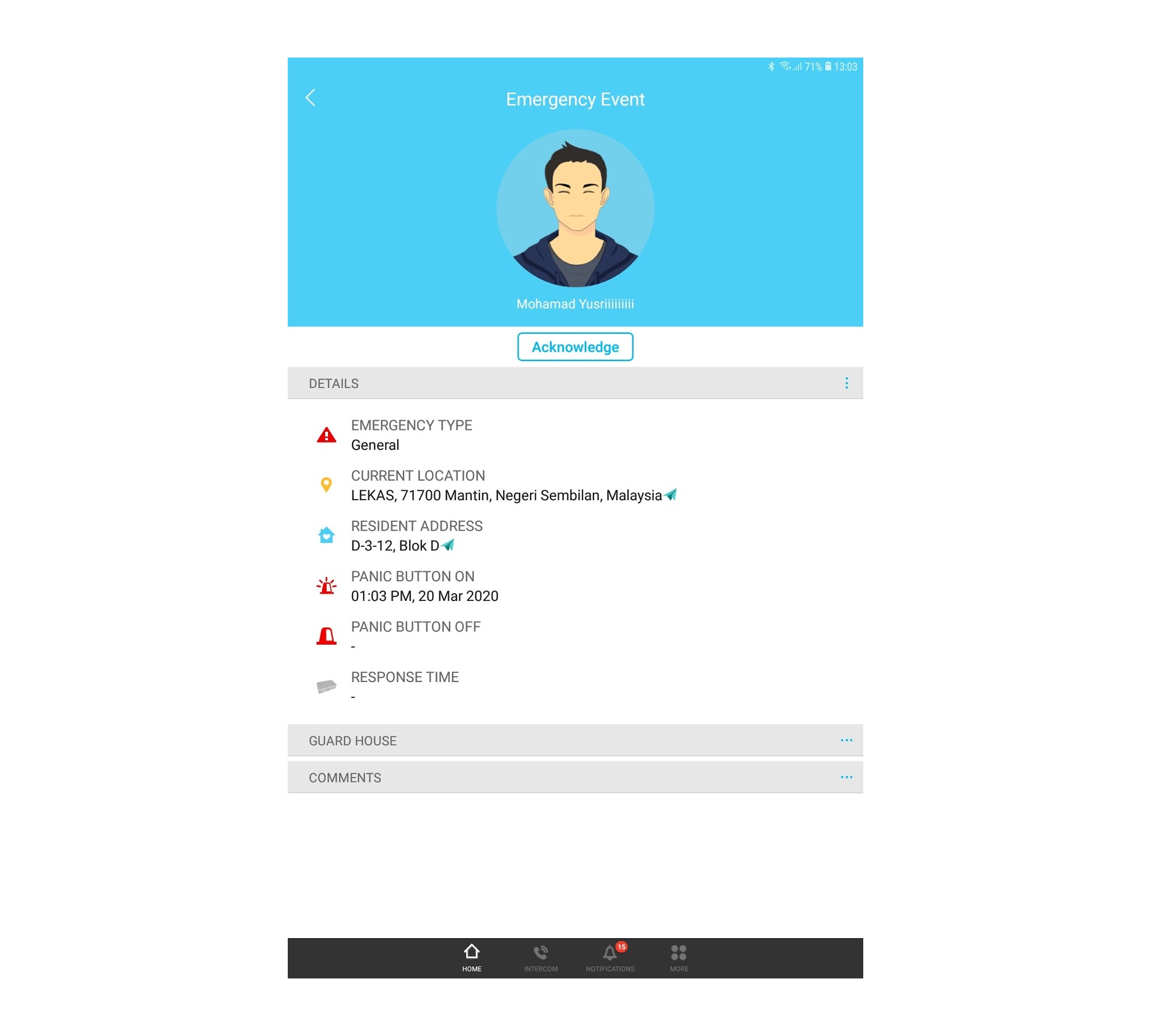
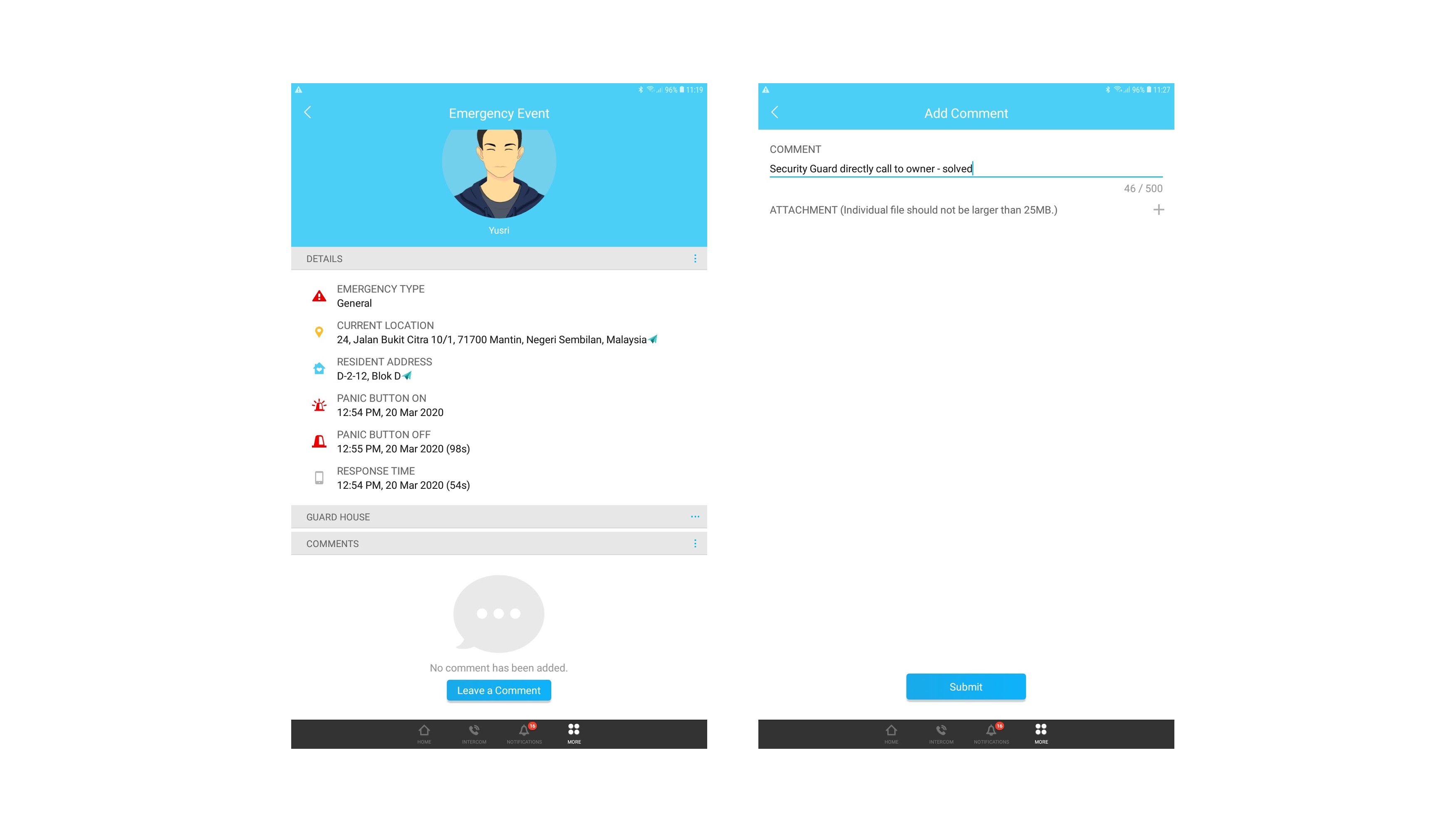
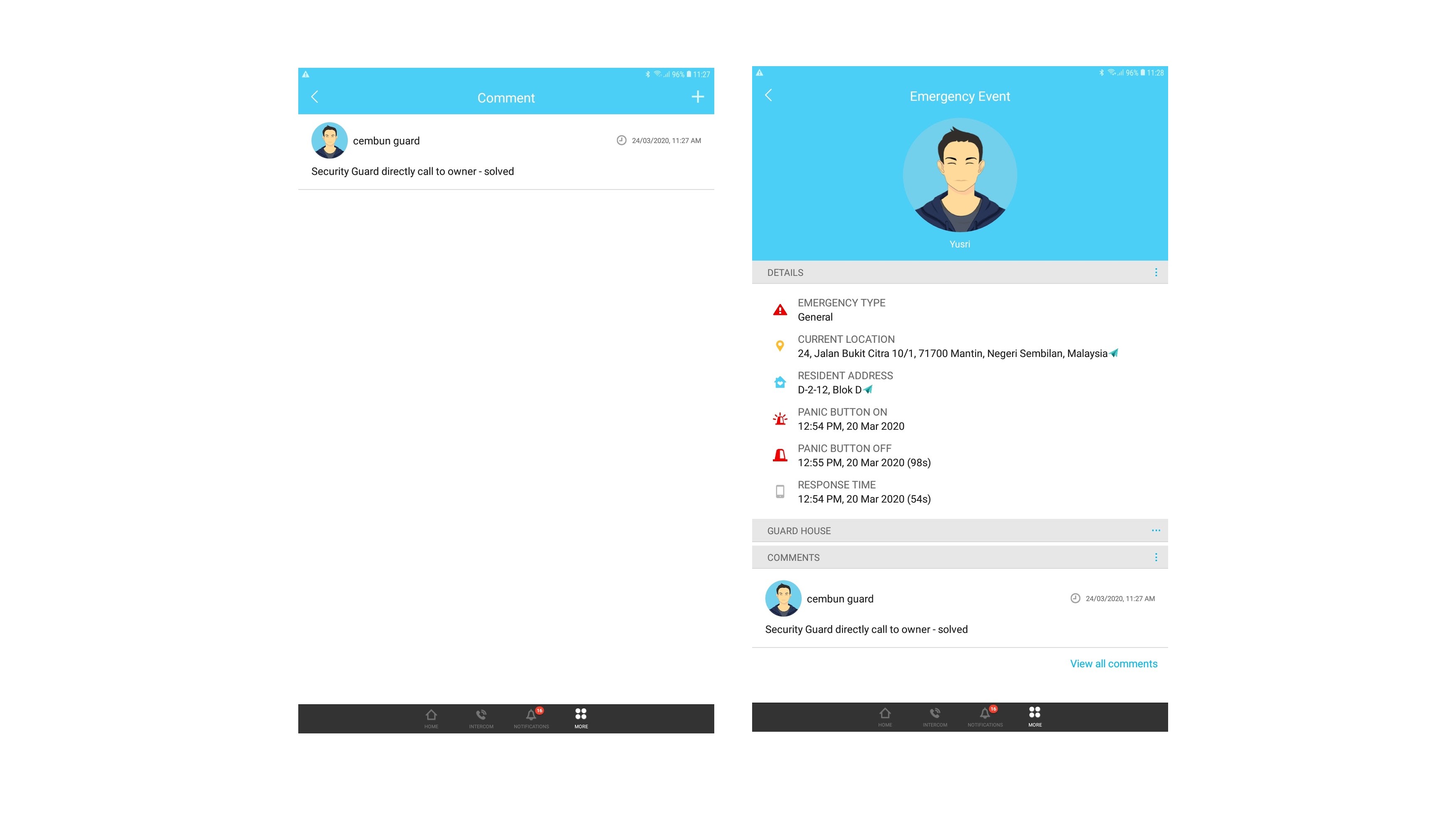
1. A pop-up message will appear when the owner triggers the panic button.
This popup message will include the owner’s information such as name, Jalan or block, unit number, and the current location if the owner has enabled the GPS features on the phone (follow google map). This will allow the security guard to take alert and implement immediate action.
2. Click on View detail
3. The security can view the Emergency type request submitted by the owner. Click Acknowledge to record the response time from the security guard.
4. The security guard has to act according to the procedure prescribed by the resident association or the management on responding in the case of an emergency event.
5. Once the issue has been attended to, the security guard can leave a note in the comment section in the i-Vizit. This can be kept for future reference use. (Optional)
If you are still having problems after completing all of the steps stated above, please contact us via support@i-neighbour.com
Note: If some of the screenshots or steps viewed here are different from the ones in the current system, this is due to our continuous effort to improve our system from time to time. Please notify us at info@i-neighbour.com, we will update it as soon as possible.
Related Articles
How to use the Panic Button
This article teaches users how to use Panic Button in the i-Neighbour mobile app. 1. Hold the panic button icon for at least 3 seconds. Any holding that lasts shorter than 3 seconds will not trigger the panic button because this is a children ...i-Neighbour / i-Vizit - Blacklist Visitor
Blacklisting visitors can ensure that the same person will not be permitted into the premises when he or she re-attempts to re-enter your neighbourhood. However, please do ensure a reasonable excuse is submitted for this action. This is to prevent ...How to Update I-Vizit Tablet
Update Device Tablets should be updated on a daily basis in order to maintain up to date information and settings. How to update device Tap on the Refresh icon on the top. Tap Update. After the update completes, tap OK to finish.How to Hide Unit Owner Contact Number from I-Vizit Guard Tablet View
1. Tap "My Unit" 2. Tap the edit to manage intercom numbers. 3. Toggle "Enable for guard viewing" to hide the unit owner contact from guard tablet view. 4. Tap "Ok". 5. Tap "Save". Note: Guards will have to sync their tablets in order to update your ...How to Add New Admins
1. Under Community, click on Manage Admin. 2. Click Add 3. Fill in the information and click Save to send out the Activation Link to the chosen email. NOTE: With "Add as Emergency Contact" turned ON, the system will send a notification to the admin ...