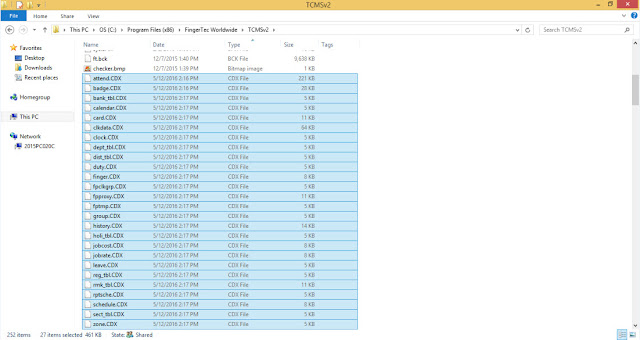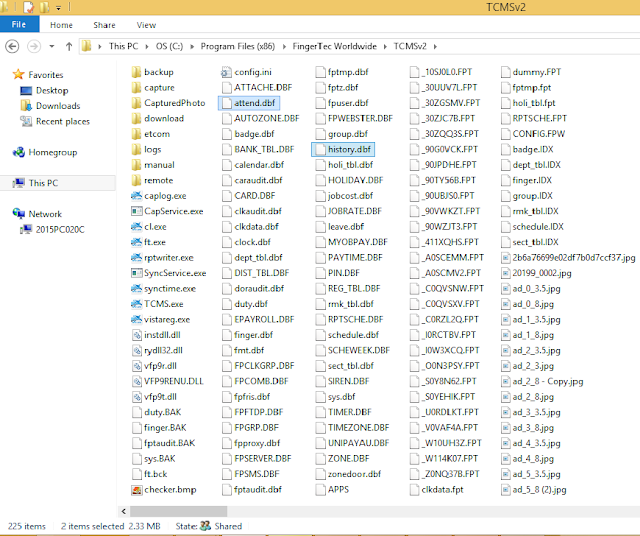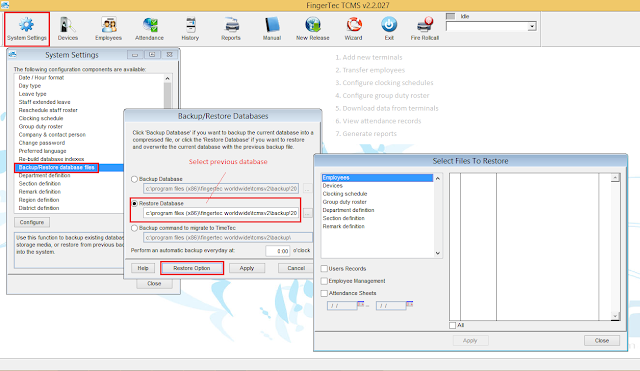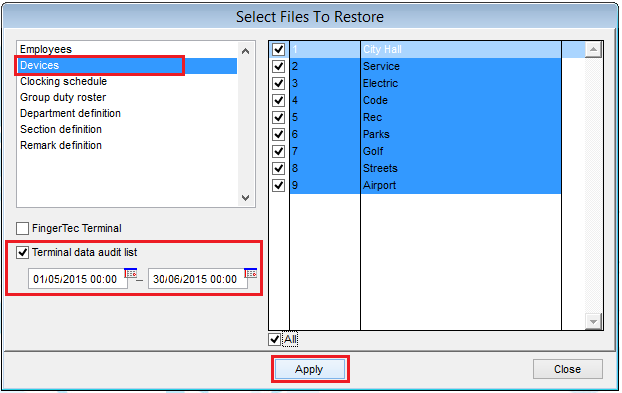TCMS V2 Database Management and Housekeeping
Introduction
Any unmaintained database will be accumulating problems in one or more areas, which can eventually lead to poor application performance or even downtime, data loss and file corruption.
When referring to computer program, housekeeping is a term used to describe the optimization of database. It commonly involves removing old or unused files and data, backing up, or running disk utilities such as a ScanDisk, Defrag, or simply an antivirus scan.
Benefit
In this article, we will explain how to maintain the database and demonstrate some simple ways to manage and do housekeeping on TCMS V2’s database to keep the system organized and to ensure that it runs properly. It is advised for this routine to be performed at least six months once.
Process
1. First of all, before you make any changes on the database and system, it isrecommended to backup the database file. In TCMS V2 software you can backup
the database at System Setting > Backup/Restore Database > select Backup > Apply.
You can also refer to the article in the link here.
2. Once you are done with the backup process, close the program and open the TCMS V2
folder file. By default the TCMS V2 folder are located in C:\Program Files (x86)\
FingerTec Worldwide\TCMS V2. Delete all the .CDX file and remove database file
named Attend.DBF, History.DBF, Clkdata.DBF, and Fptaudit.DBF to another folder.
3. Replace a new fptaudit.dbf from here into the TCMSv2 folder.
4. Go to C:\\ Program Files > FingerTec Worldwide > TCMSv2 > etcom and copy the
_etcom file. Then paste the _etcom file into the remote
folder inside the TCMSv2 folder. Start up the TCMSv2 software, go to Attendance and
click Download.
The system will download the raw clocking data from the _etcom file. After the
process is completed, the system will delete the file that you paste in the remote
folder.
5. Go to Employee tab and delete the user or employee who has resigned from the
company.6. Last step is to proceed to the Attendance tab and generate new Attendance record
based on the current transaction log and employee data. Perform the
database backup again after you finish generate.
Kindly take note, by following these housekeeping steps, you can minimize the database size. If you need to view the transaction log that has been deleted, you can restore back the database file and retrieve User record and Transaction log by using the Restore Option features.
1. To retrieve User or Employee Record, you can select Employee > tick on User Record
and Employee Management > select Employee you want to restore > Apply.
2. To restore Transaction Log, you can select Devices > tick on Terminal Data Audit List >
select the Date Range > select All terminal > Apply
3. After you done this two step, please re generate the record at Attendance > Generate to view all the transaction log again.
Related Articles
Housekeeping for the TCMS V2
In computing terms, housekeeping is referred to manual or sometimes automated process where the computer is cleaned-up to optimize its performance. Housekeeping commonly involves removing the archived logs and users activities, backing up data and ...Reset TCMS V3 and Ingress mdb for a New Database
Introduction: In certain situations, users might want to have a new/fresh database for their Ingress or TCMS V3 software. Take for example if the users plan to upgrade the computer or carry out some housekeeping for the servers and wish to reset the ...Backup and Restore Database Management
Introduction Ingress is evolving to improve the user experience in order to navigate through the software easily. These enhancements have boosted the performance of Ingress. The interface of database management also has been improvised to allow the ...Resolve “Failed to initialize database” error message in TCMS V3 & Ingress (MDB)
INTRODUCTION TCMS V3 and Ingress (MDB) utilize Microsoft Access Database, a small sized database with 2GB size limit, to ease database management, particularly for small and medium sized company. Ingress also supports MySQL database, a more suited ...Managing User Data between Two Ingress Database
Introduction In the case of any system, database management or database administrator are some of the important aspects to lookout for in the event of a hardware or software failures. Should any of these failures occur, the major objective is to ...