Suspend Users Feature Simplifies User Management
Introduction
Ingress and TCMS V3 offer an option to suspend users who are no longer valid in a system due to termination, suspension or resignation.
Benefit
This feature is another option for administrators to manage users in FingerTec device via Ingress or TCMS V3, where you can control user access through the software. Once the user is suspended, access for that user will permanently be barred until the active status reinstated.
Process
1) Open your Ingress/TCMS V3 software > go to User tab
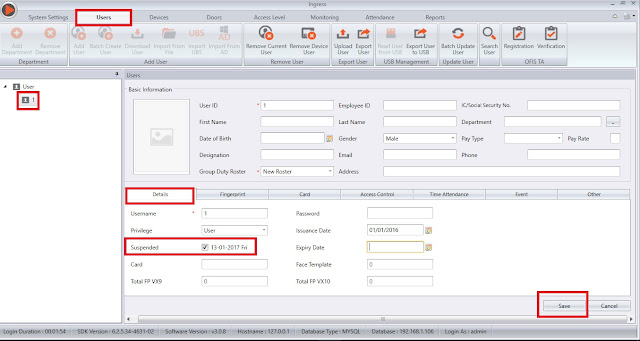
2) Double click on the user that you want to suspend > Tick “Suspended” > Click Save

3) Once the changes sync, the suspension will take effect immediately and FingerTec device(s) will deny the user’s access. When the suspended user performs verification at the device, a message “user disabled” will be displayed.
4) If you wished to remove the user from the suspended list, untick the ‘Suspended’ option and follow steps 1 – 3.
Ingress and TCMS V3 offer an option to suspend users who are no longer valid in a system due to termination, suspension or resignation.
Benefit
This feature is another option for administrators to manage users in FingerTec device via Ingress or TCMS V3, where you can control user access through the software. Once the user is suspended, access for that user will permanently be barred until the active status reinstated.
Process
1) Open your Ingress/TCMS V3 software > go to User tab
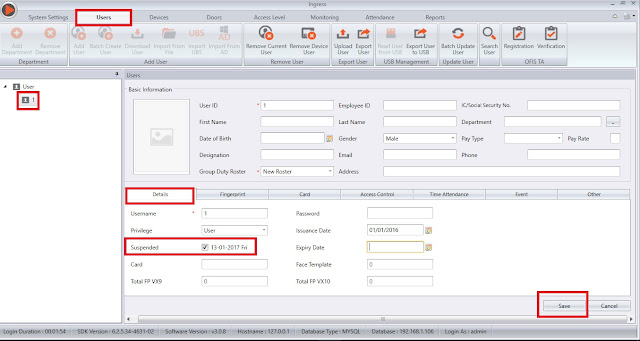
2) Double click on the user that you want to suspend > Tick “Suspended” > Click Save

3) Once the changes sync, the suspension will take effect immediately and FingerTec device(s) will deny the user’s access. When the suspended user performs verification at the device, a message “user disabled” will be displayed.
4) If you wished to remove the user from the suspended list, untick the ‘Suspended’ option and follow steps 1 – 3.
Related Articles
Field Customization Management to Add User Details
Introduction In TCMS V3, we have provided a set of default fields for general user information under User Tab. But your company might want to add certain information that is not readily available in the software. We have just the solution you need. ...Improved Face ID 2 FMM simplifies face registration process for users with glasses
Introduction Face recognition reader, such as Face ID 2, detects its users by matching the face templates stored in the device with the live human face. The face verification works on normal face templates except on these two occasions: User who ...Password Management for Administrators and Other Users in Ingress
In FingerTec's integrated access control management application, Ingress, an administrator holds the authority to not only set or change his own password, but also for those of other users. This enables the administrator to manage other users' ...Multiple Non-Admin Account Using User Roles Feature For Ingress & TCMSv3
Multiple personnel logins using the same admin account might cause a huge problem for the main admin who uses the software only to manage attendance, payroll and users’ information. A non-admin who has full access throughout the software might tamper ...Backup and Restore Database Management
Introduction Ingress is evolving to improve the user experience in order to navigate through the software easily. These enhancements have boosted the performance of Ingress. The interface of database management also has been improvised to allow the ...