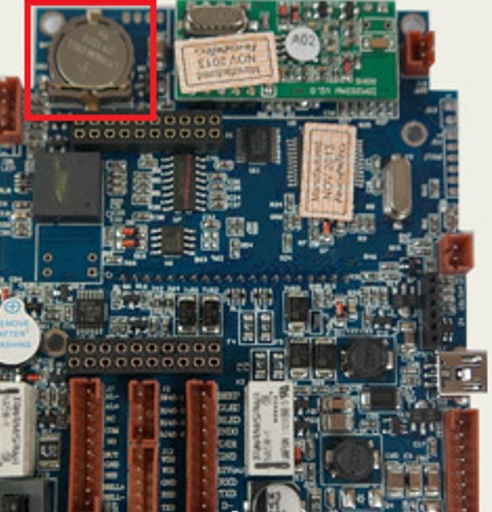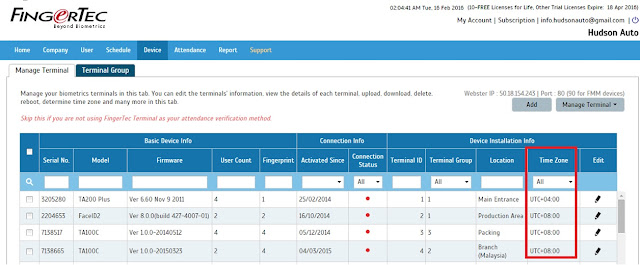Smooth Troubleshooting Date/Time Change in FingerTec Terminals to Ensure Accurate Data Accumulation
Introduction
These tips are to assist users to determine the root cause of the time change issue on the terminals so that they will know how to tackle the situation effectively.
Since it is related to the users’ attendance data, an inaccurate time and date in the devices needs to be solved at the soonest. This is because if the time and date shown on the screen is incorrect, users will encounter faulty attendance recording as the r transactions operates based on the time set in the respective device.
Benefits
This troubleshooting tips will:
- Ease the user to determine the cause of this issue, whether it is a setting issue, or a faulty hardware.
- Save the troubleshooting time. If it is setting issue, users may directly check the setting via their Software. If it is hardware issue, user can directly check the physical device.
Process
There are 3 possibilities that can cause the date and time to change in the terminals. Kindly refer to the checklist below.
1) CMOS battery is weak. If you encounter the time changes to 00:00 after restarting the terminal, there is a possibility that the CMOS’s battery is weak. You can replace a new CMOS battery in this scenario.
In other cases, if you set in the software to automatically synchronize the PC time and date into the device, you need to check the PC’s time and date, if the PC time and date is incorrect, you need to change new a CMOS battery for the PC.
You can get the CMOS Battery in the electronic shop nearest you. The CMOS battery code is CR1220 - 3 volt.
2) The terminal is connected to Webster/Webserver. Terminal time will change based on the time zone of the server. You need to check back the server and the configuration, whether the terminal is connected to any Webster/Webserver. You will also need to check the time zone setting in the software (Webster/Webserver/TimeTec TA).
3) Faulty Timer Crystal. A MCU board consists of a crystal component, which controls the time displayed in the terminal. If the crystal component is faulty, you need to change the MCU board. Normally if these component is faulty, you will see that the time on the terminal is delayed or faster from the original time that you have configured. If your device is still under warranty, you can claim the warranty for the faulty MCU board at http://warranty.fingertec.com.
Related Articles
FAQs - FingerTec BioBridge SDK
Introduction FingerTec terminals come bundled with either the TCMSV2 or Ingress software for a Time Attendance system. Both software packages come as a complete system for all your time attendance and door access needs. However, for system developers ...Connect Your FingerTec Terminals to FingerTec Cloud Center (FCC)
Introduction FingerTec Cloud Center is the brand’s free data storage facility offered to all our customers as an added value service when buying FingerTec brand of biometric products. In the FingerTec Cloud Center or FCC, customers can save their ...Retrieve Data from FingerTec Cloud Centre FCC to the Ingress Software
Introduction FingerTec Cloud Centre is a web platform to store all FingerTec terminals' information and data securely on a cloud server. Connect your FingerTec terminals to FCC and stop worrying about data lost because the original data will always ...TA300 Change of Algorithm
The TA300 is a portable fingerprint terminal for time attendance system. Not only it is wireless, it also comes with an internal battery that could last for a maximum of 5 hours. The TA300 is specially designed for small and medium sized businesses ...Easy Data Migration From FingerTec Cloud Centre (FCC) To TCMS V3
Introduction Good news for our client who are using TCMS V3 software. With the new release of TCMS V3, you can now migrate data from FingerTec Cloud Centre (FCC) to TCMS V3. FingerTec Cloud Centre (FCC) is a web platform that stores FingerTec ...