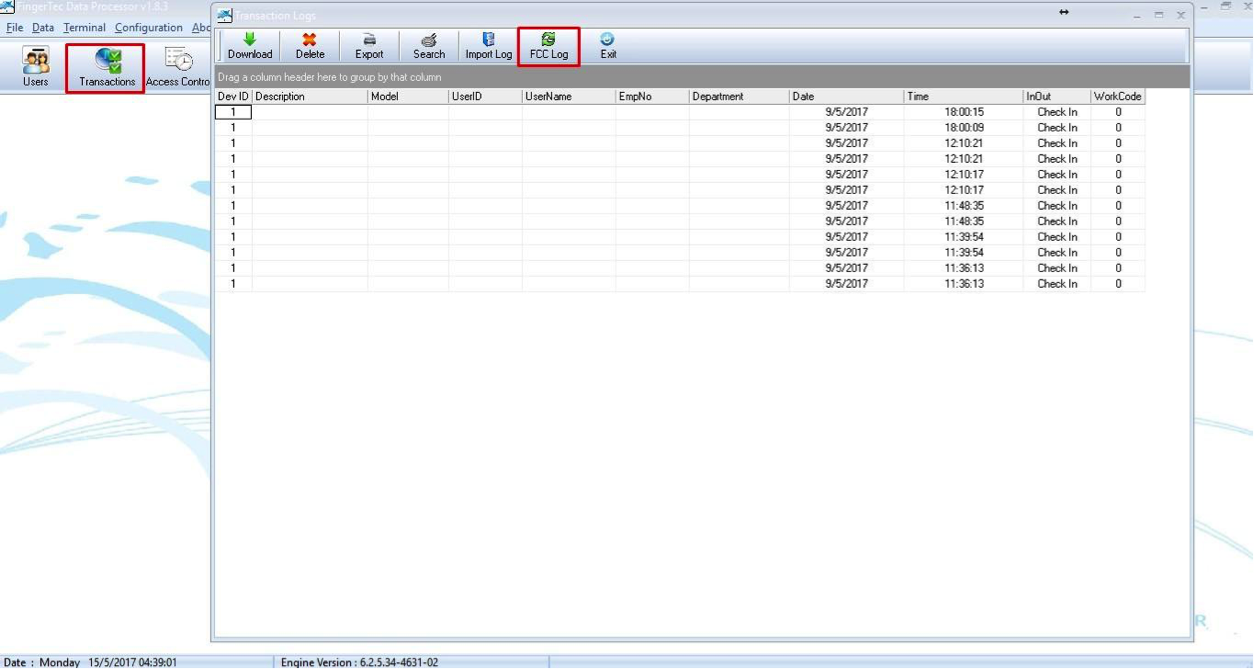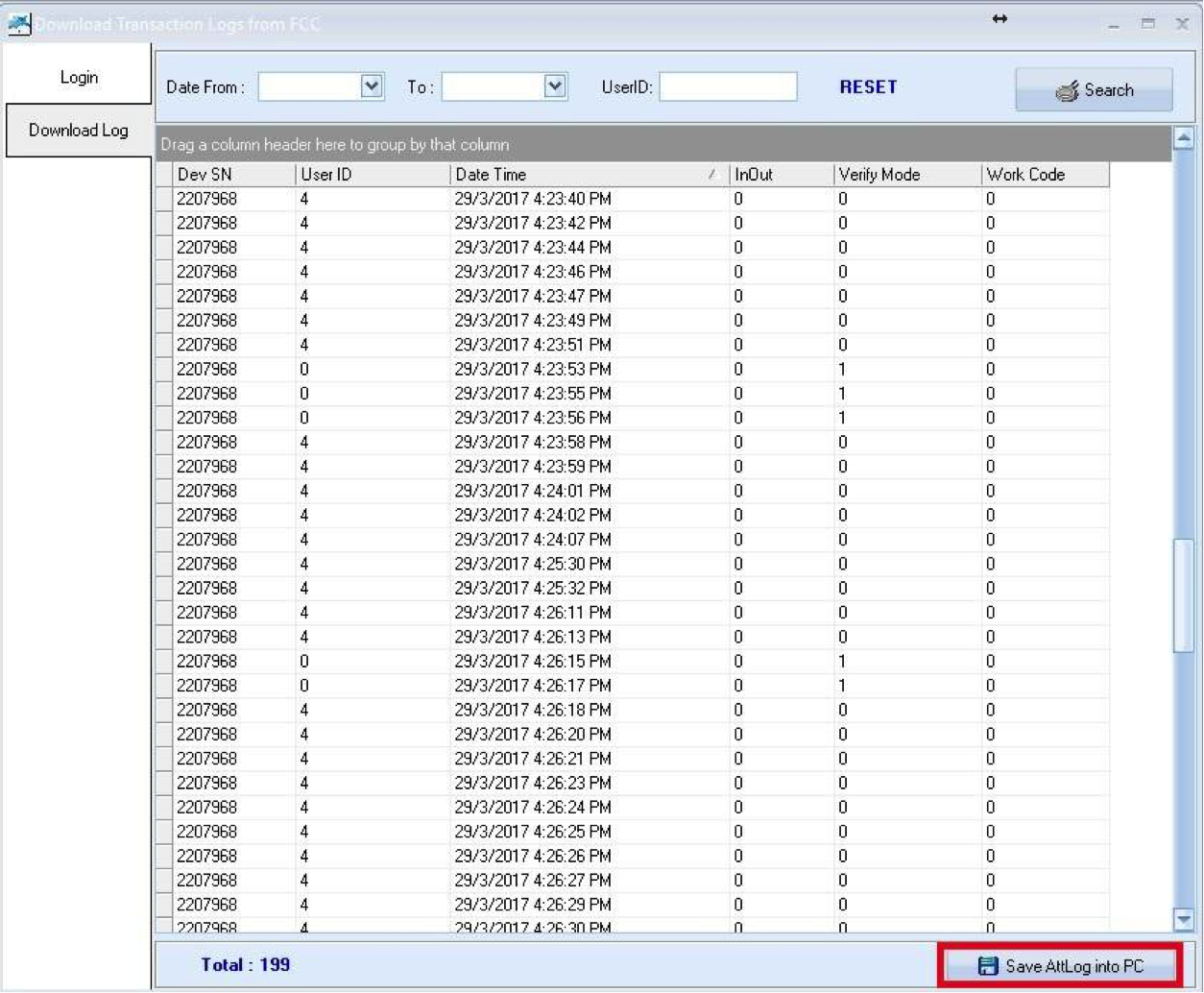Introduction
FCC is a cloud-based solution that backs up all your FingerTec terminals’ data on a cloud server. With FCC, you can centralize your data for easy viewing and managing. You can stop worrying about data lost because the original data will always be available online for instant retrieval.
Benefit
The new feature in FTDP allows the software to retrieve the transaction from FCC into FTDP software that is being used by those who want to collect raw clocking data from device and connect to a different format of database (like oracle) for their third party integration.
Procedure
Step 1
Login your FCC account > Click your username beside the Subscription option
Retrieve Attendance Logs from FCC into the FTDP software
Related Articles
Retrieve Data from FingerTec Cloud Centre FCC to the Ingress Software
Introduction FingerTec Cloud Centre is a web platform to store all FingerTec terminals' information and data securely on a cloud server. Connect your FingerTec terminals to FCC and stop worrying about data lost because the original data will always ...How to Download Transaction Logs from FingerTec Face ID 6 Device and Import to FingerTec Software
Introduction Face ID 6 offers a USB feature to download transaction logs when you are facing network connection issues to retrieve attendance data. You can follow the simple steps below when you have a device connection issue. Process PART A: ...Error Message when Installing FTDP on Windows XP
Introduction Fingertec Database Processor (FTDP) is designed as such that it ease the managing of users, fingerprints, logs and readers information for users in order to connect Fingertec terminals to a third party system. This software is suitable ...Connect Your FingerTec Terminals to FingerTec Cloud Center (FCC)
Introduction FingerTec Cloud Center is the brand’s free data storage facility offered to all our customers as an added value service when buying FingerTec brand of biometric products. In the FingerTec Cloud Center or FCC, customers can save their ...How to manage new user ID when downloading attendance logs if the user ID does not exist in Ingress/TCMSv3
Introduction By configuring this option, the management can automatically create a new user ID that does not exist in the user tab when downloading the attendance logs. It eases the management to keep track of the new user downloaded from the device. ...