Resetting Access Right in Ingress
Introduction
Ingress, as we know it, is an integrated access control management software which comes with a complete solution for centralizing, managing and monitoring door activities of all FingerTec’s access control devices. Naturally, most of the settings in this software are of door access settings.
Process
In any case that a door setting is configured incorrectly, there are TWO options to reset the access settings:2. Reset the whole access settings of the software, without initializing the whole system.
a) Go to Doors tab > Click on the door that you want to reset the settings > Access Group Tab > Reset Access Right.
b) By doing this, all access settings of this door will be reset to its default settings, and the settings for other doors will remain unaffected.

2. Reset All Access Settings in Ingress
a) You can reset all the access settings in Ingress by performing the steps below:
c) By performing these steps, all the access settings in Ingress will be cleared and restored to its default.
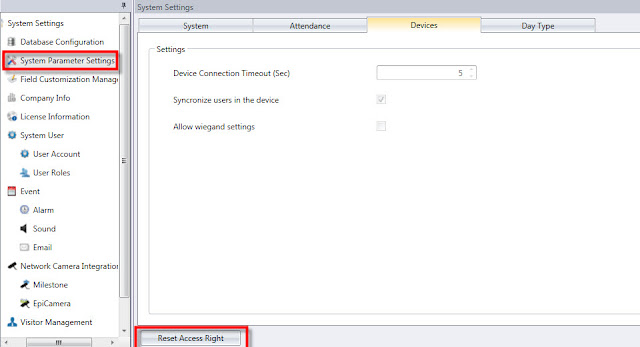
Note: If some of the screenshots or steps viewed here are different from the ones in the current system, this is due to our continuous effort to improve our system from time to time. Please notify us at info@timeteccloud.com, we will update it as soon as possible.
Related Articles
Shifting From Ingress MySQL to Ingress MS Access Made Easy
Introduction MySQL is known as one of the most powerful and inexpensive open-source relational database system in the world. Whether you are a fast growing web property, technology ISV or large enterprise, MySQL can cost-effectively help you deliver ...Ingress VMS Installation Guide
Introduction Ingress VMS is a Web Based Visitor Management System, which is fully integrated with FingerTec Ingress Door Access System for a more secure visitor management system. Currently, Ingress VMS only supports FingerTec Ingress with MySQL ...Ingress VMS Web Application
Introduction The Ingress Visitor Management System (IngressVMS) is a fully automated web-based solution from FingerTec designed to track and manage visitors to facilities. It works as a plugin to our existing FingerTec’s Ingress access control system ...Fingertec Ingress (MDB) Installation Guide
Introduction Fingertec Ingress offers 2 types of database which is the MySQL database and also Microsoft Access Database (MDB) to manage the time attendance and access control device. If you have a small number of users (approx. below 100 or 200 ...Resetting your MySQL database password
Introduction There may be instances in which you may not remember your password and this leaves you without the ability to access into your MySQL database. Now, you don’t need to worry about forgetting your password as we now offer you the option to ...