Prevent Duplicate Password During Enrollment Process (Ingressus Controller / k-Kadex)
Introduction:
Ingressus controller is a device that is developed to be paired with a slave device, such as k-Kadex. To ensure that the Ingressus Controller is always functioning properly with k-Kadex, we’ve prepared this article to explain how to configure the Ingressus controller when utilizing the password verification option. This is because the Ingressus controller cannot verify the user’s password if there are duplicate passwords (2 or more users using the same password). Note that by installing the latest Ingress Software installer, the system now has the option to check for any duplicate password before uploading all the users enrolled into the Ingressus Controller.
Process:
1. Double check your Ingress Software version (Click Ingress Icon (Top left Corner) > About Us)
If the system is below Version V3.1.5.11, you will need to download the installer from the links provided below:
Ingress Server MYSQL V3.1.5.11: https://s3.amazonaws.com/files.fingertec.com/Software+Releases/Ingress/2018/Ingress+V3.1.5.11+2018-05-30/Ingress+Server(MySQL).zip
Ingress Client MYSQL V3.1.5.11:
https://s3.amazonaws.com/files.fingertec.com/Software+Releases/Ingress/2018/Ingress+V3.1.5.11+2018-05-30/Ingress(MySQL).zip
2. After adding Ingressus controller into the Ingress Software, click the “Doors” tab and select Verify Mode as “Card or Pin Plus Password”
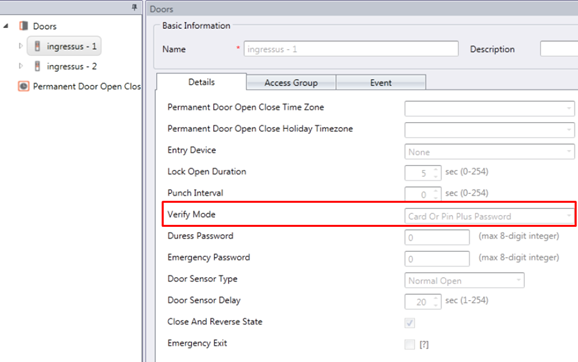
3. For New Ingress Software Installation - Before enrolling the users into Ingress Software, please enable “Disallow” duplicate password value for users.
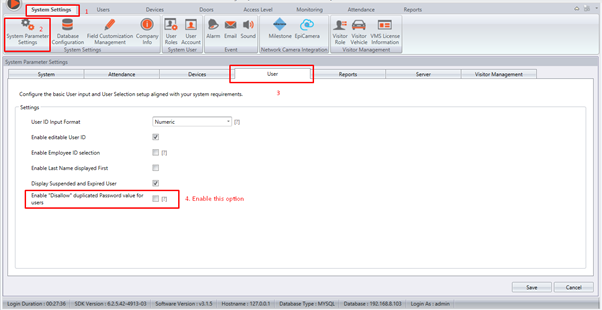
4. After enabling this option, whenever another users fill in the same password, the system will display a duplicate password detected message to inform the users.

Additionally, before uploading all the existing users from the Ingress Software into the Ingressus controller, please also turn ON “ Disallow duplicate password value for users “, in order for the system to check if have any user has a duplicate password.
Below is a screenshot that display the existing users with a duplicate password after enabling the “Disallow duplicate password value for users” option.

If there are users using the same password, Admin will then need to click the “Reset Password” button to reset/delete the affected users password. Afterwards, the Admin will be required to assign/enroll a new password for the users, and upload it into the existing devices and Ingressus controller.
Note: If some of the screenshots or steps viewed here are different from the ones in the current system, this is due to our continuous effort to improve our system from time to time. Please notify us at info@timeteccloud.com, we will update it as soon as possible.
Ingressus controller is a device that is developed to be paired with a slave device, such as k-Kadex. To ensure that the Ingressus Controller is always functioning properly with k-Kadex, we’ve prepared this article to explain how to configure the Ingressus controller when utilizing the password verification option. This is because the Ingressus controller cannot verify the user’s password if there are duplicate passwords (2 or more users using the same password). Note that by installing the latest Ingress Software installer, the system now has the option to check for any duplicate password before uploading all the users enrolled into the Ingressus Controller.
Process:
1. Double check your Ingress Software version (Click Ingress Icon (Top left Corner) > About Us)
If the system is below Version V3.1.5.11, you will need to download the installer from the links provided below:
Ingress Server MYSQL V3.1.5.11: https://s3.amazonaws.com/files.fingertec.com/Software+Releases/Ingress/2018/Ingress+V3.1.5.11+2018-05-30/Ingress+Server(MySQL).zip
Ingress Client MYSQL V3.1.5.11:
https://s3.amazonaws.com/files.fingertec.com/Software+Releases/Ingress/2018/Ingress+V3.1.5.11+2018-05-30/Ingress(MySQL).zip
2. After adding Ingressus controller into the Ingress Software, click the “Doors” tab and select Verify Mode as “Card or Pin Plus Password”
3. For New Ingress Software Installation - Before enrolling the users into Ingress Software, please enable “Disallow” duplicate password value for users.
4. After enabling this option, whenever another users fill in the same password, the system will display a duplicate password detected message to inform the users.
Additionally, before uploading all the existing users from the Ingress Software into the Ingressus controller, please also turn ON “ Disallow duplicate password value for users “, in order for the system to check if have any user has a duplicate password.
Below is a screenshot that display the existing users with a duplicate password after enabling the “Disallow duplicate password value for users” option.
If there are users using the same password, Admin will then need to click the “Reset Password” button to reset/delete the affected users password. Afterwards, the Admin will be required to assign/enroll a new password for the users, and upload it into the existing devices and Ingressus controller.
Note: If some of the screenshots or steps viewed here are different from the ones in the current system, this is due to our continuous effort to improve our system from time to time. Please notify us at info@timeteccloud.com, we will update it as soon as possible.
Related Articles
Ingressus 4 In/Out Device : K-Kadex / I-kadex pair with R2c / R3c
Introduction Ingressus IV is a controller that supports access control for 4 doors. By default, the Ingressus IV only supports 1 Wiegand device for each door as In-device. However, by using RS485 slave, we can make the setup to have an Out-device. ...Connecting Ingressus Controller to COMM RS485 for Ingress
Introduction FingerTec terminals offer a few communication methods including TCP/IP, RS232/485 or USB client. Communication configuration is very important because a lot of tasks such as enrolment, download/upload transactions and update user ...Use Ingressus Controller with Fire Alarm System for Better Emergency Management
Introduction A fire alarm system is a variety of devices connected together to identify and alert people through visual and audio appliances when smoke, fire, carbon monoxide gas or other emergency situations are present. These alarms might be ...Ingressus Metal Casing Setup
Introduction Ingressus controllers are designed to control access for a one-door (Ingressus I), two-door (Ingressus II) and four-door environment (Ingressus IV). With Ingressus, a user needs to verify his identity at a Wiegand terminal or an RS485 ...How The Long Range Reader Works With Ingressus Controller
Introduction On Vehicle Access Control: Vehicle Access Control System is a security control method that can be utilized to allow the access of transportation vehicles such as cars into a compound. In access control systems, users are required to ...