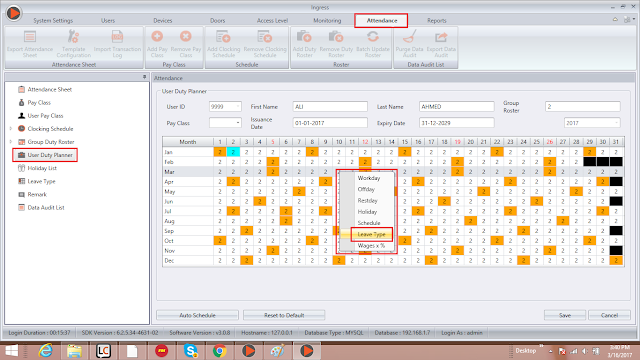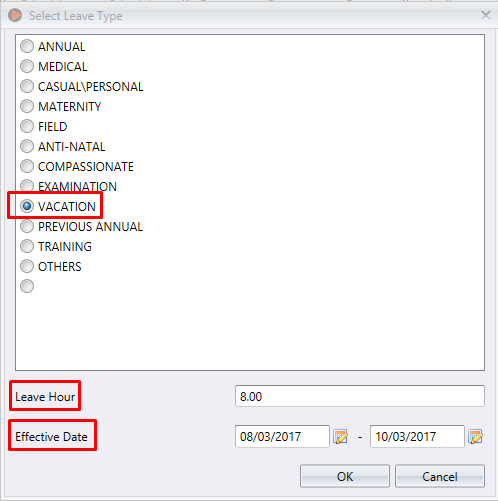Managing and Editing Leave Day using Ingress and TCMS V3
Introduction
Leave Day in Ingress and TCMS V3 can be added or edited either before or after an employee takes his/her leave. In this article we will discuss how to manage and edit Leave Day for each employee from the User Duty Planner or by using the Import Leave function.
Benefits
This feature allows Admin to manage employees’ leave easily via 2 simple ways, where Admin can edit leave individually or in bulk.
Remark: Please make sure your Leave Type is up-to-date. Go to Attendance tab > select Leave Type > Click ‘Update’ to update the existing Leave Type name or click ‘Add’ to add new Leave Type > Click ‘Save’ to keep the changes.
Process
1. Edit or Add Leave Day Manually from User Duty Planner
a) To edit or add Leave Day manually from the employee roster, go to Attendance tab > User Duty
Planner > select User.
b) From the employee roster, click Edit > select the Date > Right click > select Leave Type.
c) Then select the Leave Type from the list, update the Leave Hour and set the Effective Date and
Save.
d) System will update the roster and you must Generate the Attendance Sheet before you can view
the Leave Day updated in the Attendance record.
2. Import Leave from Text or Excel File
a) Go to Attendance tab > select Attendance Sheet > click Edit > click Import Leave.
b) To import the file, please make sure your file format is the same as our sample file. Sample files
can be viewed here:
i) TXT format : https://s3.amazonaws.com/files.fingertec.com/Files/ImportLeave.txt
ii) Excel format : https://s3.amazonaws.com/files.fingertec.com/Files/iMPORT+lEAVE.xlsx
c) Next, select the file you have created and click the Import button.
d) Once the Import process has finished, you will be able to see the updated Leave Day in the
Remark column inside the Attendance Sheet.
Leave Day in Ingress and TCMS V3 can be added or edited either before or after an employee takes his/her leave. In this article we will discuss how to manage and edit Leave Day for each employee from the User Duty Planner or by using the Import Leave function.
Benefits
This feature allows Admin to manage employees’ leave easily via 2 simple ways, where Admin can edit leave individually or in bulk.
Remark: Please make sure your Leave Type is up-to-date. Go to Attendance tab > select Leave Type > Click ‘Update’ to update the existing Leave Type name or click ‘Add’ to add new Leave Type > Click ‘Save’ to keep the changes.
Process
1. Edit or Add Leave Day Manually from User Duty Planner
a) To edit or add Leave Day manually from the employee roster, go to Attendance tab > User Duty
Planner > select User.
b) From the employee roster, click Edit > select the Date > Right click > select Leave Type.
c) Then select the Leave Type from the list, update the Leave Hour and set the Effective Date and
Save.
d) System will update the roster and you must Generate the Attendance Sheet before you can view
the Leave Day updated in the Attendance record.
2. Import Leave from Text or Excel File
a) Go to Attendance tab > select Attendance Sheet > click Edit > click Import Leave.
b) To import the file, please make sure your file format is the same as our sample file. Sample files
can be viewed here:
i) TXT format : https://s3.amazonaws.com/files.fingertec.com/Files/ImportLeave.txt
ii) Excel format : https://s3.amazonaws.com/files.fingertec.com/Files/iMPORT+lEAVE.xlsx
c) Next, select the file you have created and click the Import button.
d) Once the Import process has finished, you will be able to see the updated Leave Day in the
Remark column inside the Attendance Sheet.
Related Articles
How To Manage Half Day Leave In Ingress / TCMS V3
Introduction: On certain occasion, workers will tend to apply half day leave instead of the entire day based on the individual needs. Therefore in Ingress or TCMS V3 software, users can thus configure the half day leave for their employees in order ...Common Issues in TCMS V3 / Ingress Software After Database Migration
Introduction Occasionally, users might be facing some issues while using TCMS V3 or Ingress software after migrating the database from TCMS V2. Below are some examples of common issues that arise after the migration process. Issue 1: Failed or ...Automatically Download & Generate Attendance Record in Ingress and TCMS V3
Introduction Ingress and TCMS V3 are FingerTec’s complementary software serving different purposes. Ingress software are generally used with access control devices like R2, Kadex and Q2i and TCMS V3 is for time attendance readers such as TA100C, ...Overnight Flexi Hour Clocking Schedule in Ingress & TCMS V3
Introduction Flexi Clocking Schedule is a working schedule that does not include any late-ins, early outs or overtime. This is suitable for groups of workers where their working time is not fixed. Benefit The use of flexible working schedule ...Ingress & TCMS V3 Software – Reports for Job Costing Function
Introduction Job costing is a function that tracks the cost of a particular job that has been assigned to specific employees. This function provides a company with data about the job type and the duration it takes to complete the job for accurate ...