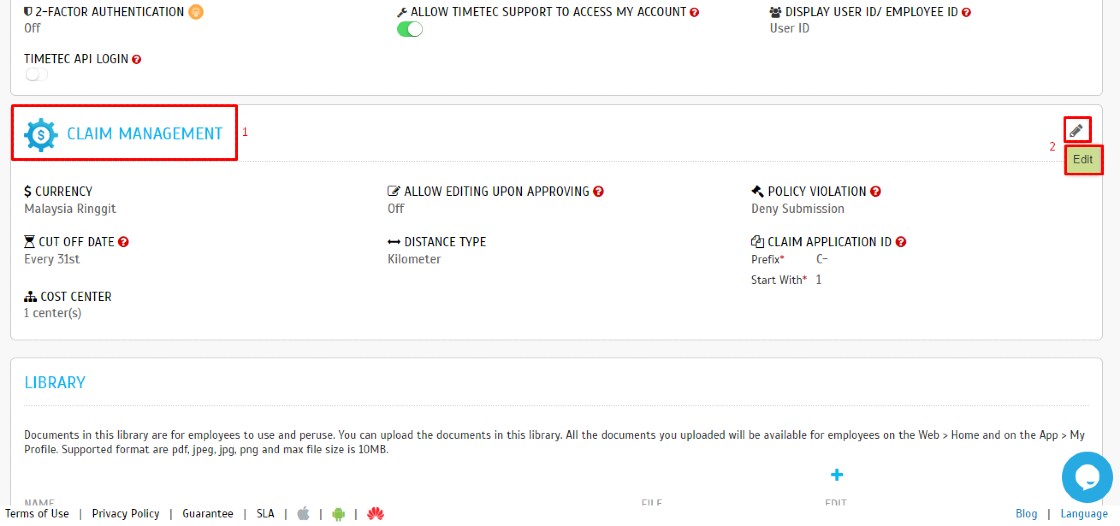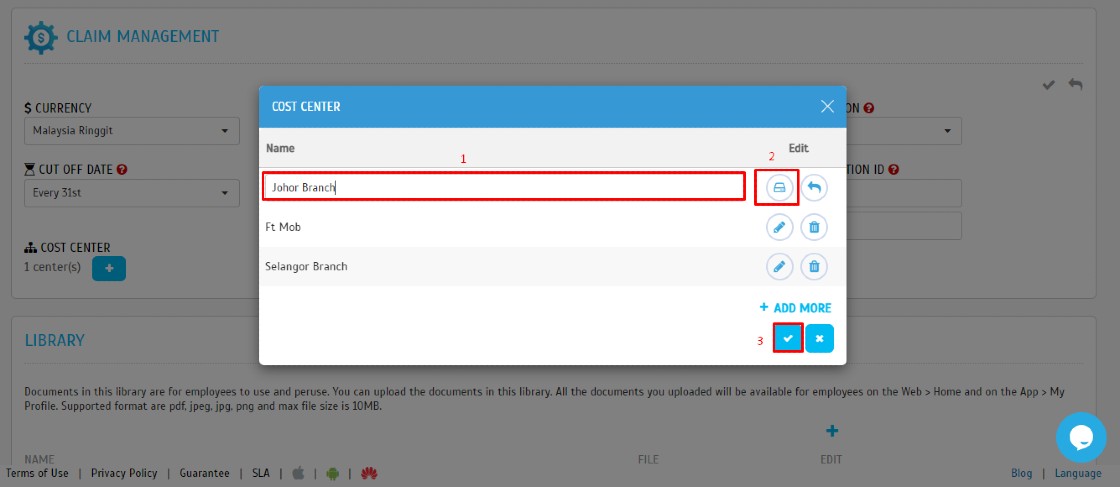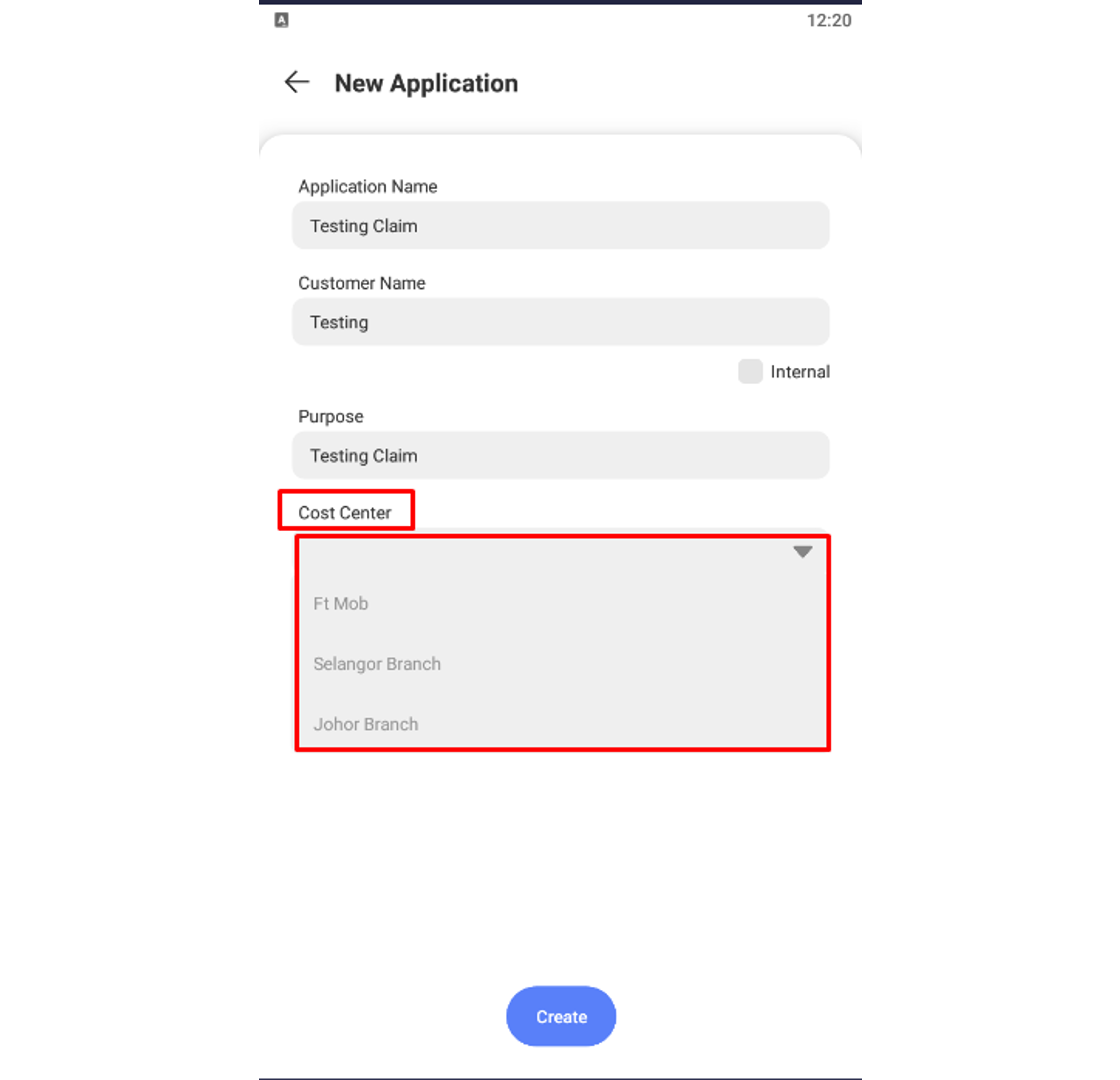Manage Cost Center in TimeTec Claim
Introduction
Cost centers help management utilize resources in smarter ways by having a greater understanding of how they are being used. Timetec Claim do have option to add different cost center for claim process. This will help the management to monitor and manage the claim process in their company. Here, we will guide on Managing Cost Center in Timetec Claim.
Cost centers help management utilize resources in smarter ways by having a greater understanding of how they are being used. Timetec Claim do have option to add different cost center for claim process. This will help the management to monitor and manage the claim process in their company. Here, we will guide on Managing Cost Center in Timetec Claim.
Process
A. Setting (Website)
A. Setting (Website)
1. Go to Company > System Settings.
3. Click + ADD MORE to add new Cost Center.
i: Edit (Pencil Icon) - Use to Rename the Cost Center
ii: Delete (Bin Icon) - Use to Delete the Cost Center
iii: Add ( + Icon) - Use to Add New Cost Center
4. Fill Up Cost Center Name > Save > Click Submit.
B. Selection of Cost Center
1. Website
i: Go to Home > Click + for New Claim Application.
ii. New Cost Center will appear for selection.
2. Mobile Application (Timetec Office).
i: Go to Home Application > Click Add (+ icon).
ii: New Cost Centre will appear for selection.
Note: If some of the screenshots or steps viewed here are different from the ones in the current system, this is due to our continuous effort to improve our system from time to time. Please notify us at info@timeteccloud.com, we will update it as soon as possible.
Related Articles
TimeTec Claim - Chapter 10 - Cost Center
Manage System Roles in TimeTec Claim
Introduction TimeTec Claim offers access rights control to authorize users to manage the system roles within the organization. This article will guide you to manage the system role and add admin(s) in the TimeTec Claim efficiently. By default, there ...How To Add New User to TimeTec TA (Geofence User)
Introduction Time attendance, scheduling management & work from home are effective solutions for the modern workforce. The TimeTec TA automates your time data collection process and seamlessly integrates it with biometrics identification devices. ...Creating And Choosing The Right TimeTec Claim Type Category
Introduction Every organization has its own set of claim types that employees are entitled to. This guideline will show you how to create claim types, set its category, and create claim codes. Claim Code: You can set up claim code by going to COMPANY ...How to Set Claim Approver in TimeTec Claim
Introduction TimeTec Claim is a solution that provides convenient employee claim management for various types of companies. First, start by assigning approvers directly to every user and then determine the type of approval needed. There are two ...