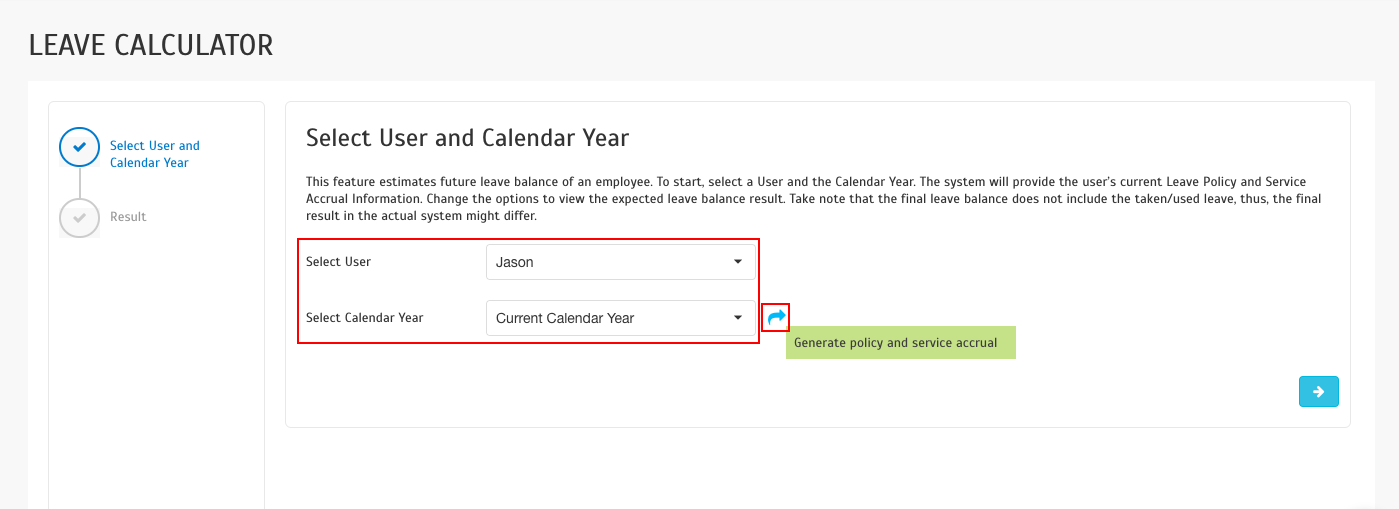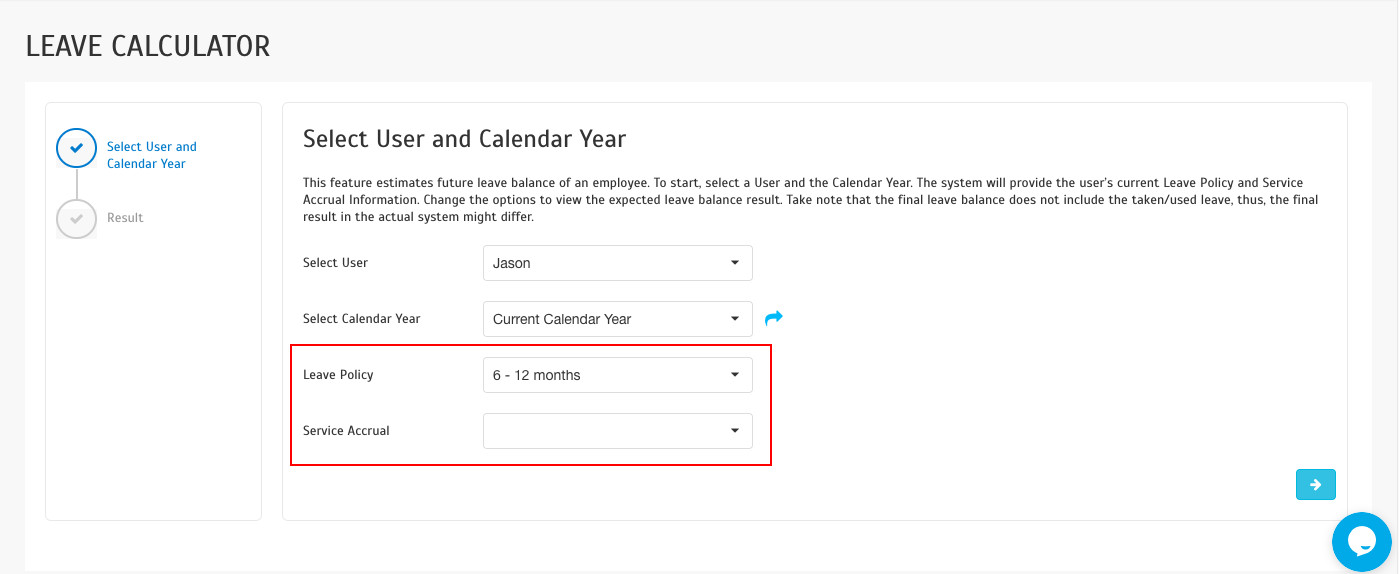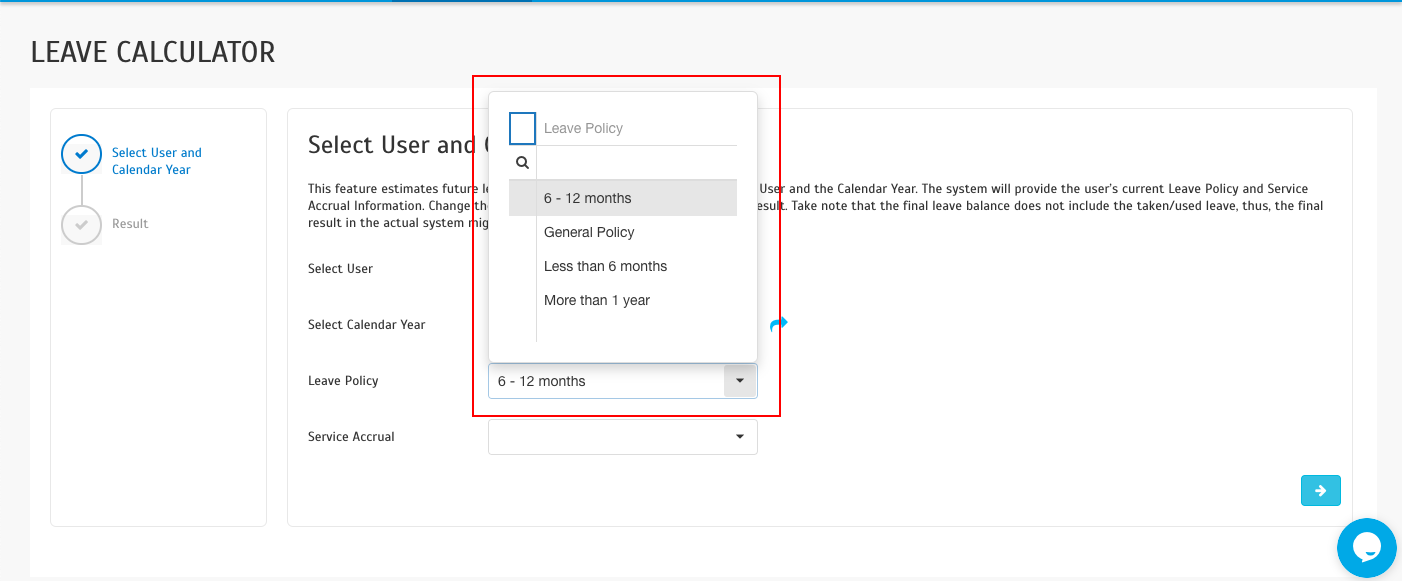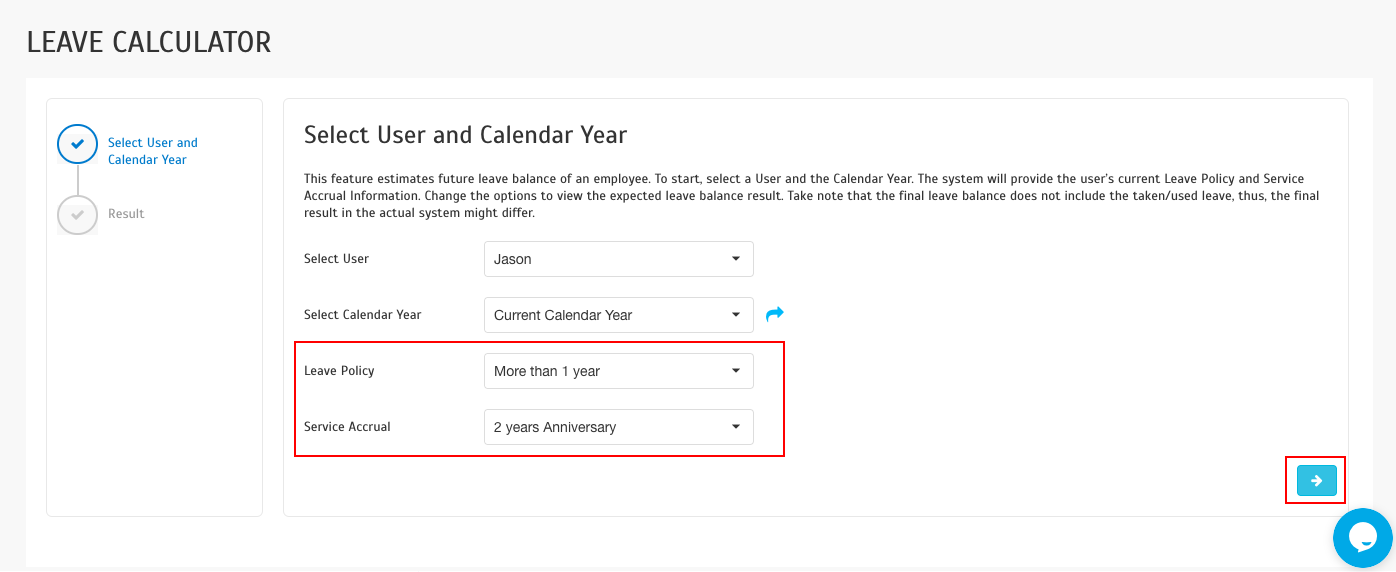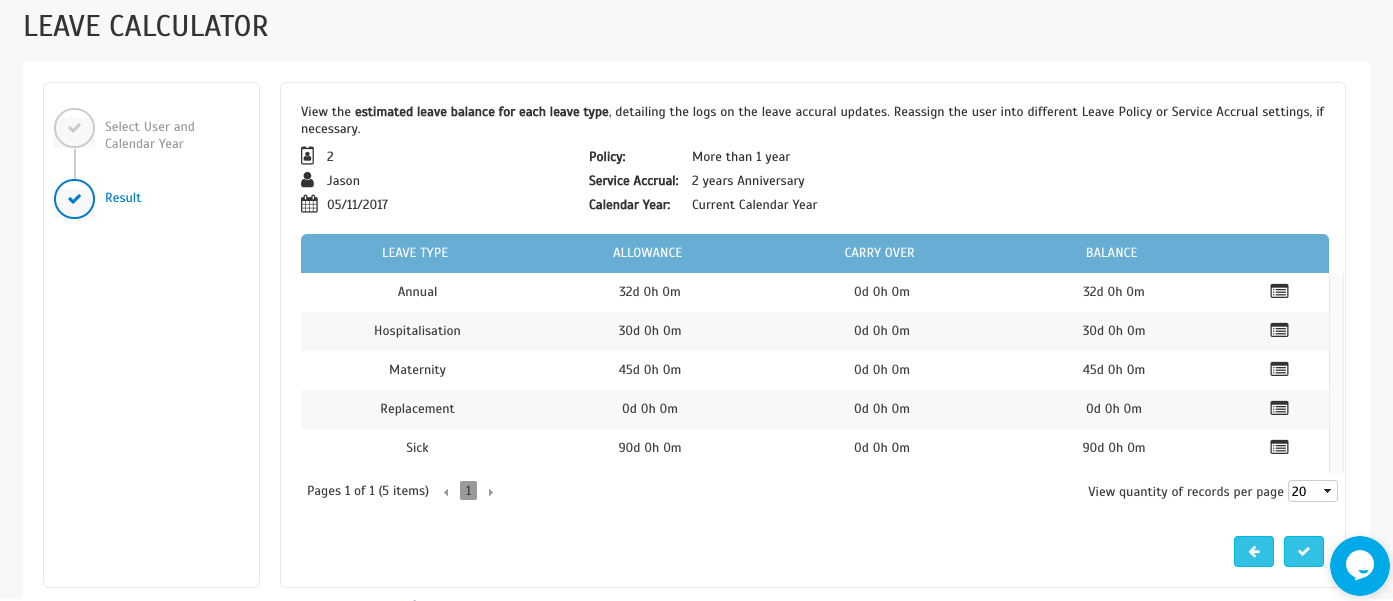Leave Calculator Feature in TimeTec Leave
Introduction
In April, we have released a new feature known as the Leave Calculator. This function is a calculator that helps the Administrator to conduct estimation on the potential leave balances before he/she can apply actual changes to the system. Use the Leave Calculator to perform a leave simulation for the current or next calendar cycle and check which leave policy best suits the selected user(s).
Process
1. First, go to Leave Settings > Leave Calculator
In April, we have released a new feature known as the Leave Calculator. This function is a calculator that helps the Administrator to conduct estimation on the potential leave balances before he/she can apply actual changes to the system. Use the Leave Calculator to perform a leave simulation for the current or next calendar cycle and check which leave policy best suits the selected user(s).
Process
1. First, go to Leave Settings > Leave Calculator
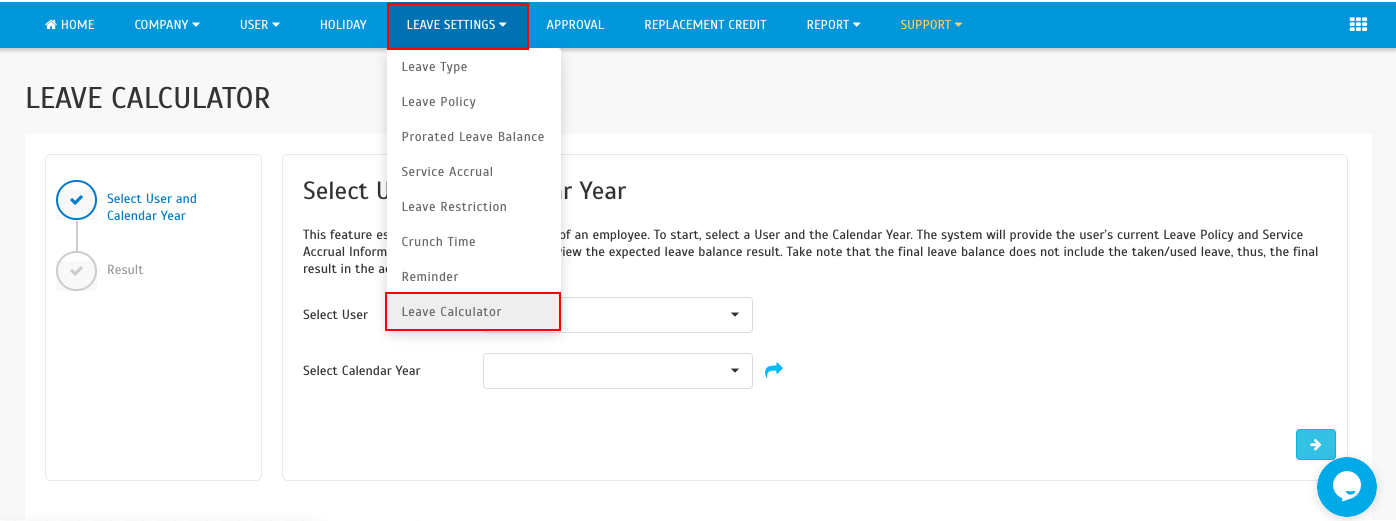
2. To start, select a User and the Calendar Year > Click on “Generate Leave Policy and Service Accrual”.
Important note:
1. The estimation leave balance displayed doesn’t include the taken/used leave and the actual result might be slightly different based on the employee’s latest data.
2. This leave calculator only estimates the leave balance and will not affect the current users’ leave balances. Admin will need to reassign the user to the particular leave policy or service accrual for the changes to take effect.
Note: If some of the screenshots or steps viewed here are different from the ones in the current system, this is due to our continuous effort to improve our system from time to time. Please notify us at info@timeteccloud.com, we will update it as soon as possible.
Related Articles
Prorated Leave Calculator for Resignation
Introduction This feature calculates the leave balance accurately for resigned users. By using the prorated leave calculator, the HR will be able to get hold of the last employment date of a user. Process 1. Go to User > Manage User > Leave setting > ...TimeTec Leave - Leave Restriction Enhancement
Introduction Earlier this year, we have enhanced the Leave Restriction features. Previously, the feature only limits the number of users who can request to be on leave on the same day. We have enhanced the feature by adding a new setting which will ...Leave Application Feature Next Person to Follow Up Feature
Introduction TimeTec Leave New Release v22.11.1.x has introduced us to a new feature for the Leave enhancement feature - Next-person-to-follow-up. Leave Application – Next person-to-follow-up feature is designed to allow the user to appoint their ...TimeTec Leave - Using Prorated Leave Balance for New Hire
Introduction Prorated balance is a feature available in both leave policies and length of service accruals, where the number of leave days is divided based on service duration. Take this scenario for an example. If your company's leave policy ...Importing Leave Records From Excel/Text File In TimeTec Leave
Introduction: TimeTec Leave is a cloud-based solution that facilitates all leave proceedings online for a company regardless of its size. One of the handy features included in TimeTec Leave is the capability to import previous leave records from an ...