Ingress Software Installation Error Message
Ingress Software Installation
During Ingress Software installation, the system will directly Install MySQL . However during the MySQL installation, the process suddenly stops and you will be prompted with the error message below:
“COULD NOT ACCESS NETWORK LOCATION \HEWLETT-PACKARD\\ “

1. Click START > Run...
2. Type: regedit and press OK to open the Registration Editor.
3. Browse the following folder:
32bit operating systems: HKEY_LOCAL_MACHINE\SOFTWARE\Microsoft\Windows\CurrentVersion\Uninstall
64bit operating systems: HKEY_LOCAL_MACHINE\SOFTWARE\Wow6432Node\Microsoft\Windows\CurrentVersion\Uninstall
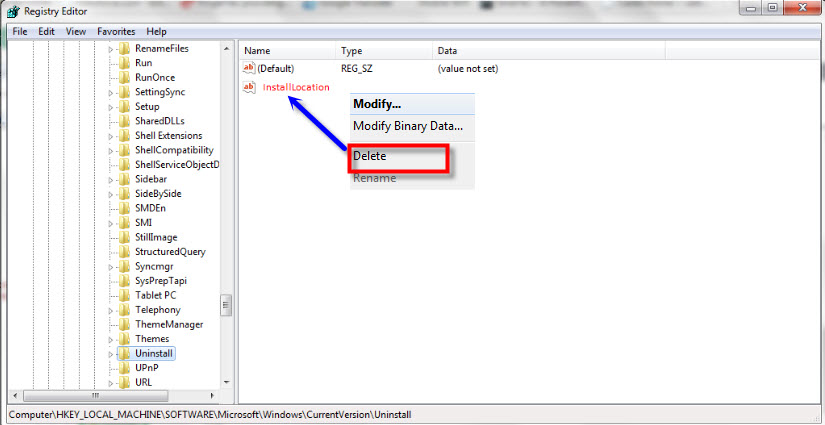
5. Close the Registration Editor.
6. Start the installation again.
Error message appears when installing MySQL, could not access network location Hewlett-Packard
Error When Installing MySQL:
“COULD NOT ACCESS NETWORK LOCATION \HEWLETT-PACKARD\\ “

Solution:
Follow the steps shown below to rectify the error.4. Look for a value named InstallLocation containing the string \Hewlett-Packard\\ and delete this value.
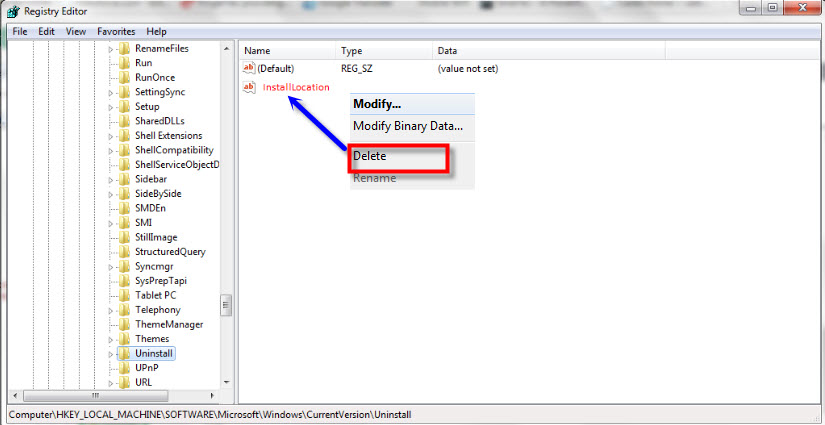
5. Close the Registration Editor.
Note: If some of the screenshots or steps viewed here are different from the ones in the current system, this is due to our continuous effort to improve our system from time to time. Please notify us at info@timeteccloud.com, we will update it as soon as possible.
Related Articles
Ingress VMS Installation Guide
Introduction Ingress VMS is a Web Based Visitor Management System, which is fully integrated with FingerTec Ingress Door Access System for a more secure visitor management system. Currently, Ingress VMS only supports FingerTec Ingress with MySQL ...Resolve “Failed to initialize database connection” error message in Ingress MySQL
Introduction Whenever a user launches the Ingress MySQL software, an error message “Failed to Initialize Database Connection” will appear. This error message occurs due to the service reboot every time you shut down your PC. The following tips ...How to Solve “Load Default Device Detail Error” in Ingress Software (MySQL)
Introduction There was feedback from Ingress Software users about ‘Load Default Device Detail Error’. This error is prompted when the user clicked on Device tab, and it has caused missing clocking data in Ingress software and the user is not able to ...Troubleshooting on Ingress DB Installer for Ingress software (MySQL database)
Introduction Ingress DB Installer is the Ingress connector tool that we use to establish the connection between Ingress program and MySQL server 5.5 database program. Sometimes, users may face problems loading the Ingress software. For example, the ...Unable to Start Windows Services During TCMSv3/Ingress Installation
Introduction The error message below appears because your Windows account login does not have sufficient privileges, or you are not logged in as an Administrator. The Administrator account you are having also must be able to access any folders and ...