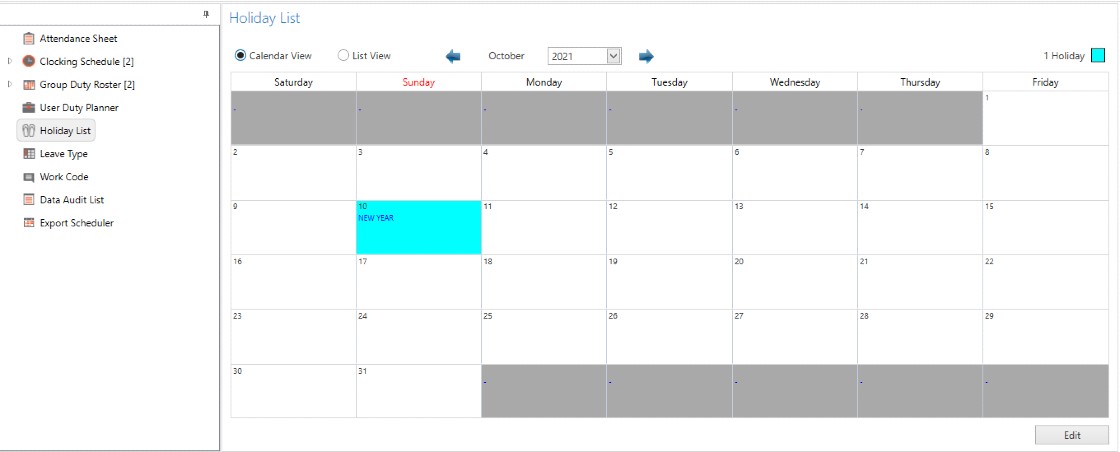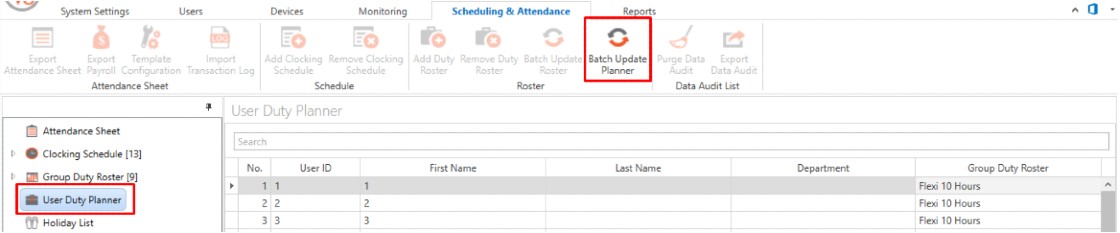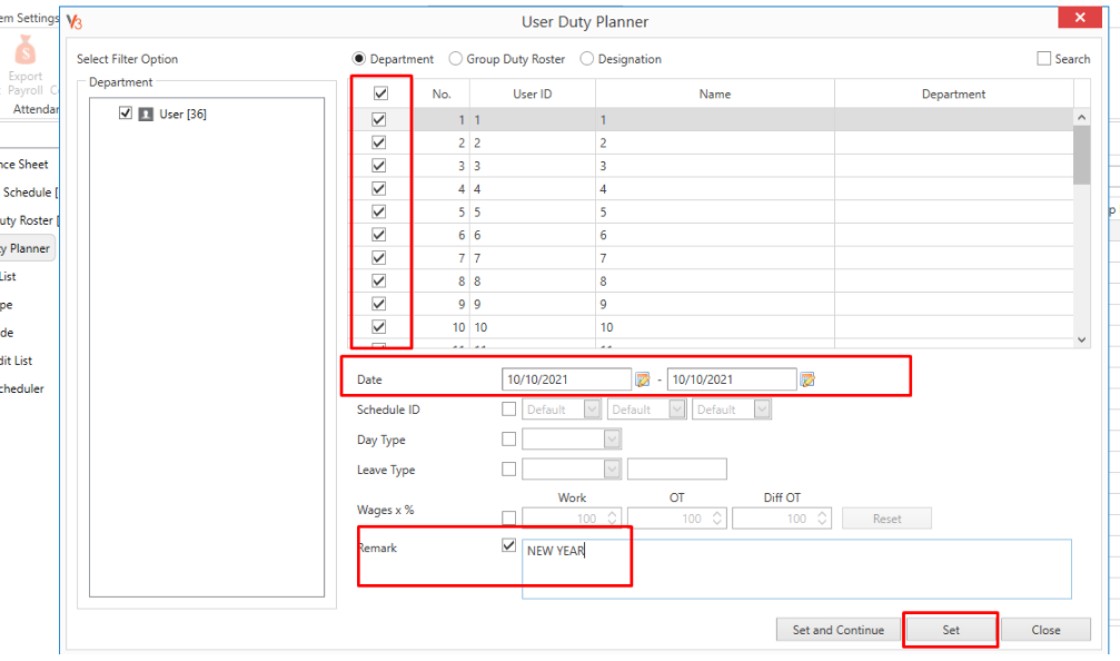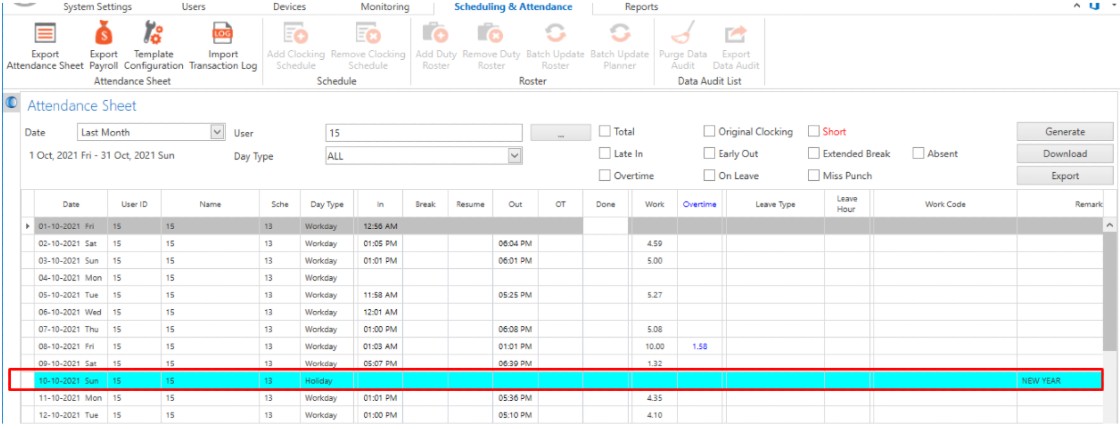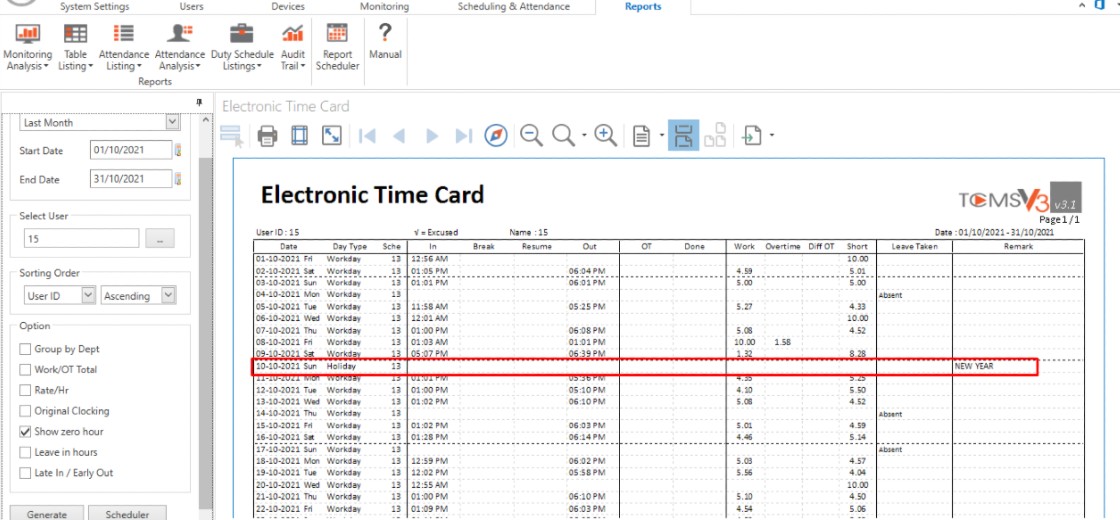How to Set Holiday Description on Remark for All Users using User Duty Planner on TCMS v3 or Ingress
A holiday is a day type in our attendance system. The day type examples are Workday, Offday, Holiday and Rest day. By inserting all the holidays in the Holiday List, it is applicable to all users in the system. Thus a day type for specific dates will become a Holiday. However, due to insufficient space on the attendance sheet and reports to display, there will be no specific holiday description on it.
Process
The following steps will guide and explain how to fully utilize and update for multiple users and put remarks as holiday descriptions for all users.
The following steps will guide and explain how to fully utilize and update for multiple users and put remarks as holiday descriptions for all users.
Set the holiday in the Holiday List; the following screenshot is an example.
Once completed, generate the Attendance Sheet once again for the user for the holidays to show in the day type and the holiday description to show in the holiday list.
Note: If some of the screenshots or steps viewed here are different from the ones in the current system, this is due to our continuous effort to improve our system from time to time. Please notify us at info@timeteccloud.com, we will update it as soon as possible.
Related Articles
How to Set Holiday Description on Remark for All Users using User Duty Planner on TCMS v3 or Ingress
Introduction A holiday is a day type in our attendance system. The day type examples are Workday, Offday, Holiday and Rest day. By inserting all the holidays in the Holiday List, it is applicable to all users in the system. Thus a day type for ...Customization of Duty Rosters and Application of Leave Remark to Individual Employees in Ingress & TCMCS V3 software
Introduction In an organization, some employees who are working in the same working schedule for example from 9-6pm might have some deviation in their work schedule due to the work nature. Take for example, all of the office workers have to work from ...Managing and Editing Leave Day using Ingress and TCMS V3
Introduction Leave Day in Ingress and TCMS V3 can be added or edited either before or after an employee takes his/her leave. In this article we will discuss how to manage and edit Leave Day for each employee from the User Duty Planner or by using the ...TCMS V3/Ingress Software - How To Import Different User Leave Type And Remark From Excel
Introduction In TCMS V3/Ingress, the system has the option “Batch Update Planner”, whereby users can assign the same Leave Type and Remark for all users or selected users at any one time without the need to repeat the same process for each user. ...Import Roster Function from User Duty Planner to Assign Leave and Change Schedule Number for Specific User via Ingress / TCMS V3
Introduction In the previous article, we have shared about how to import roster from Excel or text file for a group rosters. However, in this article, we will guide users on how to import roster data from a user duty planner. The difference between ...