How To Reset Owner Password in iNeighbour
This article will show you how the admin can reset the password on behalf of the owner.
Steps 1
1) Click Community > Manage Unit
1) Click Community > Manage Unit
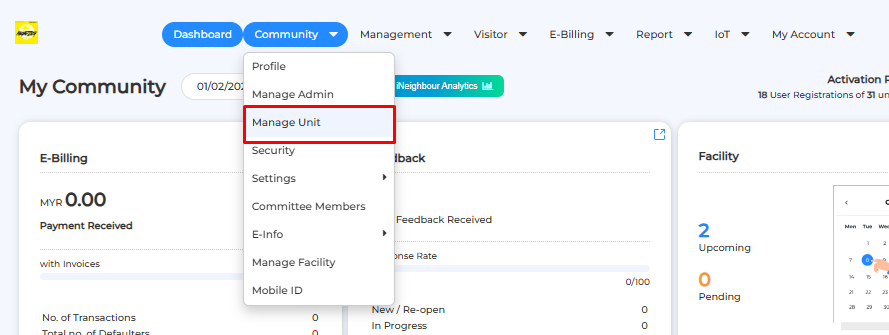
2) Click on the view button to open up the selected building
3) Click the unit unit number to reset password
4) Click the pencil icon
5) Key in the new password at ‘Reset Password’ (At least 8 Characters including uppercase and lowercase letters with symbol or numbers).
6) Password has successfully reset. Admin can forward a new password to the owner to log in to the iNeighbour app.
Note: If some of the screenshots or steps viewed here are different from the ones in the current system, this is due to our continuous effort to improve our system from time to time. Please notify us at info@i-neighbour.com, we will update it as soon as possible.
Related Articles
iNeighbour Activation / Reset Password Email Landed in SPAM/Junk (Temporary solution for Gmail Web account)
This article provides Gmail web users with a temporary solution for iNeighbour Activation / Reset Password Email that Landed in their SPAM/Junk folder. For Gmail Web users 1. Open Gmail and click at Spam 2. Click at the email subject to open the ...iNeighbour Activation / Reset Password Email Landed in SPAM/Junk (Temporary solution for Gmail Outlook account)
This article provides Gmail mobile users with a temporary solution for iNeighbour Activation / Reset Password Email that Landed in their SPAM/Junk folder. For Gmail users using Outlook 1. Click at Spam and click at the email subject to read the email ...iNeighbour Activation / Reset Password Email Landed in SPAM/Junk (Temporary solution for Gmail Mobile account)
This article provides Gmail mobile users with a temporary solution for iNeighbour Activation / Reset Password Email that Landed in their SPAM/Junk folder. For Gmail mobile app users 1. Open Gmail app, then press the 3 line icon 2. Select Spam 3. You ...How to Reset I-Neighbour Account Password
This article shows users how to change their account password. Process Below are the steps to reset password in Mobile Apps and Web: MOBILE APP 1. Open your i-Neighbour App, press “Forgot” 2. Insert your email address and verification code, then ...How to Change Password
1. Tap on your profile photo 2. Tap on Change Password 3. Follow the instructions and key in your new password then tap Save. 4. Complete.