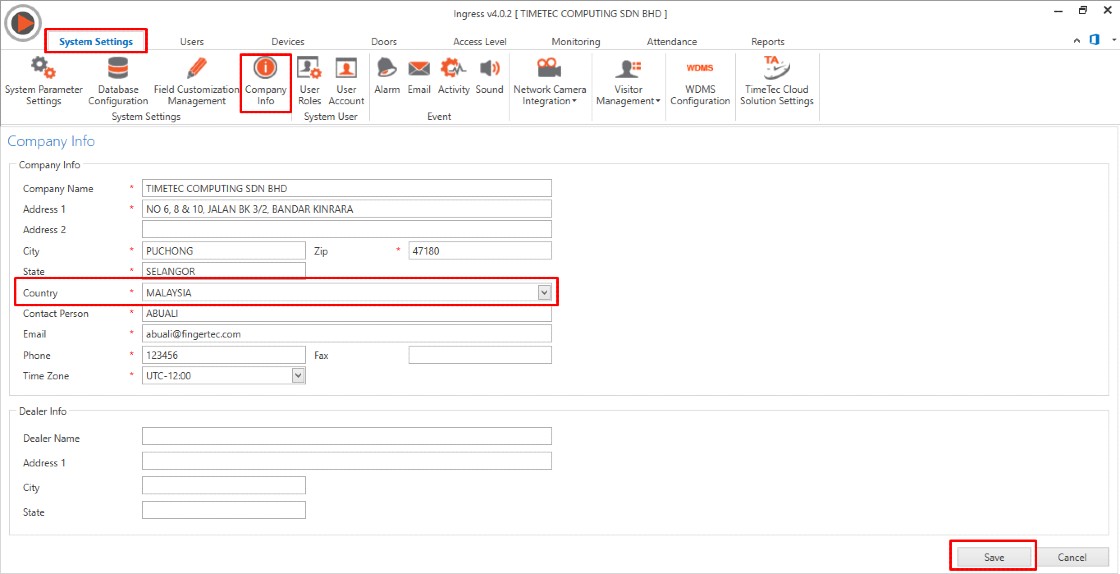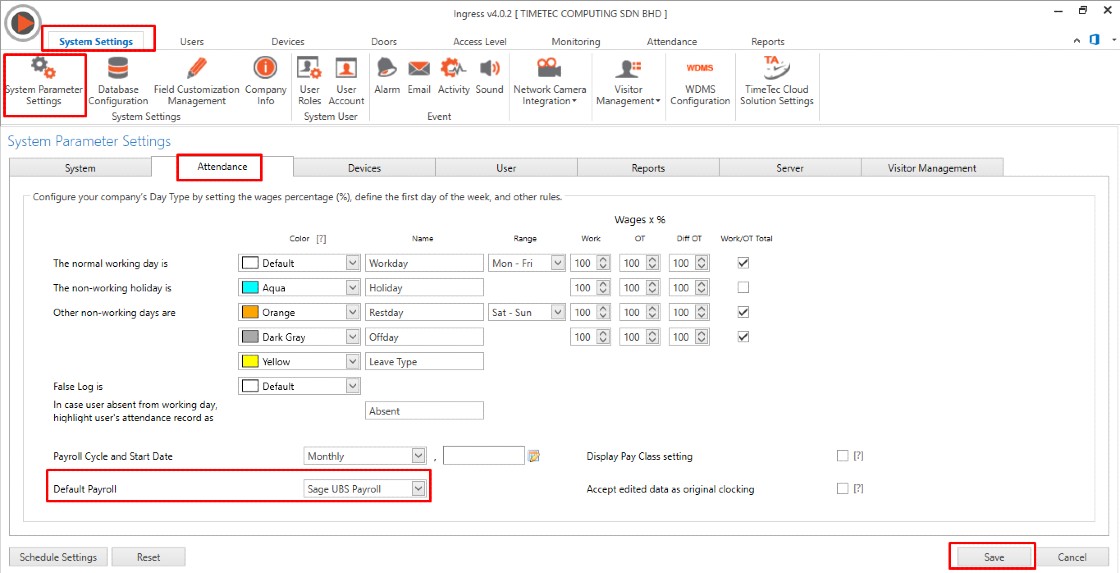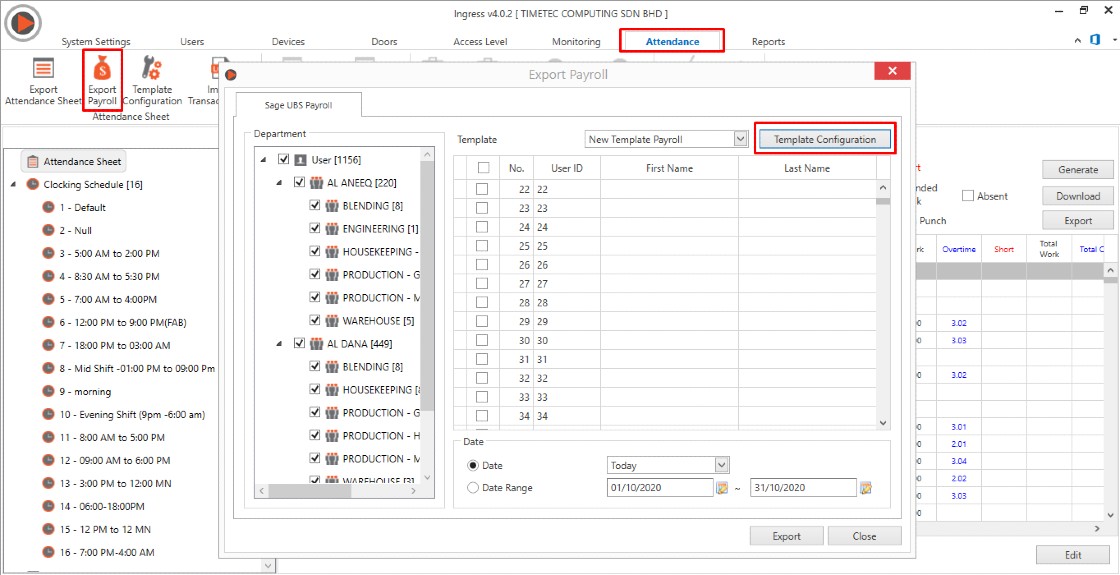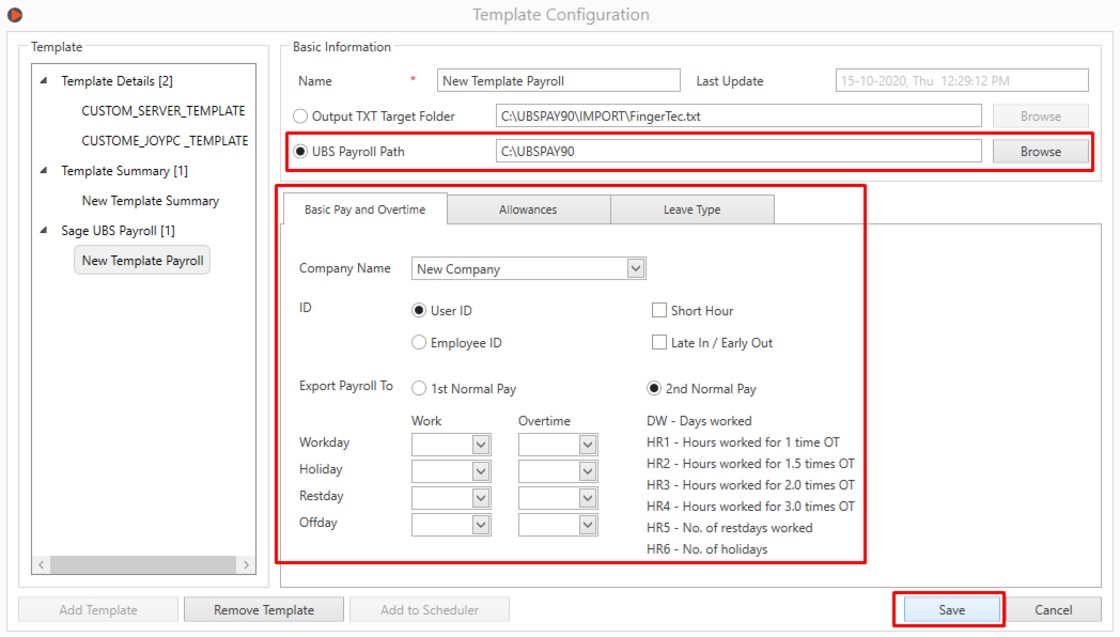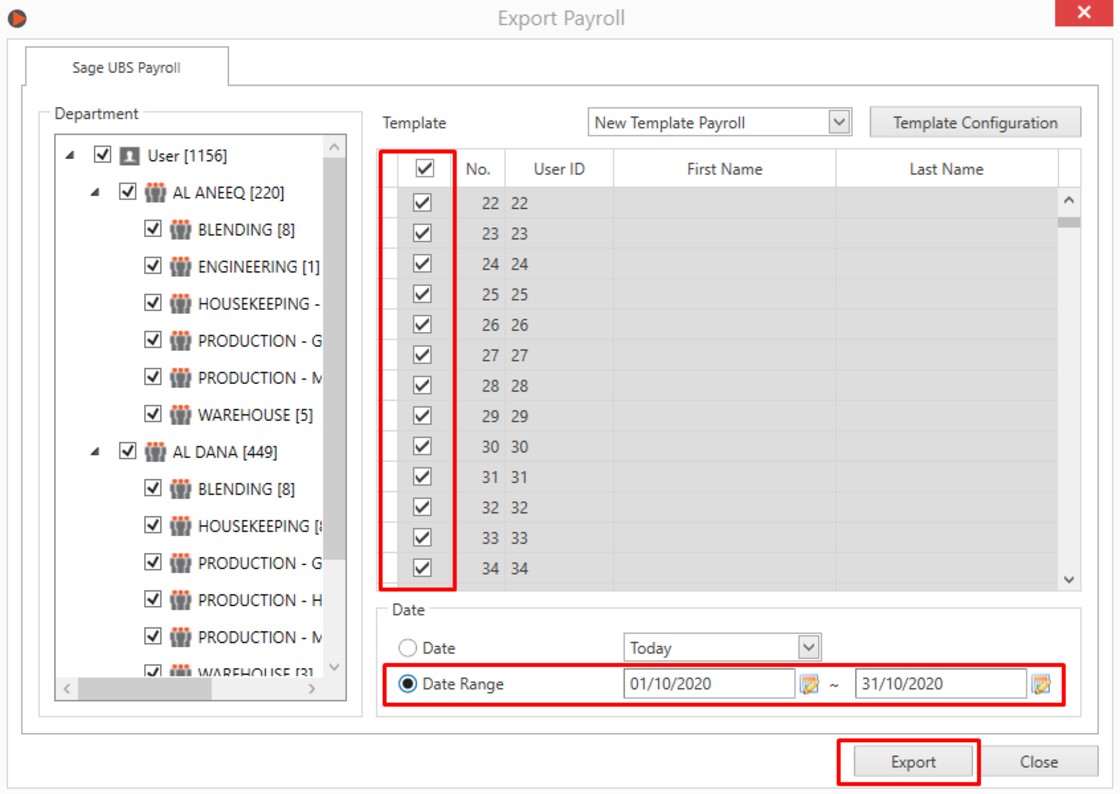How to Post Attendance to Sage UBS Payroll (Malaysia only)
Introduction
For our users' convenience, we have included payroll features in TCMSv3 and Ingress, which allows you to transfer the details of your employees’ attendance to selected payroll software. There are 5 payroll software supported, namely
For our users' convenience, we have included payroll features in TCMSv3 and Ingress, which allows you to transfer the details of your employees’ attendance to selected payroll software. There are 5 payroll software supported, namely
1) Sage UBS Payroll
2) WinCom v7 Payroll
3) SQL Payroll
4) Million Payroll
5) Kakitangan Payroll
Note: If you are using other than the above mentioned, you can use the export data audit list feature in Ingress or TCMSv3. There are 2 export types you may choose and the files can be saved in .txt, .xlsx/.xls, or .csv files. Kindly refer to the link below for the steps and guide.
http://www.fingertectips.com/2017/11/export-scheduler-for-attendance-and.html
Process
1) Set Malaysia as your country in the system. Go to System Settings > Company Info > Edit > Select Malaysia as country > Save
2) Select your payroll software to be the default payroll. Go to System Settings > System Parameter Settings > Attendance > Edit > Choose Default Payroll > Save
3) SAGE UBS PAYROLL
Ingress is customized to export attendance records directly into Sage UBS Payroll, whereby the arrangement of attendance records is fixed to fit the software. You must know the basic usages of Sage UBS Payroll before you proceed to the steps below.
i. Go to Attendance tab > Export Payroll > Template Configuration > Add Template and configure all data fields as per your requirement > Browse your payroll path > Save > Close
REMARK: Ingress will not export the attendance records directly into WinCom v7, Million, Kakitangan and SQL Payroll. You need to export all data in a file and import them manually into the payroll software. For any matters regarding template configuration that the payroll software supported you need to liaise with your payroll vendor.
Note: If some of the screenshots or steps viewed here are different from the ones in the current system, this is due to our continuous effort to improve our system from time to time. Please notify us at info@fingertec.com, we will update it as soon as possible.
Related Articles
How to Post Attendance to Sage UBS Payroll (Malaysia only)
Introduction For our users' convenience, we have included payroll features in TCMSv3 and Ingress, which allows you to transfer the details of your employees’ attendance to selected payroll software. There are 5 payroll software supported, namely 1) ...Export Scheduler for Attendance and Transaction data in Attendance Module
Introduction We have recently introduced a new feature within Ingress and TCMS V3 software, where you can export the Attendance and Transaction data automatically by date or time into the dedicated folder path under Attendance Module. Advantages By ...Ingress/TCMSv3 - Flexi Schedule Configuration for Federal Ministries and Departments of Malaysia 2019
Introduction Recently, the Public Service Department (PSD) of Malaysia announced that civil servants could opt for flexible working hours. Fortunately, in FingerTec software, Flexi Schedule is being offered as one of the schedule options for users, ...Ingress/TCMSv3 - Flexi Schedule Configuration for Federal Ministries and Departments of Malaysia 2019
Introduction Recently, the Public Service Department (PSD) of Malaysia announced that civil servants could opt for flexible working hours. Fortunately, in FingerTec software, Flexi Schedule is being offered as one of the schedule options for users, ...Effect of Short Minutes in Attendance Sheet and Attendance Summary Reports
TCMS V2 is a powerful time and attendance management application that, among its other functions, can automate payroll processes to improve overall efficiency and save organizational costs. Data presented in reports can be customized according to ...