How To Manage Half Day Leave In Ingress / TCMS V3
Introduction:
On certain occasion, workers will tend to apply half day leave instead of the entire day based on the individual needs. Therefore in Ingress or TCMS V3 software, users can thus configure the half day leave for their employees in order to prevent short hour from showing on the attendance sheet.
Benefits:
By using this feature, users can better manage the attendance of the employees. Previously, if users assign leave for a specific user, the system will calculate the leave for the entire day. However with this function, users can manage half day leave more efficiently whenever employees attend the office for only half of the total work time.
Process and setting:
1) Below are sample pictures that display the differences between half day leave as well as without any leave taken.
Note: Please double click on the image to view full size
Date 05/06 - No leave applied
Date 06/06 - Apply for half day leave, leave hour- 5.00
2) To configure half day leave, users will firstly need to add the leave type by referring to these steps: Proceed to the Attendance tab > Leave Type > Add > Set Your Leave Name > OK.
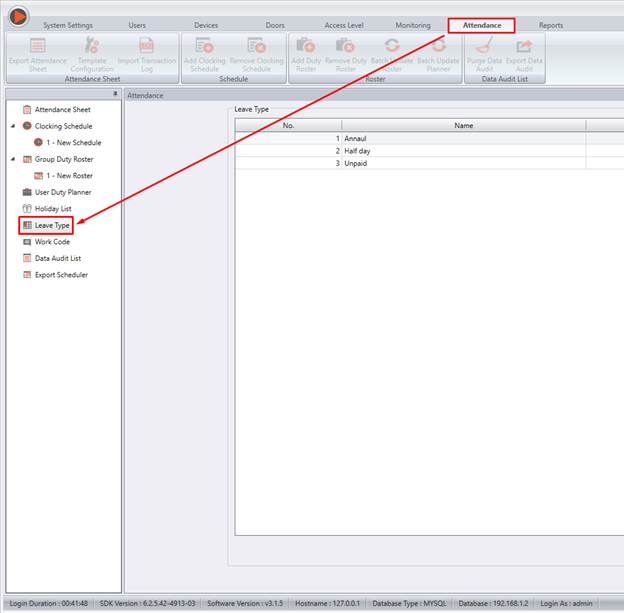

3) Next, proceed to the user duty planner in order to set the half day leave. Select the user and right click on a specific date to obtain the option as shown in the picture below. In the option, please set the leave hour so that the current short hour will be deducted from the attendance sheet.
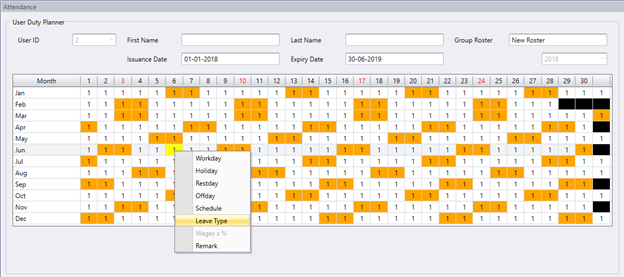
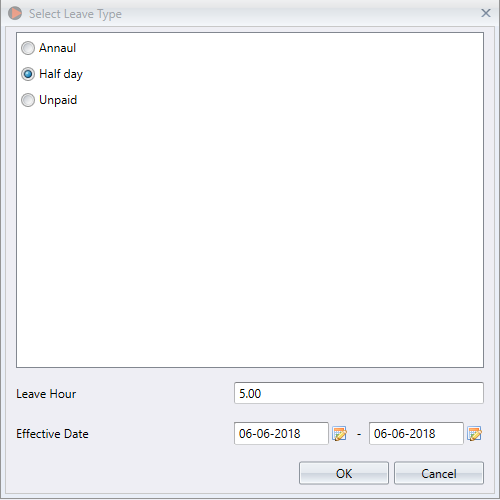
After users have set all the options, they can then refer back to the attendance sheet to view the configured result.
Note: If some of the screenshots or steps viewed here are different from the ones in the current system, this is due to our continuous effort to improve our system from time to time. Please notify us at info@timeteccloud.com, we will update it as soon as possible.
On certain occasion, workers will tend to apply half day leave instead of the entire day based on the individual needs. Therefore in Ingress or TCMS V3 software, users can thus configure the half day leave for their employees in order to prevent short hour from showing on the attendance sheet.
Benefits:
By using this feature, users can better manage the attendance of the employees. Previously, if users assign leave for a specific user, the system will calculate the leave for the entire day. However with this function, users can manage half day leave more efficiently whenever employees attend the office for only half of the total work time.
Process and setting:
1) Below are sample pictures that display the differences between half day leave as well as without any leave taken.
Note: Please double click on the image to view full size
Date 05/06 - No leave applied
Date 06/06 - Apply for half day leave, leave hour- 5.00
2) To configure half day leave, users will firstly need to add the leave type by referring to these steps: Proceed to the Attendance tab > Leave Type > Add > Set Your Leave Name > OK.
3) Next, proceed to the user duty planner in order to set the half day leave. Select the user and right click on a specific date to obtain the option as shown in the picture below. In the option, please set the leave hour so that the current short hour will be deducted from the attendance sheet.
After users have set all the options, they can then refer back to the attendance sheet to view the configured result.
Note: If some of the screenshots or steps viewed here are different from the ones in the current system, this is due to our continuous effort to improve our system from time to time. Please notify us at info@timeteccloud.com, we will update it as soon as possible.
Related Articles
Managing and Editing Leave Day using Ingress and TCMS V3
Introduction Leave Day in Ingress and TCMS V3 can be added or edited either before or after an employee takes his/her leave. In this article we will discuss how to manage and edit Leave Day for each employee from the User Duty Planner or by using the ...Gross Wages Report In Ingress & TCMS V3
Introduction Ingress & TCMS V3 are able to generate a report to calculate simple gross wages. You will need to configure in Ingress & TCMS V3 before you can make use of this report. Benefit Wages report will simplify management's task in order to ...Changing Time Display Format in Ingress & TCMS V3
Introduction One of the options involve choosing between hh:mm or hh:hh. The hh:mm format displays the minute according to the amount of minutes that have passed, while the hh:hh time format displays the minute in relation to the hours that have ...Overnight Flexi Hour Clocking Schedule in Ingress & TCMS V3
Introduction Flexi Clocking Schedule is a working schedule that does not include any late-ins, early outs or overtime. This is suitable for groups of workers where their working time is not fixed. Benefit The use of flexible working schedule ...Ingress & TCMS V3 Software – Reports for Job Costing Function
Introduction Job costing is a function that tracks the cost of a particular job that has been assigned to specific employees. This function provides a company with data about the job type and the duration it takes to complete the job for accurate ...
