How To Install FingerTec Q2i On Turnstile
Introduction:
Turnstile is a form of gate which provides access to an individual at a time. It also can be utilized as a way to enforce a one-way traffic for the community in addition to restricting passage to only authorized individuals.
In this article, we will show you the installation diagram for FingerTec Q2i reader with the turnstile. Note in our setup: apart from using Ingress software for the access control and attendance software, we also will be applying our new TimeTec TA application as the cloud storage system to store the user and transaction data into cloud.
Following the setup, users can thus use TimeTec TA to view the data at any time from any place by computers or through their smartphones.

This setup is suitable for the lobby at an office building. With this setting in placed, it will allow access to authorized individuals only; while at the same time, preventing strangers from tailgating into the premise.
Wiring & Installation Diagram:
At the back of FingerTec Q2i device; note that the NO and COM connector from the Q2i device needs to be connected to the Turnstile Controller as shown in the image below.

For example, below is a Controller Diagram from a Turnstile that is available in the market. As such, please connect the NO and Com connectors at Q2i Terminal to:
i. OPE-R and GND-R (respectively) to turn on the Right Solenoid
ii. OPE-L and GND-L (respectively) to turn on the Left Solenoid.
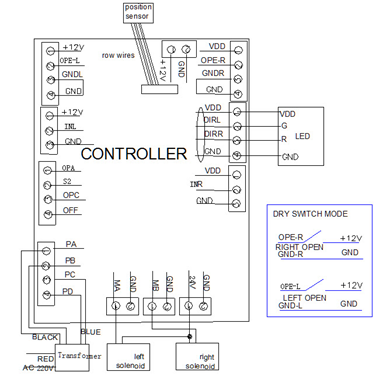
Additionally, to use TimeTec TA App and Web Application in the setup, users will need to key in TimeTec TA IP address into the terminal by proceeding to the Menu > Comm > Web Setup.

Once done, the transaction record will be displayed in TimeTec TA as shown in the example below:

Note: If some of the screenshots or steps viewed here are different from the ones in the current
system, this is due to our continuous effort to improve our system from time to time. Please notify us at info@timeteccloud.com, we will update it as soon as possible.
Turnstile is a form of gate which provides access to an individual at a time. It also can be utilized as a way to enforce a one-way traffic for the community in addition to restricting passage to only authorized individuals.
In this article, we will show you the installation diagram for FingerTec Q2i reader with the turnstile. Note in our setup: apart from using Ingress software for the access control and attendance software, we also will be applying our new TimeTec TA application as the cloud storage system to store the user and transaction data into cloud.
Following the setup, users can thus use TimeTec TA to view the data at any time from any place by computers or through their smartphones.
Q2i Terminal on Turnstile with Software and TimeTec TA
This setup is suitable for the lobby at an office building. With this setting in placed, it will allow access to authorized individuals only; while at the same time, preventing strangers from tailgating into the premise.
Wiring & Installation Diagram:
At the back of FingerTec Q2i device; note that the NO and COM connector from the Q2i device needs to be connected to the Turnstile Controller as shown in the image below.
Connector Pin at the back of FingerTec Q2i
For example, below is a Controller Diagram from a Turnstile that is available in the market. As such, please connect the NO and Com connectors at Q2i Terminal to:
i. OPE-R and GND-R (respectively) to turn on the Right Solenoid
ii. OPE-L and GND-L (respectively) to turn on the Left Solenoid.
Additionally, to use TimeTec TA App and Web Application in the setup, users will need to key in TimeTec TA IP address into the terminal by proceeding to the Menu > Comm > Web Setup.
Key in TimeTec TA IP address at FingerTec Q2i
Once done, the transaction record will be displayed in TimeTec TA as shown in the example below:
Note: If some of the screenshots or steps viewed here are different from the ones in the current
system, this is due to our continuous effort to improve our system from time to time. Please notify us at info@timeteccloud.com, we will update it as soon as possible.
Related Articles
FAQs - FingerTec BioBridge SDK
Introduction FingerTec terminals come bundled with either the TCMSV2 or Ingress software for a Time Attendance system. Both software packages come as a complete system for all your time attendance and door access needs. However, for system developers ...FingerTec 3G Module
The FingerTec 3G module is ready to be used in models with FEM 800, which are TA200Plus (normal 12V model), Q2i and Face ID 2. Refer to the below table for technical specifications of the 3G module. Technical Specifications Frequencies 2G/2.5G – ...How to Install OFIS Scanner in Windows 8
Microsoft’s latest operating system Windows 8 not only encourages us to use Digitally Signed Drivers, but it also checks to see if the driver has been modified. If the driver has been modified, the operating system will abort the installation. Take ...Face ID 5 TD/FTD Turnstile Connection with External High-Temperature Alarm
Introduction Turnstiles are access gates for controlling traffic, allowing one person a time to control traffic flow for in and out. Face ID 5 TD/FTD with a Temperature Sensor can detect and alert a person with a high body temperature. Adding an ...FingerTec Ingress blocked by Antivirus software
IntroductionSome antivirus software such as Kaspersky, Symantec and a few other brands are known to have issues with Ingress, as they detect some of the .dll and .exe file of Ingress as a threat in the form of malware/Trojan. This happens because ...