How To Generate QR Code In Ingress Software
Introduction -
QR110 is the latest product from FingerTec that comes with a new verification method: Scanning QR Code. This tip will show you the steps to generate the QR code in Ingress Software for access.
Process -
1. In Ingress Software, go to the Users Tab > Select Card > Select Add > and proceed to insert the Card No.
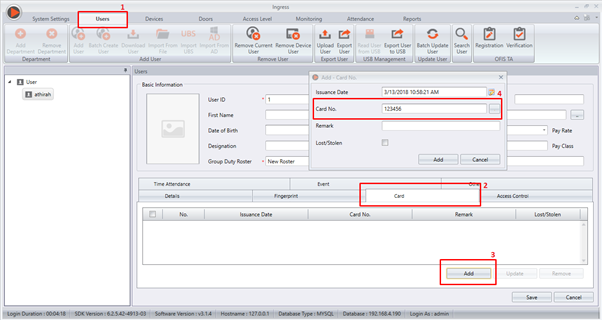
2. After completing the first step, please head to the Details sections and check the QR Code that was generated by the Ingress Software. Please double click at the QR Code logo (6) under the Card No. Section.
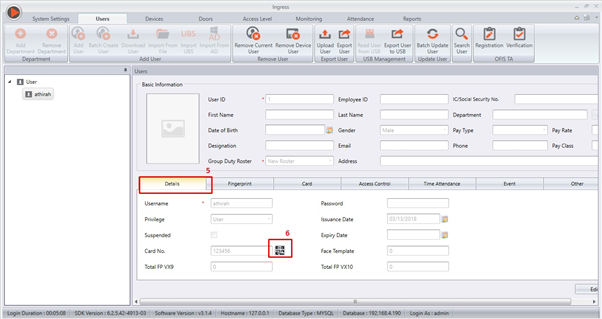
3. After double clicking it, the system will display a pop-up as shown below:
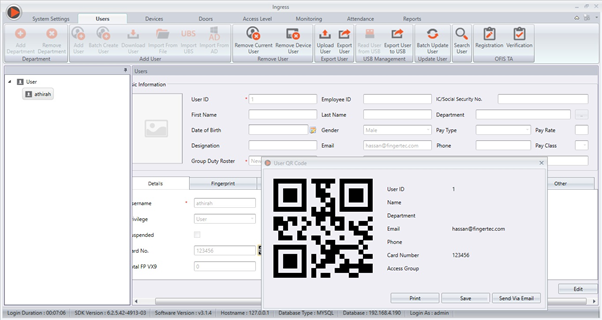
4. Once the QR Code has been generated, you can then save it to the PC by clicking the Save button and proceed to select folder or file destination in which you wish to save the QR Code.
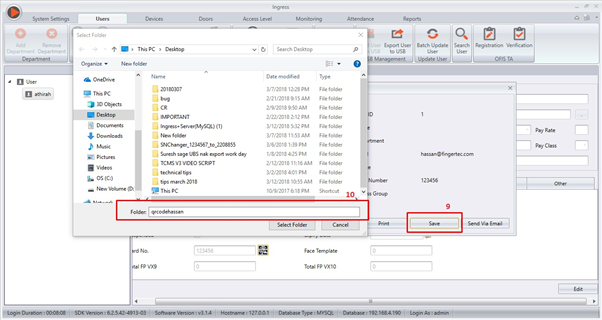
5. Otherwise, you can also send it to the User’s Email by clicking on the Send Via Email button. Note: please don’t forget to insert the User’s Email Address first before proceeding.

6. Last but not least, you can even print out the QR code by clicking on the Print Button.

The output result will be as shown in the image below:
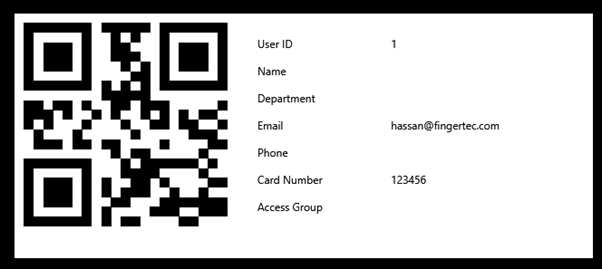
That’s it, you all done. Once received the generated QR Code, you can start to verify your employees’ identification via the latest FingerTec QR110.
QR110 is the latest product from FingerTec that comes with a new verification method: Scanning QR Code. This tip will show you the steps to generate the QR code in Ingress Software for access.
Process -
1. In Ingress Software, go to the Users Tab > Select Card > Select Add > and proceed to insert the Card No.
2. After completing the first step, please head to the Details sections and check the QR Code that was generated by the Ingress Software. Please double click at the QR Code logo (6) under the Card No. Section.
3. After double clicking it, the system will display a pop-up as shown below:
4. Once the QR Code has been generated, you can then save it to the PC by clicking the Save button and proceed to select folder or file destination in which you wish to save the QR Code.
5. Otherwise, you can also send it to the User’s Email by clicking on the Send Via Email button. Note: please don’t forget to insert the User’s Email Address first before proceeding.
6. Last but not least, you can even print out the QR code by clicking on the Print Button.
The output result will be as shown in the image below:
That’s it, you all done. Once received the generated QR Code, you can start to verify your employees’ identification via the latest FingerTec QR110.
Note: If some of the screenshots or steps viewed here are different from the ones in the current system, this is due to our continuous effort to improve our system from time to time. Please notify us at info@timeteccloud.com, we will update it as soon as possible.
Related Articles
Ingress & TCMS V3 Software – Reports for Job Costing Function
Introduction Job costing is a function that tracks the cost of a particular job that has been assigned to specific employees. This function provides a company with data about the job type and the duration it takes to complete the job for accurate ...Work Code Setup for FingerTec Devices
Introduction Work codes provide a convenient way for companies to categorize different types of work status for their staff, such as attending a meeting or visiting a site. Before work codes can be used, they must be set up in the software and ...How to use TimeTec TA with Ingress/TCMSv3 Software Concurrently
Introduction Running multiple systems usually costs too much to the organization. However if you can have the opportunity to run two Time Attendance management system with only 1 cost, you should not miss this. Depending on the individual purpose, ...Integrate ZKTeco hardware to FingerTec Software (TCMS V3 or Ingress)
Introduction The capacity for two systems to work together without having to be altered, determine the matching of operating systems. It is common to come across compatibility issues due to a difference between the versions and/or different companies ...Fire Roll Call Report is Now Available in Ingress Software
Introduction Ever since the release of Ingress version 3.0.1.20 in February 2015, Ingress software has been loaded with a new feature, which is the Fire Roll Call Report. This report will show users who are still within the building during an ...