How To Fix Crash During Migration of Data from TCMS V2 to TCMS V3/Ingress
INTRODUCTION -
Lately, we have been receiving feedback from some TCMS V3/Ingress Software users, whereby their PCs suddenly crash during the migration process and inadvertently cause the data to not be fully migrated from TCMS V2 database into TCMS V3/Ingress Software.
Example: From the below picture, you can see that the loading bar is still not complete and is prompting the error/crash message.
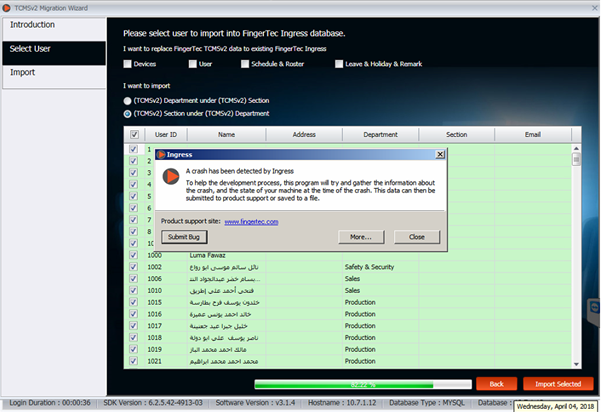
Therefore, we prepared a guide for users to be able to solve the Software Crash when migrating data from TCMS V2 database into TCMS V3/Ingress. Please follow the quick steps below:
PROCESS -
1. Click HERE to Download “Microsoft OLE DB Provider for Visual FoxPro 9.0 “.

2. Choose the download – please select both files to download.
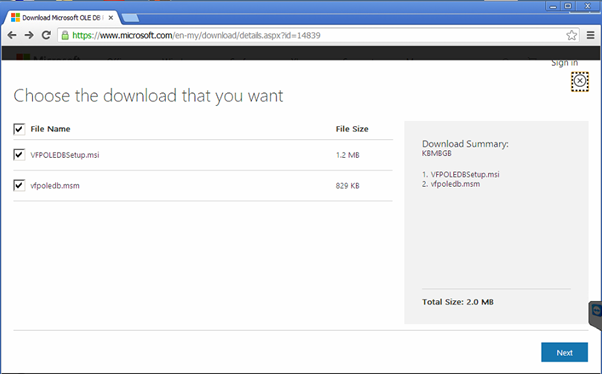
3. Please run the msi files and restart the PC.
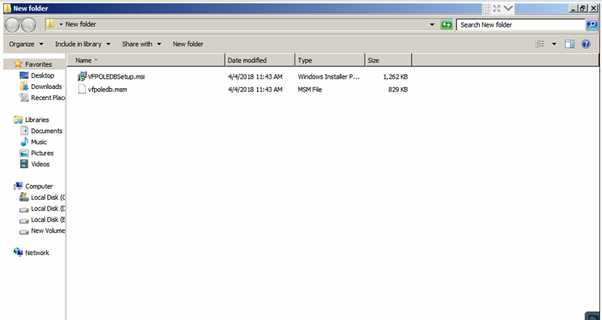
4. Migrate the database again. You can see “Zip file imported successfully” message after the Migration Process is done.

5. Once everything is completed, press the “Close” button and activate your device in TCMS V3/Ingress Software.
Lately, we have been receiving feedback from some TCMS V3/Ingress Software users, whereby their PCs suddenly crash during the migration process and inadvertently cause the data to not be fully migrated from TCMS V2 database into TCMS V3/Ingress Software.
Example: From the below picture, you can see that the loading bar is still not complete and is prompting the error/crash message.
Therefore, we prepared a guide for users to be able to solve the Software Crash when migrating data from TCMS V2 database into TCMS V3/Ingress. Please follow the quick steps below:
PROCESS -
1. Click HERE to Download “Microsoft OLE DB Provider for Visual FoxPro 9.0 “.
2. Choose the download – please select both files to download.
3. Please run the msi files and restart the PC.
4. Migrate the database again. You can see “Zip file imported successfully” message after the Migration Process is done.
5. Once everything is completed, press the “Close” button and activate your device in TCMS V3/Ingress Software.
Note: If some of the screenshots or steps viewed here are different from the ones in the current system, this is due to our continuous effort to improve our system from time to time. Please notify us at info@timeteccloud.com, we will update it as soon as possible.
Related Articles
Ingress Server keep crash
Introduction There are certain factors that can cause the Ingress Server to keep showing crash errors. One of the reasons is that the Ingress server is unable to handle the processing workload from offline events. This is because too many devices are ...Migration Wizard Smoothen Data Migration from TCMSv2 into Ingress
Introduction Setting up of a new system can be cumbersome when it involves a lot of staff, departments, different working hours and conditions, and other variables. In view of this, FingerTec has created a wizard that can migrate database from TCMSv2 ...Common Issues in TCMS V3 / Ingress Software After Database Migration
Introduction Occasionally, users might be facing some issues while using TCMS V3 or Ingress software after migrating the database from TCMS V2. Below are some examples of common issues that arise after the migration process. Issue 1: Failed or ...How to Fix Missing System Data Source in ODBC for TCMS V3 and Ingress MDB
Introduction If you are facing an error message when you are trying to run the TCMS v3 or Ingress MDB software, or sometimes, you are able to run the software but unable to download certain data from the terminal with a showing of 0 data downloaded ...How to Fix Missing System Data Source in ODBC for TCMS V3 and Ingress MDB
Introduction If you are facing an error message when you are trying to run the TCMS v3 or Ingress MDB software, or sometimes, you are able to run the software but unable to download certain data from the terminal with a showing of 0 data downloaded ...