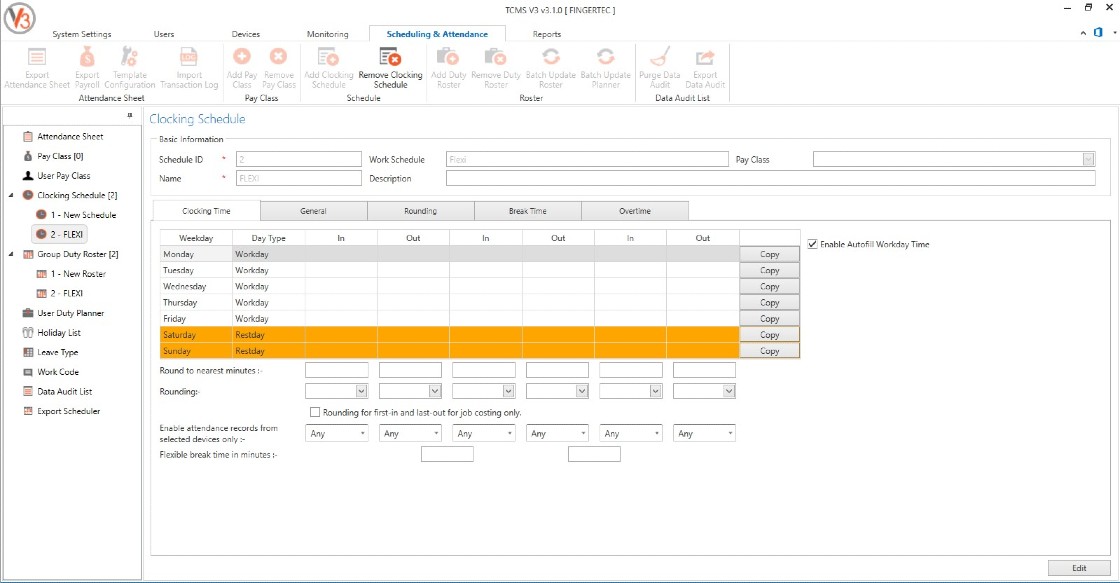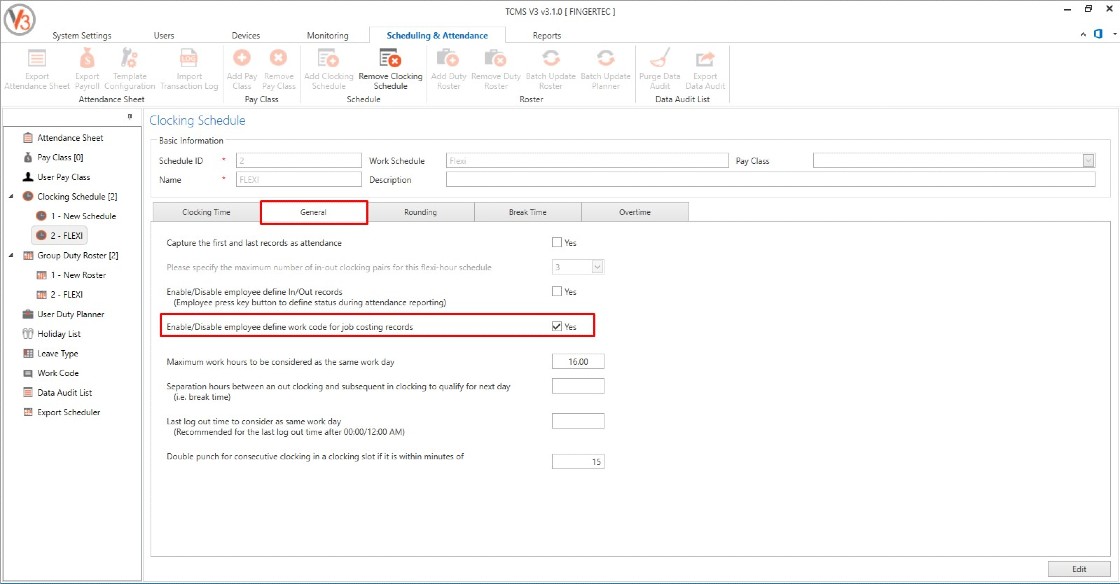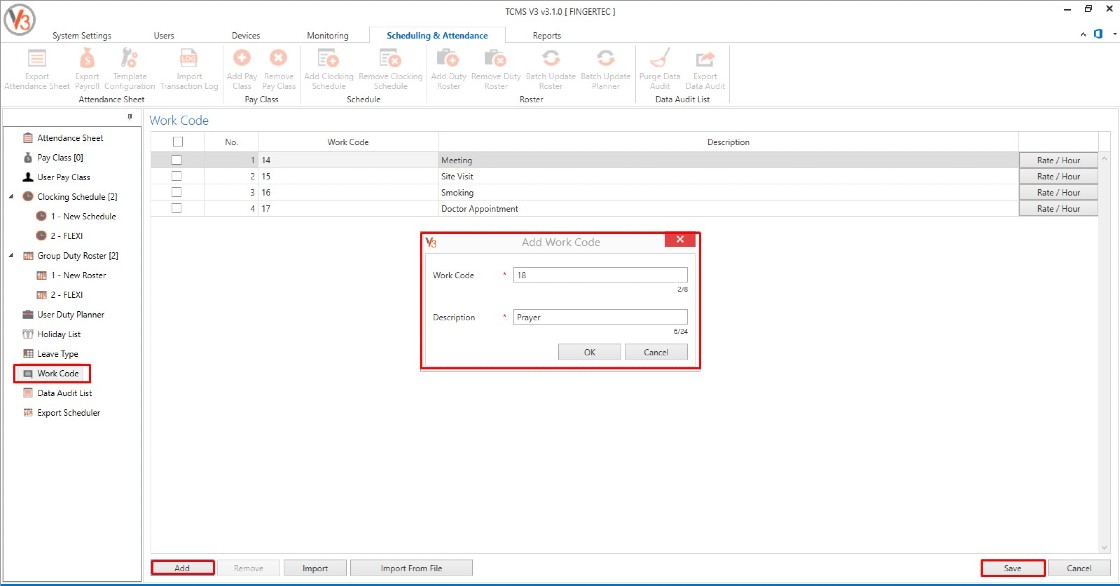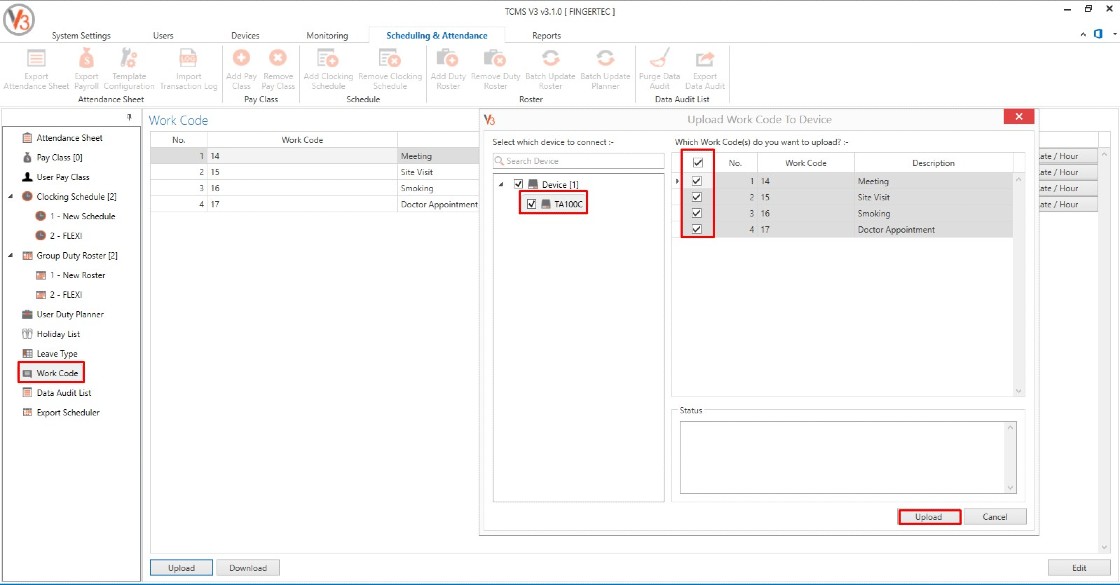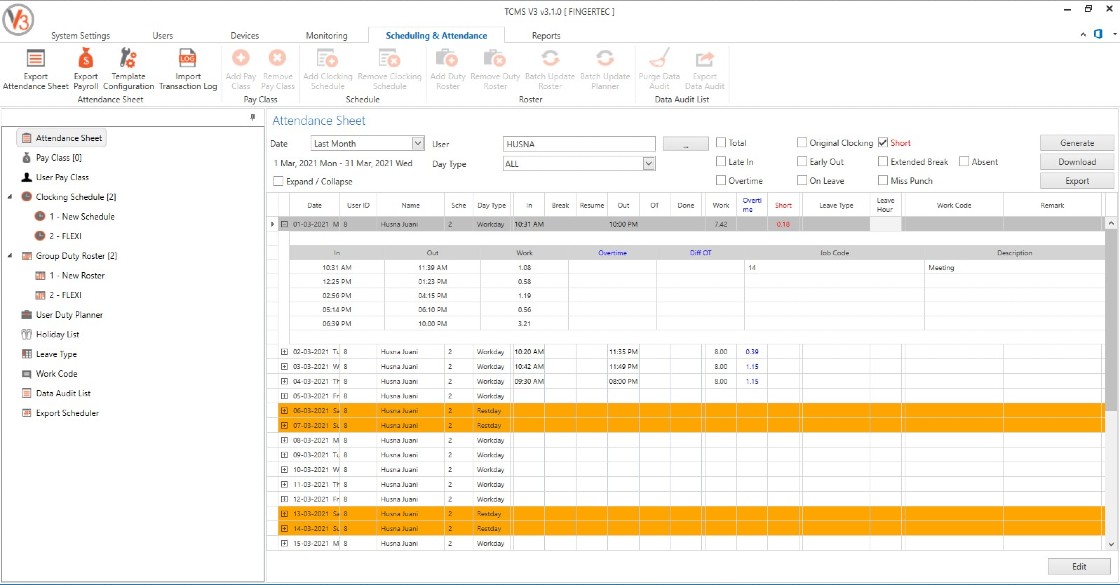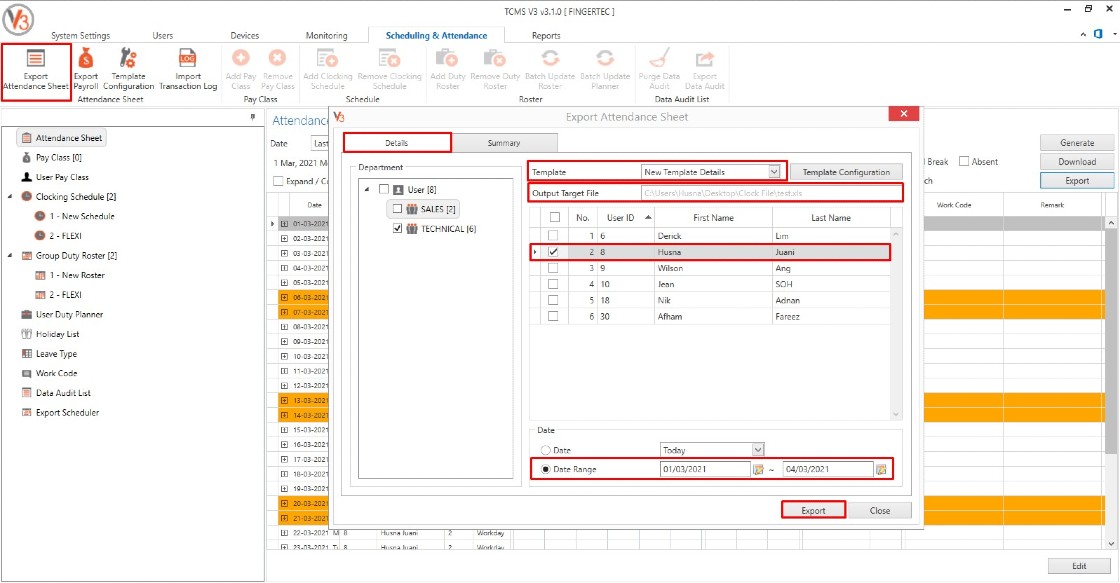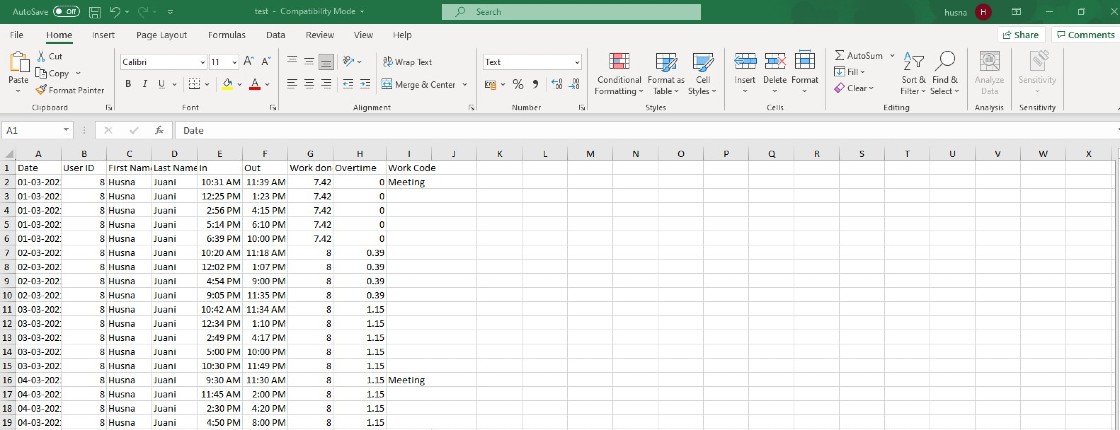How to Export Attendance Sheet with Job Costing Records via Export Attendance Details for TCMSv3/Ingress
Introduction
Job Costing feature is available in Flexi schedule only. By using the job costing function in the Flexi schedule, the software calculates work time for each In-Out pair to provide better attendance analysis. Users also can export their attendance data to other software or payroll systems for further analysis.
Job Costing feature is available in Flexi schedule only. By using the job costing function in the Flexi schedule, the software calculates work time for each In-Out pair to provide better attendance analysis. Users also can export their attendance data to other software or payroll systems for further analysis.
Process
1. Create a Flexi Schedule:
Go to Clocking Schedule tab > Add Clocking Schedule > Choose Flexi
2. Enable Job Costing Features in the Flexi Schedule’s General tab:
Go to Flexi Schedule > General tab > click Edit > Tick Enable/Disable employee define work code for job costing records
3. Configure the Work Code before you upload it into the device (If you need to use the work code function to monitor the duration taken for a job's accurate assessment and pay calculation.).
Create Work Code: Go to Work Code > Edit > Add > Configure Work Code ID and Description > Save
Upload Work Code: Go to Work Code > Upload > choose the device and the preferred work code to be uploaded into the device > Upload
4. After downloading the transaction data from the FingerTec terminal, the attendance sheet will display the user with the transaction data.
5. Configure Export Attendance Details template
Go to Export Template > Create Export Template Details > Select your preferred field and browse the location to save the exported file > save the changes
Go to Export Template > Create Export Template Details > Select your preferred field and browse the location to save the exported file > save the changes
Remark: Please make sure the location to save the file is a valid path.
Tick Job Cost in the Export Details Options Tab and save it
6. Click Export Attendance Sheet > Choose the template > select the user and date range > Export
Note: If some of the screenshots or steps viewed here are different from the ones in the current system, this is due to our continuous effort to improve our system from time to time. Please notify us at info@fingertec.com, we will update it as soon as possible.
Related Articles
How to Export Attendance Sheet with Job Costing Records via Export Attendance Details for TCMSv3/Ingress
Introduction Job Costing feature is available in Flexi schedule only. By using the job costing function in the Flexi schedule, the software calculates work time for each In-Out pair to provide better attendance analysis. Users also can export their ...Job Costing function in Ingress & TCMS V3
Introduction When using the Job Costing function in the Ingress & TCMS V3, there are situations where you may wish to edit data in your attendance sheet for report purposes. The steps to edit the transaction data in Flexi Job Costing is slightly ...Ingress & TCMS V3 Software – Reports for Job Costing Function
Introduction Job costing is a function that tracks the cost of a particular job that has been assigned to specific employees. This function provides a company with data about the job type and the duration it takes to complete the job for accurate ...Manipulate/Edit Data in the Attendance Sheet for Job Costing Function
When using the Job Costing function in the TCMS V2 software, there are situations where you may wish to manipulate or edit data in your attendance sheet for report purposes. In the software, there are three options on how to manipulate or edit an ...Export Data from the Attendance Sheet to Microsoft Access Database
Good news to users who are using Access database software. By using the TCMS V2 software, you can now export data from the Attendance Sheet into Microsoft Access Database format. There are various types of third party software out there using Access ...