How to Customize User Duty Roster in TimeTec TA
Introduction
Each user has his/her own duty roster which contains his/her duty on the specific dates. Choose weekly, bi-weekly, or yearly calendar views and click at the table column to edit the Schedule or to add Leave or Holiday.
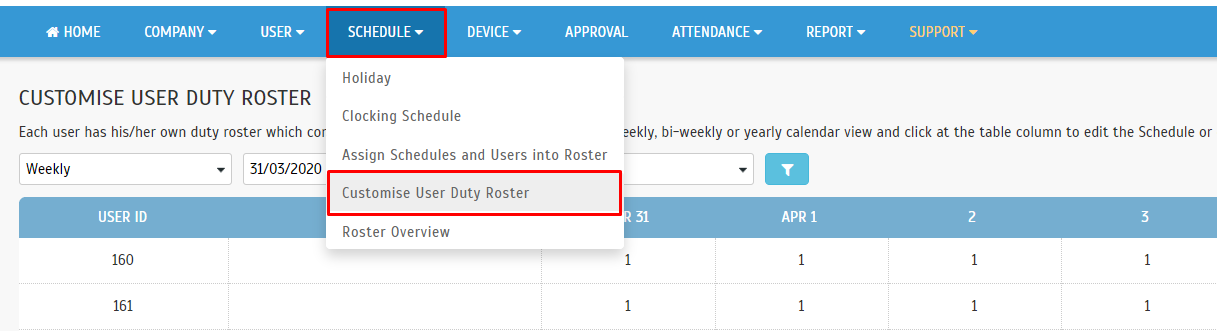

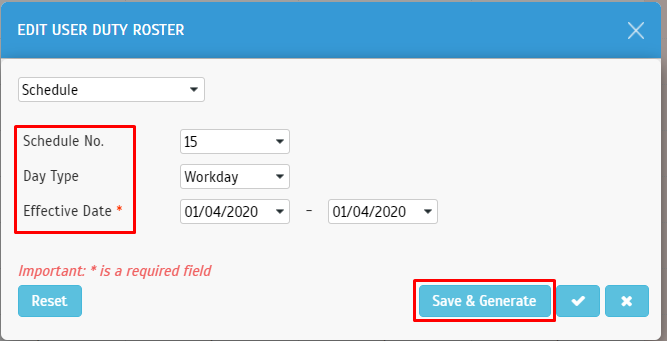
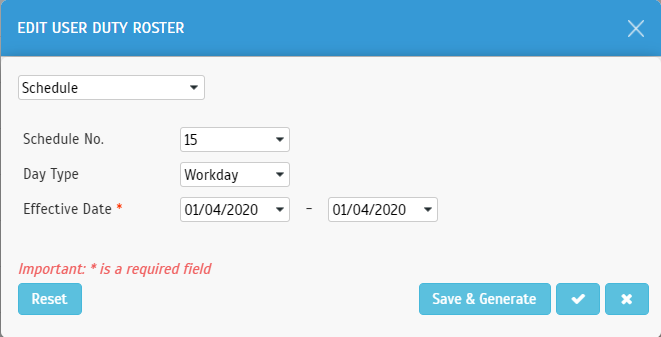
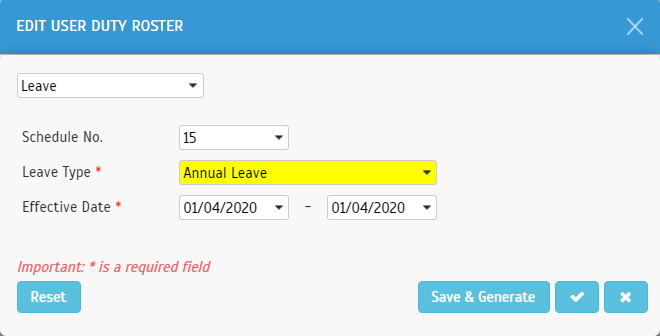
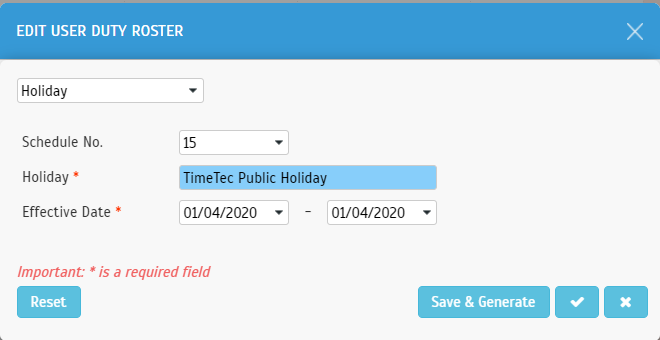
Process
1. Go to Schedule > Customize User Duty Roster
2. Click on the user roster
3. Customise user Shift and Day Type > Choose effective date > Save & Generate
The Customize User Duty Roster allows you to change all listed information below:
Day Type
- Schedule
- Leave
- Holiday
Note: If some of the screenshots or steps viewed here are different from the ones in the current system, this is due to our continuous effort to improve our system from time to time. Please notify us at info@timeteccloud.com, we will update it as soon as possible.
Related Articles
TimeTec TA How to Display User ID or Employee ID in the Listings
Introduction By default, the primary user identification in TimeTec TA is recognized by User ID. However, we’ve added a new function at the System Settings which will allow users to choose to register as an Employee ID instead of a User ID. You just ...How To Add New User to TimeTec TA (Geofence User)
Introduction Time attendance, scheduling management & work from home are effective solutions for the modern workforce. The TimeTec TA automates your time data collection process and seamlessly integrates it with biometrics identification devices. ...How To Assign Schedules And Users Into Rosters Within TimeTec TA
Introduction Managing Users and Schedules in TimeTec TA is one of the crucial parts that Admins need to pay attention to in order to ensure that the users are assigned with the correct schedule and roster. Likewise, it is also important for the users ...How to Fix the Customized User Duty Roster Import Errors for TimeTec TA
Introduction Each user has their duty roster, which contains their duty on the specific dates. Choose weekly, bi-weekly, or yearly calendar views and click at the table column to edit the Schedule or add Leave or Holiday. Sometimes, when importing ...How to Export and Import Roster from TimeTec TA Easily with Excel files
Introduction TimeTec TA is a cloud-based attendance system designed for companies of different sizes. To ease the updates of a large number of employees into rosters, import from Excel file is recommended. Hence, users can modify the data and ...