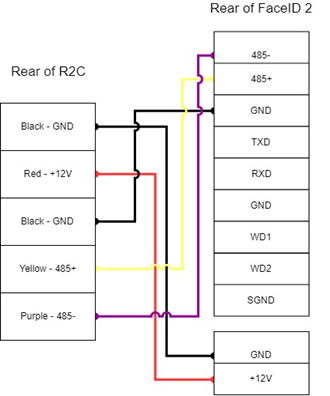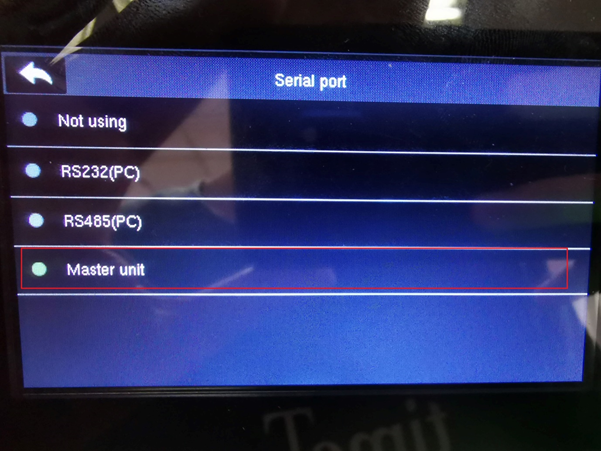How to Configure Master-Slave Setup between Face ID 2 FMM220 and R2c
Introduction
This post is intended to those who may face problem in setting up Face ID 2 FMM220 with R2c combination.
Wiring installation
Settings in Face ID 2 FMM220
Other than the proper wiring setup, there is a setting to configure in Face ID 2 (Master) for master-slave setup to work correctly.
Go to Face ID 2 terminal, enter Menu > Comm. > Serial Port > Master Unit. Tick ‘Master Unit’ to complete the setup.
**Do not adjust the dip switch unless you are connecting the R2c with the Ingressus controller. If your R2c is unable to send any fingerprint or card data to the master terminal, please check the dip switch. Make sure it is set to the default settings as highlighted.
Note: If some of the screenshots or steps viewed here are different from the ones in the current system, this is due to our continuous effort to improve our system from time to time. Please notify us at info@timeteccloud.com, we will update it as soon as possible.
This post is intended to those who may face problem in setting up Face ID 2 FMM220 with R2c combination.
Wiring installation
Settings in Face ID 2 FMM220
Other than the proper wiring setup, there is a setting to configure in Face ID 2 (Master) for master-slave setup to work correctly.
Go to Face ID 2 terminal, enter Menu > Comm. > Serial Port > Master Unit. Tick ‘Master Unit’ to complete the setup.
**Do not adjust the dip switch unless you are connecting the R2c with the Ingressus controller. If your R2c is unable to send any fingerprint or card data to the master terminal, please check the dip switch. Make sure it is set to the default settings as highlighted.
Note: If some of the screenshots or steps viewed here are different from the ones in the current system, this is due to our continuous effort to improve our system from time to time. Please notify us at info@timeteccloud.com, we will update it as soon as possible.
Related Articles
Face ID 5 – Face ID 5 Master – Slave Connection with Anti-Passback Setup
Introduction In previous technical tips, we have guided you on how to set it up and we also provide a wiring diagram for the Face ID 5 – Face ID 5 (master-master) connection. Now, we show you how to set up Face ID 5 – Face ID 5 (master–slave) ...The New Face ID 2 FMM 220 - 8 Possible Mishaps & the Quick Fixes
Introduction The new Face ID 2 has recently been updated to FMM 220 firmware. With it’s improved, up-to-date and much-friendlier user interface, Face ID 2 offers a few new and enhanced features that will definitely benefit its users. However, this ...Modifying Setup from Master-Master to Master-Slave
Before FingerTec Worldwide introduced Slave devices that could pair with Master devices, 2 master devices were used and modified to act as a Master-Slave setup for door access solution. Due to the distinct requirements by certain customers, the ...Installation Guide of Face ID 4d (FMM) With AdapTec Plus
Introduction FingerTec Face ID 4D is now supplied with a new version of the coreboard (FMM) that comes with new hardware parts and new exterior parts. To ensure the reader connects with secured wiring, we suggest using the AdapTec Plus connection. ...Pairing R3c with Face ID X
Introduction Master-slave is a model communication or process to controls one or more other devices that serve as their communication hub. One device will act as te Master control and other devices will automatically label as the slave terminal(s). ...