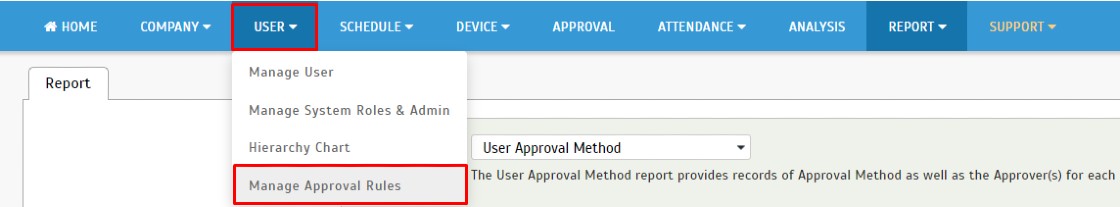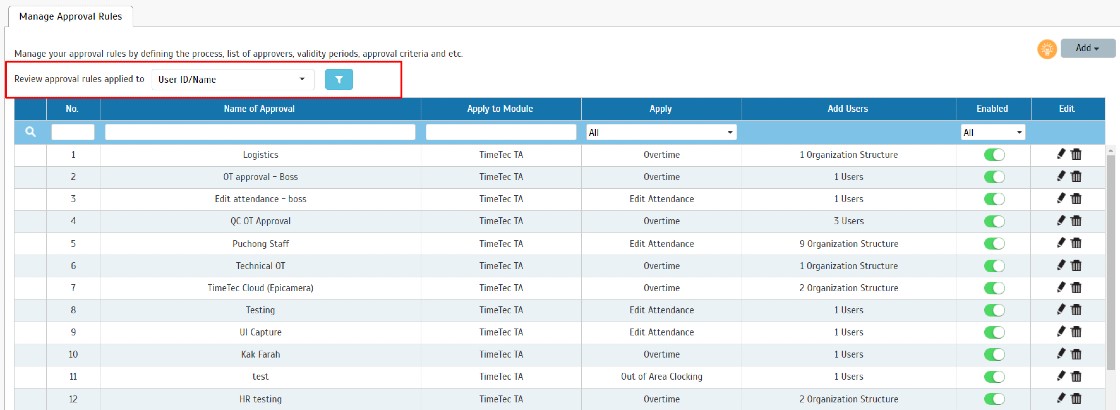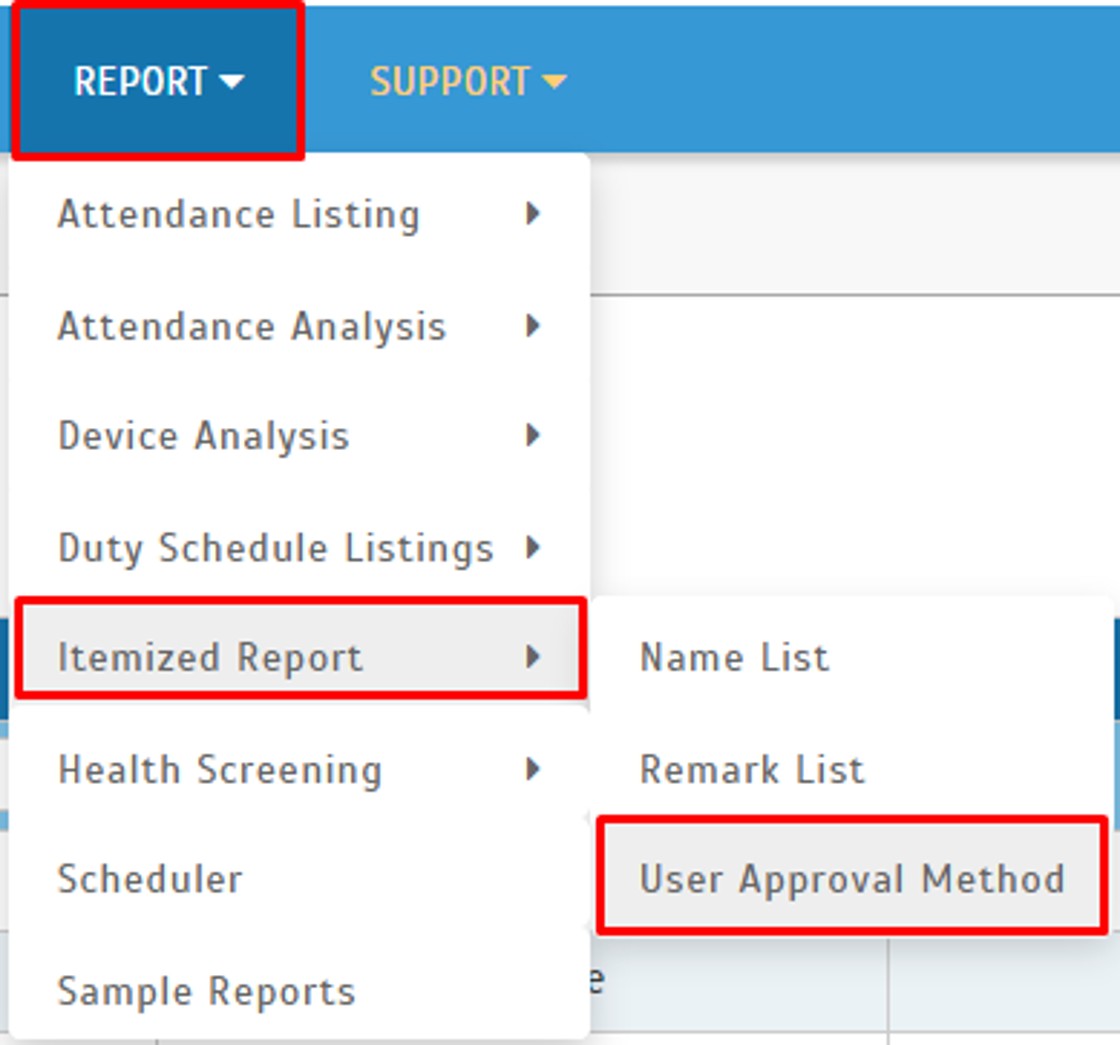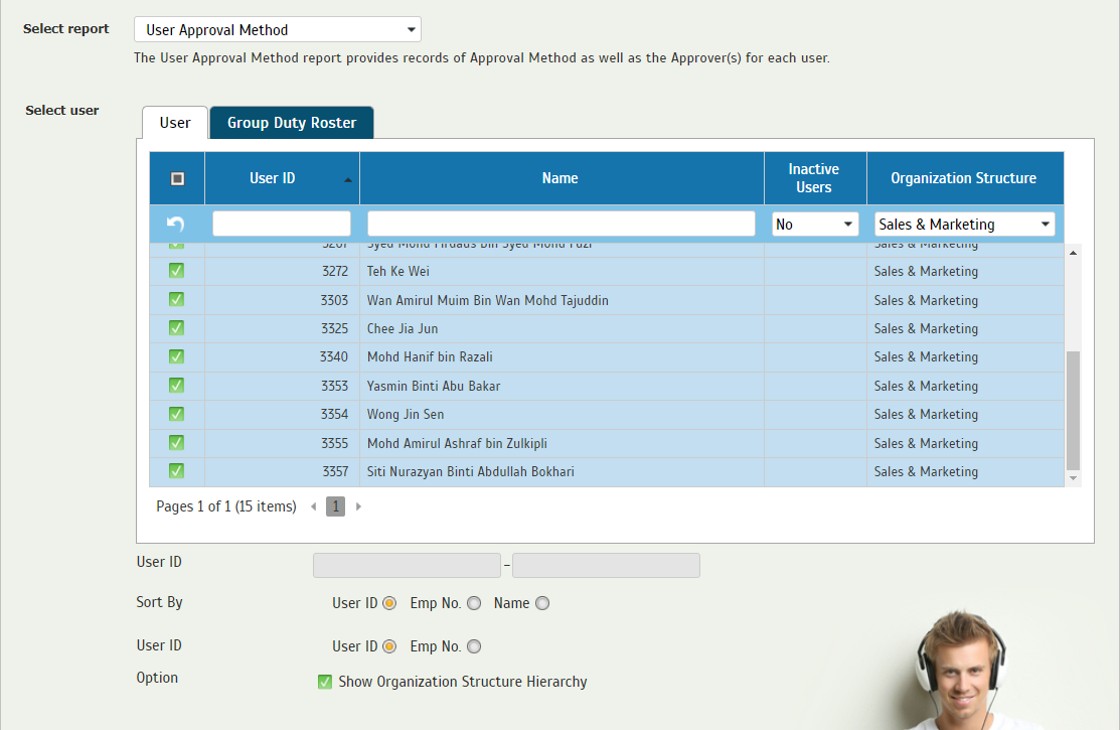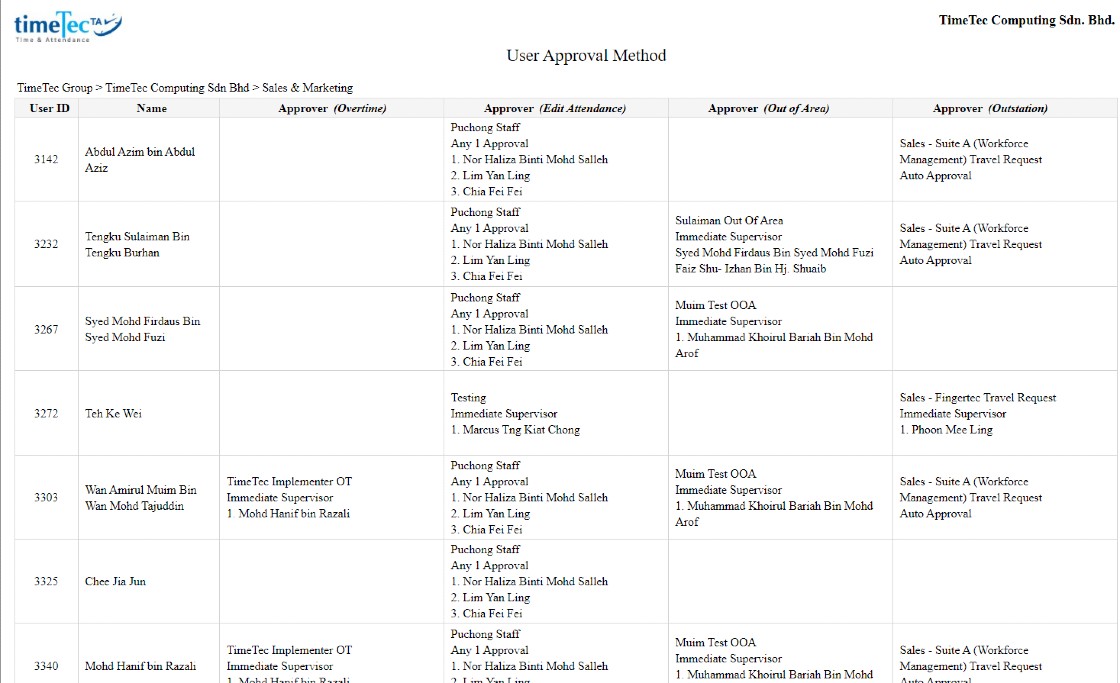How to Check User Approval Method Information in TimeTec TA
Introduction
TimeTec TA has enhanced the option Manage Approval Rules that lets the admin check user approval information and sort the user based on their managed approval settings. The information can be found in a module directly to the setting individually and multiple users from the report. Below are the steps on how to search for user manage approval rules information in TimeTec TA.
Individually
The user can be searched individually directly in the setting by directly to the module.
1. Go to Timetec TA > USER> and click on Manage Approval Rules
TimeTec TA has enhanced the option Manage Approval Rules that lets the admin check user approval information and sort the user based on their managed approval settings. The information can be found in a module directly to the setting individually and multiple users from the report. Below are the steps on how to search for user manage approval rules information in TimeTec TA.
Individually
The user can be searched individually directly in the setting by directly to the module.
1. Go to Timetec TA > USER> and click on Manage Approval Rules
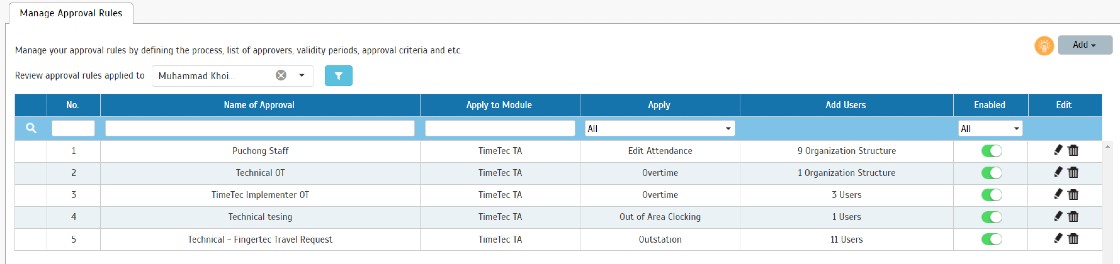
Multiple user
Multiple users manage approval rules setting can be extracted from the report in TimeTec TA.
3. Go to TimeTec TA > Report > Itemize Report > and choose User Approval Method.
4. Select the users and click on the Submit button to extract the report.
Note: If some of the screenshots or steps viewed here are different from the ones in the current system, this is due to our continuous effort to improve our system from time to time. Please notify us at info@timeteccloud.com, we will update it as soon as possible.
Related Articles
How To Add New User to TimeTec TA (Geofence User)
Introduction Time attendance, scheduling management & work from home are effective solutions for the modern workforce. The TimeTec TA automates your time data collection process and seamlessly integrates it with biometrics identification devices. ...APPROVAL: How to Setup & Apply for Outstation in TimeTec TA
Introduction TimeTec TA has a new approval feature that allows you to set rules for users to apply for outstation work and be automatically remarked in the system and the attendance roster history. Approval Process Set the criteria that will initiate ...How to Set Any (X) Approval Method for Admin to View Leave Application in Timetec Leave
Introduction With TimeTec Leave, companies can customize their leave process and select the approvers who can view and approve the leave request. However, there are instances where the Admin/HR department forgot or did not set the leave approver for ...Effective Overtime Approval with TimeTec TA
This post was originally published in March 2017 and was updated in October 2018. Note: In August 2018, we enhanced Overtime approval by adding an 'Attachment' function for employees to attach relevant documents (in pdf or images) to support their ...How to Update User Information in TimeTec TA App
Introduction User information is an essential requirement for registering employees during the onboarding process and even for future company reference use. More particularly when it comes to determining users’ privileges as an employee in the ...