How to Change Intercom Numbers (Admin Web)
1. Under Community, click on Manage Unit.
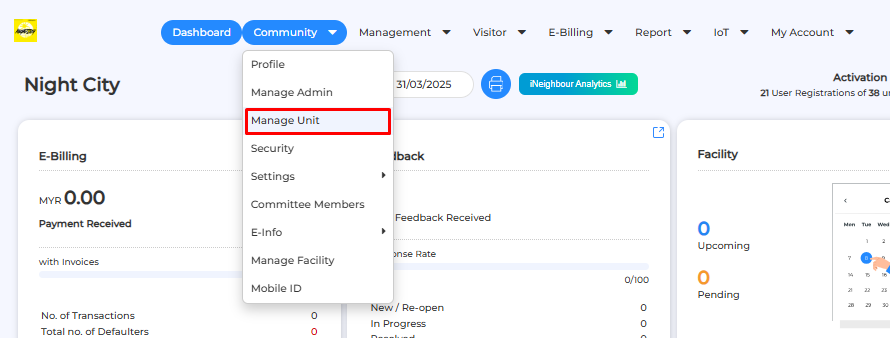
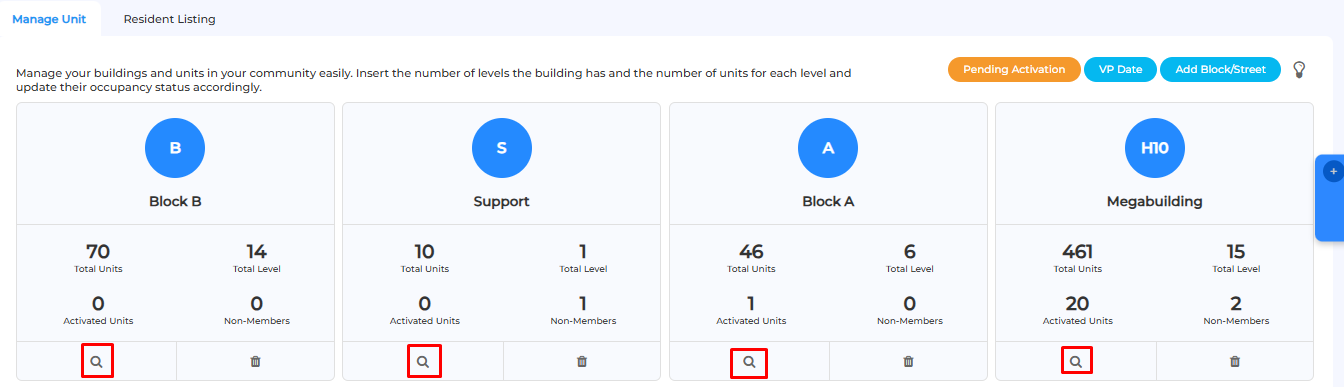

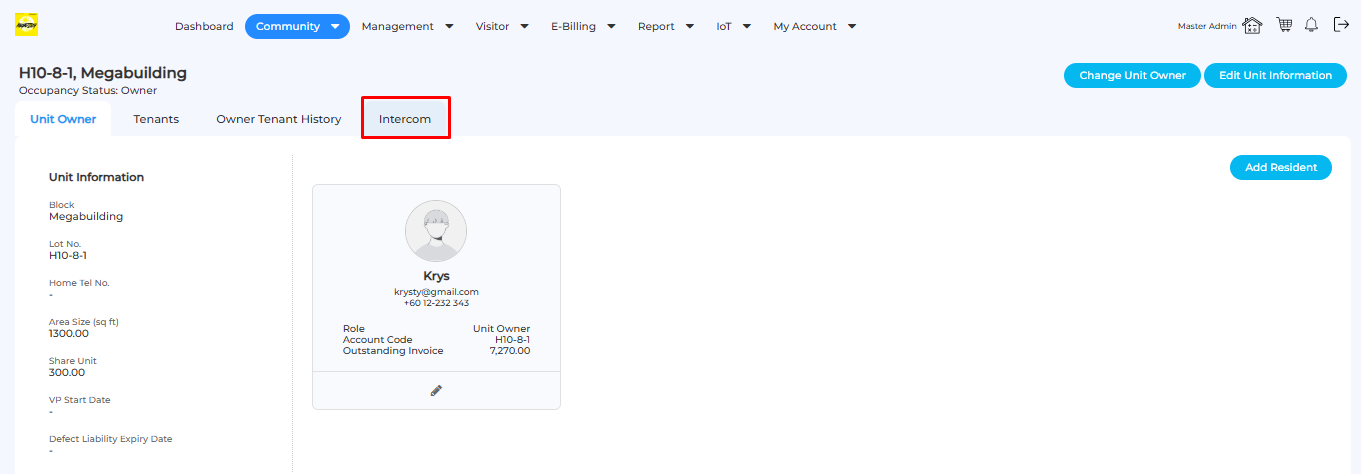
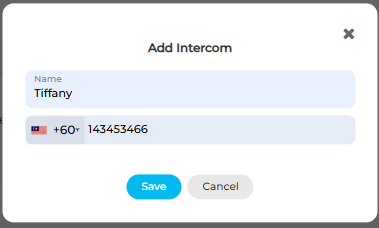
2. Click on View to display units, then click on the unit to view details.
3. Click on Intercom
3. Click Add Contact
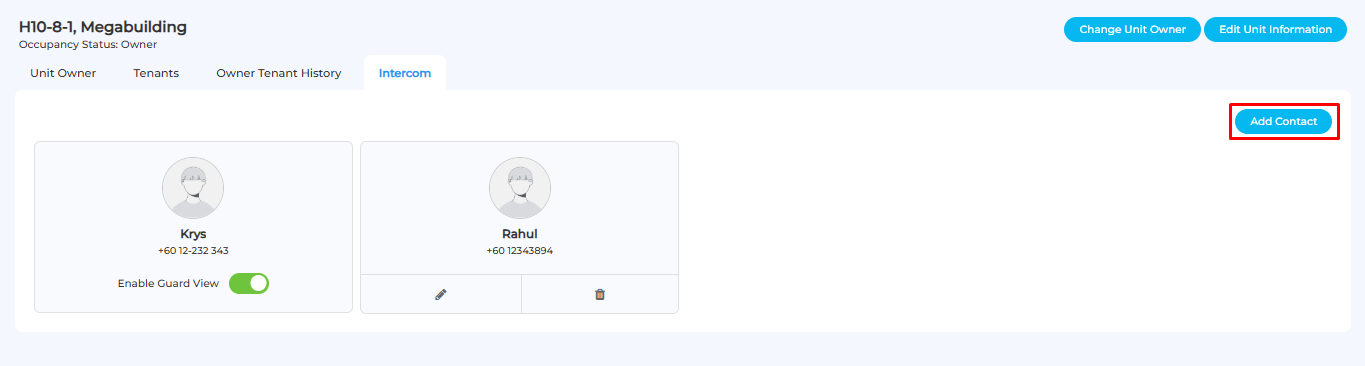
4. Fill in details then click Save
5. The changes made to Intercom will reflect on the Guard Tablet upon the next Guard Tablet sync/update by management/security.
Related Articles
How to change Contact/Intercom Number (Admin)
1. Under Community, click on Manage Unit. 2. Select block to View, then click on a unit you wish to edit. 3. a. Click on Edit Resident to change unit owner contact. b. Edit Unit Information to change Home Tel. No. c. Click on Intercom to add/edit ...How To Add/Change Refund Policy in i-Neighbour WEB (Especially for iPay88 users)
For i-Neighbour account that has already integrated with iPay88, a refund policy must be given. The person in charge (Support team) will then be able to assist the i-Neighbour admin to add and enable this refund policy during the first time setup. ...How To Add Intercom Number In i-Neighbour App
This article aims to guide users how to add intercom contact numbers for the guardhouse to contact to confirm visitors. 1. Click ‘My Unit’. 2. Click on the pencil icon next to ‘CONTACT NO’. 3. Enter a contact number for an intercom. You can enter it ...How to Change Unit Owner
This article will be presenting the steps to change the unit owner after the house/unit is sold or changed to another name/party. The same steps can also be applied in the case that the Admin has added the owner details wrongly during the initial ...i-Neighbour: Group Registration for Visitors (Contractor) [for Admin & Security Guard]
This article will guide users to register visiting contractors as a group. A) How to activate group registration [By Admin and Security Guard] Step 1 - [Admin Only] - Activate the group registration in the i-Neighbour Web Neighbourhood > Setting > ...