How To Auto Export Attendance Data in Specified Folder and Email in TCMS V3/Ingress
Introduction:
Ingress and TCMS V3 offer a feature whereby you can configure the export scheduler feature to auto export the attendance data to a specified folder as well as send the file to the respective email. In other words, you can set the export file to be sent out automatically into your preferred folder without the need to manually generate the files. Therefore, we’ve prepared a step-by-step guide on how to carry out the procedure as described below:
Process:
1) Firstly, you need to configure your email account in Ingress/TCMS V3. Go to System Settings > Email > Edit > Edit Email Configuration > Save > Click Test Account Settings.
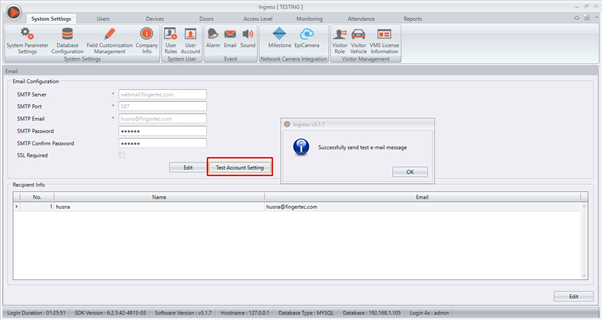
2) You will receive notification as shown in the screenshot below
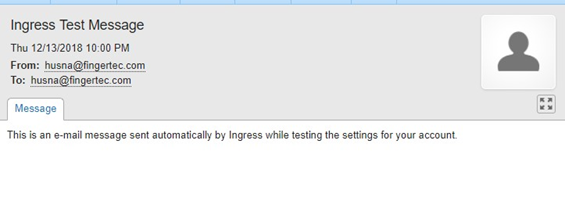
3) Go to System Settings > Server > Export Scheduler Path > browse location to store the Attendance Details or Attendance Summary export file [configure your preferred folder].
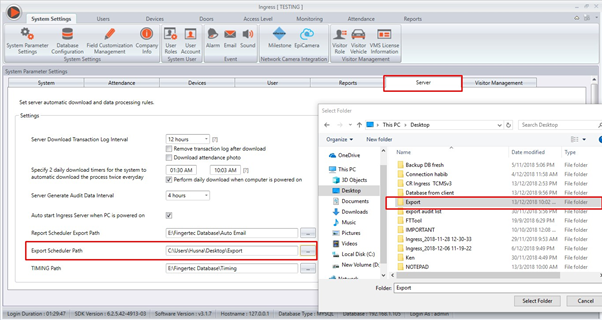
4) Go to the Attendance tab > Export Scheduler > You can select either Details Attendance Sheet or Summary Attendance Sheet > configure all of the details and select the Email setting.

Ingress and TCMS V3 offer a feature whereby you can configure the export scheduler feature to auto export the attendance data to a specified folder as well as send the file to the respective email. In other words, you can set the export file to be sent out automatically into your preferred folder without the need to manually generate the files. Therefore, we’ve prepared a step-by-step guide on how to carry out the procedure as described below:
Process:
1) Firstly, you need to configure your email account in Ingress/TCMS V3. Go to System Settings > Email > Edit > Edit Email Configuration > Save > Click Test Account Settings.
2) You will receive notification as shown in the screenshot below
3) Go to System Settings > Server > Export Scheduler Path > browse location to store the Attendance Details or Attendance Summary export file [configure your preferred folder].
4) Go to the Attendance tab > Export Scheduler > You can select either Details Attendance Sheet or Summary Attendance Sheet > configure all of the details and select the Email setting.
Remark:
For Data Audit List Export Scheduler, you may refer to the link provided below. Note that the auto export to email feature is applicable for Details Attendance and Summary Attendance Sheet only
http://www.fingertectips.com/2017/11/export-scheduler-for-attendance-and.html
5) Proceed to configure the template settings.
- Configure the Output Target File in the same export scheduler folder and select the field to be exported.
6) Select the configured template then choose the respective user for export > Ok
7) Once done, the system will auto export the data to the respective export scheduler folder path. Note that a copy of the exported file will be sent to your email account.
Note: If some of the screenshots or steps viewed here are different from the ones in the current
system, this is due to our continuous effort to improve our system from time to time. Please notify us at info@timeteccloud.com, we will update it as soon as possible.
Related Posts
Export Scheduler for Attendance and Transaction data in Attendance Module
Auto Generate Report to a Specific Path using Report Scheduler in Ingress and TCMS V3
Related Articles
Export Scheduler for Attendance and Transaction data in Attendance Module
Introduction We have recently introduced a new feature within Ingress and TCMS V3 software, where you can export the Attendance and Transaction data automatically by date or time into the dedicated folder path under Attendance Module. Advantages By ...Auto Generate Report to a Specific Path using Report Scheduler in Ingress and TCMS V3
Introduction Ingress and TCMS V3 offer a new feature in the software, where you can configure the report scheduler export path. You can set the report to be sent out and exported automatically into your preferred folder without the need to generate ...Export File to Other PCs on the Same Network Range via Ingress / TCMS V3
Introduction: Previously, we have introduced a new feature for Ingress and TCMS V3 software, whereby you can export the Attendance and Transaction Data automatically by date or time into a dedicated folder path under Attendance Module. Therefore, we ...TCMS V3 / Ingress - Displaying Header for Text and CSV file when Exporting Attendance Data
Introduction FingerTec has recently introduced a new feature for Ingress and TCMS V3 software, where users can show the header in a text or CSV file when exporting the Attendance data. This enhancement gives the flexibility for the user to import the ...Import User and Attendance Record with USB (.dat File) from the Folder Path
Introduction In the newly released Ingress version v3.1.2.12, we’ve added a new option to browse the path of User/Attendance USB file for importation to software. Before this, the option is only available with the USB flash disk drive location, ...