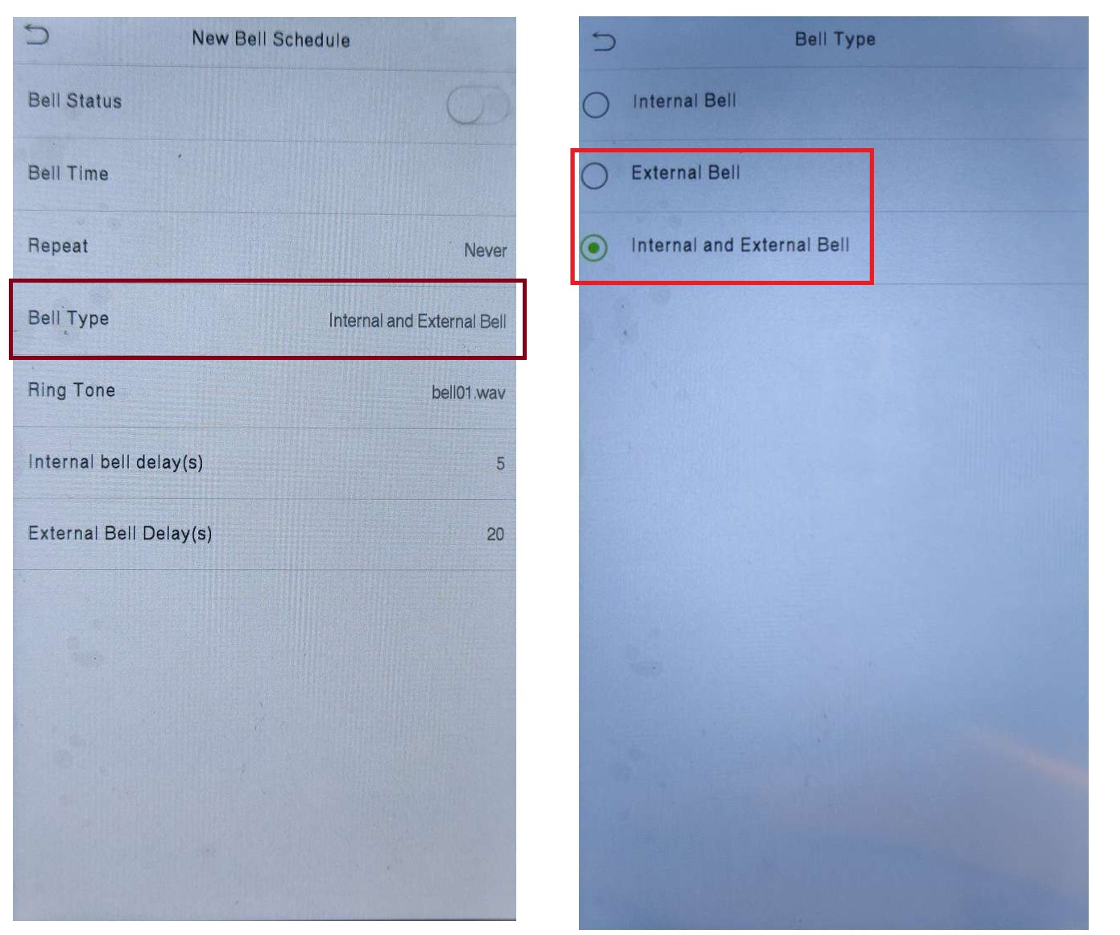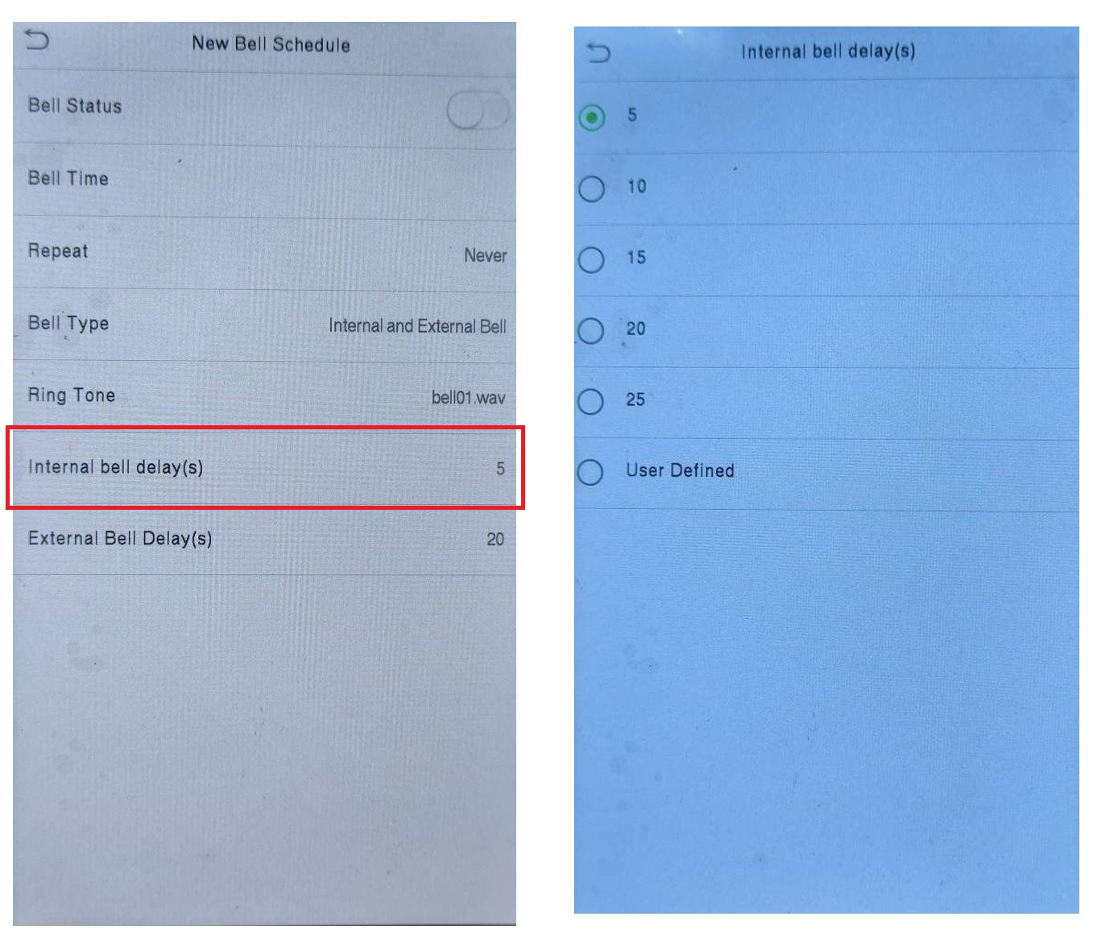Face ID 5 External Bell Schedules
Introduction
For big companies or manufacturing that have large premises and noisy environments, they require a Public Address system that can deliver loud sound to indicate the transition of shift or break time to the employees. Taking this factor into account, FingerTec provides an external schedule bell option to fulfill this need. To enable this function in Face ID 5 you will need an update tool.
View the wiring setup at the link below:
https://www.fingertectips.com/2022/07/face-id-5-external-alarm-wiring-diagram.html
For the first time setup, please download the tools for External Schedule Bell Setup, available at this link.
For big companies or manufacturing that have large premises and noisy environments, they require a Public Address system that can deliver loud sound to indicate the transition of shift or break time to the employees. Taking this factor into account, FingerTec provides an external schedule bell option to fulfill this need. To enable this function in Face ID 5 you will need an update tool.
View the wiring setup at the link below:
https://www.fingertectips.com/2022/07/face-id-5-external-alarm-wiring-diagram.html
For the first time setup, please download the tools for External Schedule Bell Setup, available at this link.
Step to setup External Schedule Bell
1. Select Menu > Select Personalize > Select Bell Schedules
2. Select Options > choose External Bell or Internal and External Bell > select back for the next settings
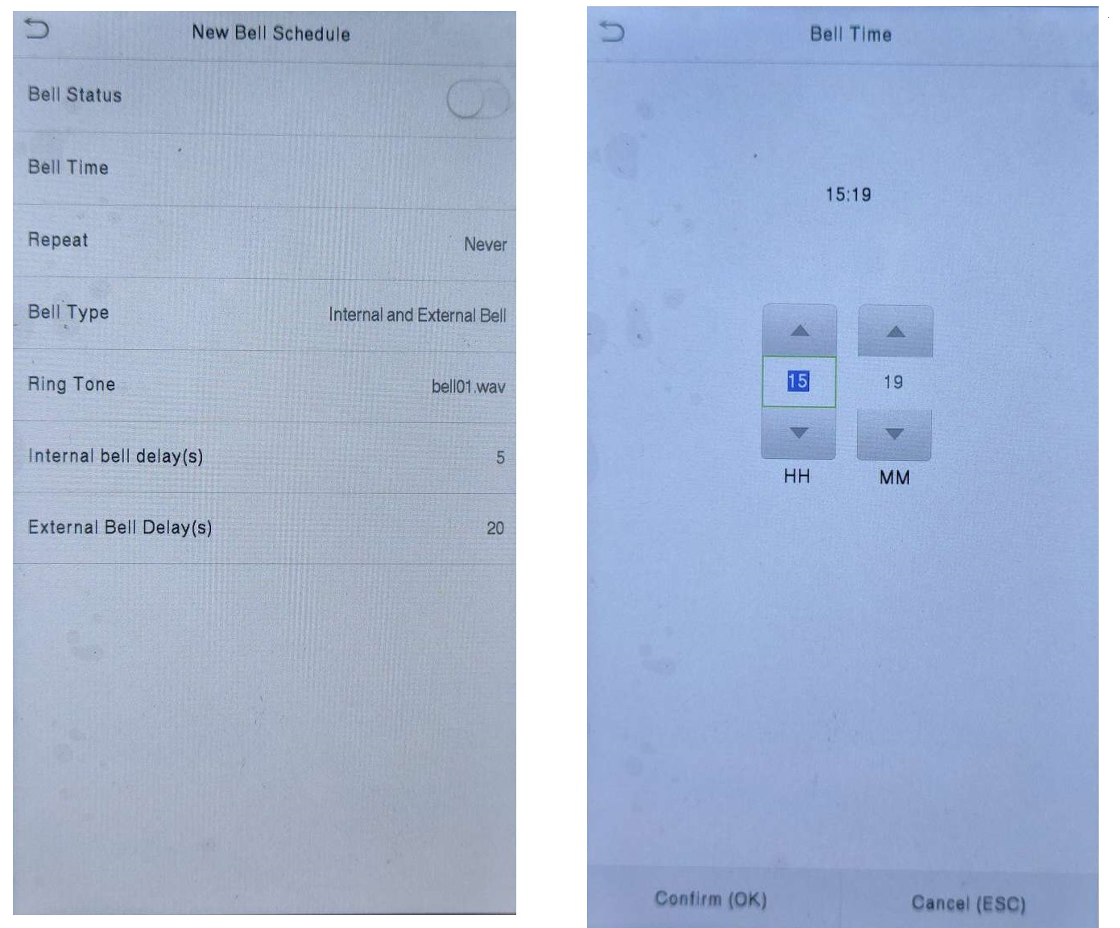
5. Select Repeat > Select the days you want the bell want to repeat > select back for the next settings
Related Articles
Setting up Face ID 4D External Siren (FMM220) (Siren 240VAC)
Introduction In the previous article, we have provided instructions and a wiring diagram for a 12VDC external siren. Some work environments have large spaces such as industrial industries, factories and construction sites. We recommend users install ...Installation Guide of Face ID 4d (FMM) With AdapTec Plus
Introduction FingerTec Face ID 4D is now supplied with a new version of the coreboard (FMM) that comes with new hardware parts and new exterior parts. To ensure the reader connects with secured wiring, we suggest using the AdapTec Plus connection. ...Setting of External Schedule Bell in Face ID 4D (FMM220)
Introduction In early 2020, FingerTec launched a brand-new platform for Face ID 4 series which is known as the FMM220. With higher capacity and higher performance, this new platform aims to help users gain better user experience. User interface of ...Customizing External Siren For Face ID 2 & Face ID 3
Face ID 2 & Face ID 3 (FEM 800) from FingerTec now supports External Schedule Bell with a minimum of 5 seconds for trigger time. Read more for the latest Face ID firmware download link and steps to upgrade for the feature. The latest Face ID firmware ...Fingertec FaceID 6 External Bell Schedules
A ‘Schedule Bell’, also known as a scheduled reminder or scheduled notification, is a feature commonly found on electronic devices such as smartphones, tablets, and computers. It allows users to set specific times for their devices to generate an ...