Exporting Attendance Data in Ingress & TCMSv3 for Better Data Management
Introduction
FingerTec Ingress and TCMSv3 can export attendance data into several formats including .xls, .xlsx, .txt and .csv.
Process
You can export the attendance data by going to the Attendance module in Ingress. To export the data, you need to follow these instructions:
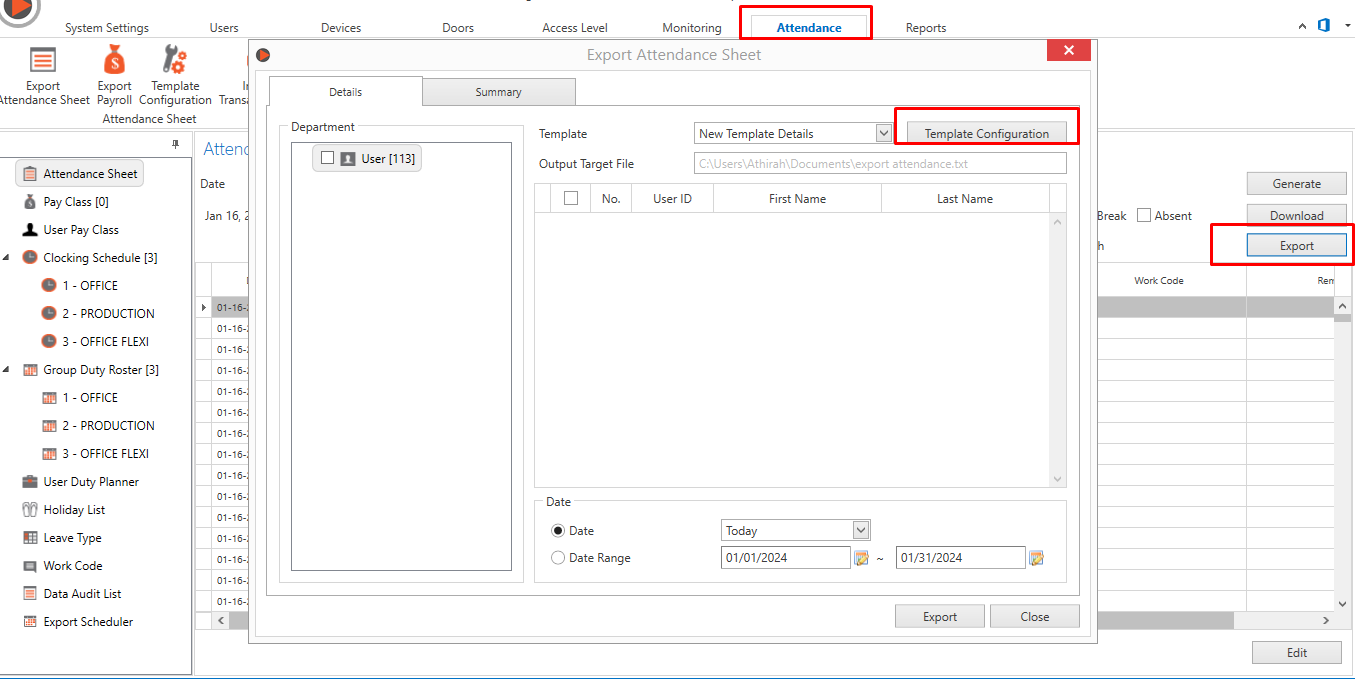
2. Right click at Template Details, and click Add Template Details. Rename the template according to your preferences. Click the Edit button, and specify all the related fields.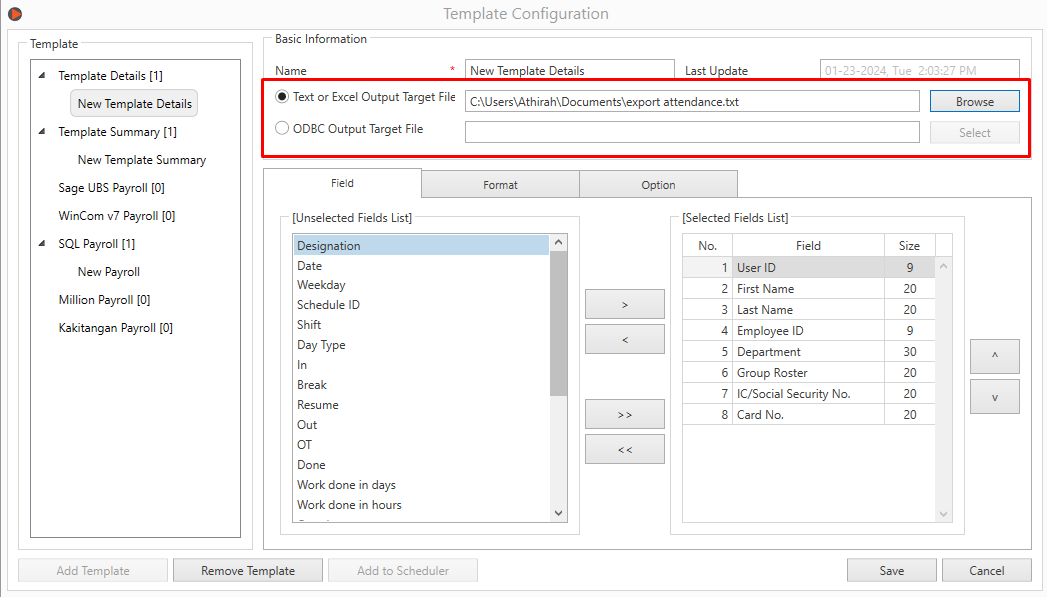
FingerTec Ingress and TCMSv3 can export attendance data into several formats including .xls, .xlsx, .txt and .csv.
There are 2 types of Export in Ingress:
Export Details provides you with clocking details such as the In, Out, Break, Resume, OT and Done times of each user per day.Export Summary simplifies clocking data such as Total Workday, Total Present, Total Short time, etc for a specific date range.
Benefits
This function lets users export their attendance data to other software or payroll system for further analysis and augmentation with just a few clicks. You can also retrieve your data from the software anytime to prevent you being stuck in one system, providing you options to shift to a better system if need be.
This function lets users export their attendance data to other software or payroll system for further analysis and augmentation with just a few clicks. You can also retrieve your data from the software anytime to prevent you being stuck in one system, providing you options to shift to a better system if need be.
Process
You can export the attendance data by going to the Attendance module in Ingress. To export the data, you need to follow these instructions:
1. Click the Export button > configure the template for the export > Click on the Template Configuration button.
2. Right click at Template Details, and click Add Template Details. Rename the template according to your preferences. Click the Edit button, and specify all the related fields.
The most important part here is for you to specify the Output Target file. You can choose the format of file to be saved, whether in .txt, .xls, .xlsx, or .csv format.
After you are done with the template configuration, click Save and Close. You will be reverted back to the Export page. Here, you need to first select the Template, and make sure the Output Target File name appears on screen. Once done, please select the users which you want to export the data to, and select the date range. Click on the Export button, and your file will be ready.
Note: If some of the screenshots or steps viewed here are different from the ones in the current system, this is due to our continuous effort to improve our system from time to time. Please notify us at info@timeteccloud.com, we will update it as soon as possible.
Related Articles
TCMS V3 / Ingress - Displaying Header for Text and CSV file when Exporting Attendance Data
Introduction FingerTec has recently introduced a new feature for Ingress and TCMS V3 software, where users can show the header in a text or CSV file when exporting the Attendance data. This enhancement gives the flexibility for the user to import the ...Ingress & TCMSv3 Software - Exporting Data from Audit List to TXT and CSV format
Introduction CSV file, also known as Comma Separated Values file, allows data to be saved in a table structured format. You can use this CSV file format to exchange data from a database or a spreadsheet between applications. Each line in a CSV file ...Export Scheduler for Attendance and Transaction data in Attendance Module
Introduction We have recently introduced a new feature within Ingress and TCMS V3 software, where you can export the Attendance and Transaction data automatically by date or time into the dedicated folder path under Attendance Module. Advantages By ...Managing User Data between Two Ingress Database
Introduction In the case of any system, database management or database administrator are some of the important aspects to lookout for in the event of a hardware or software failures. Should any of these failures occur, the major objective is to ...Exporting Data from Attendance Sheet into CSV Format in TCMS V2
TCMS V2 is a comprehensive and powerful management software designed exclusively for FingerTec's facial, fingerprint and card system terminals. Part of what makes the software so flexible is its ability to export data for integration with third party ...